Dell PowerEdge 2550 User Manual
Page 36
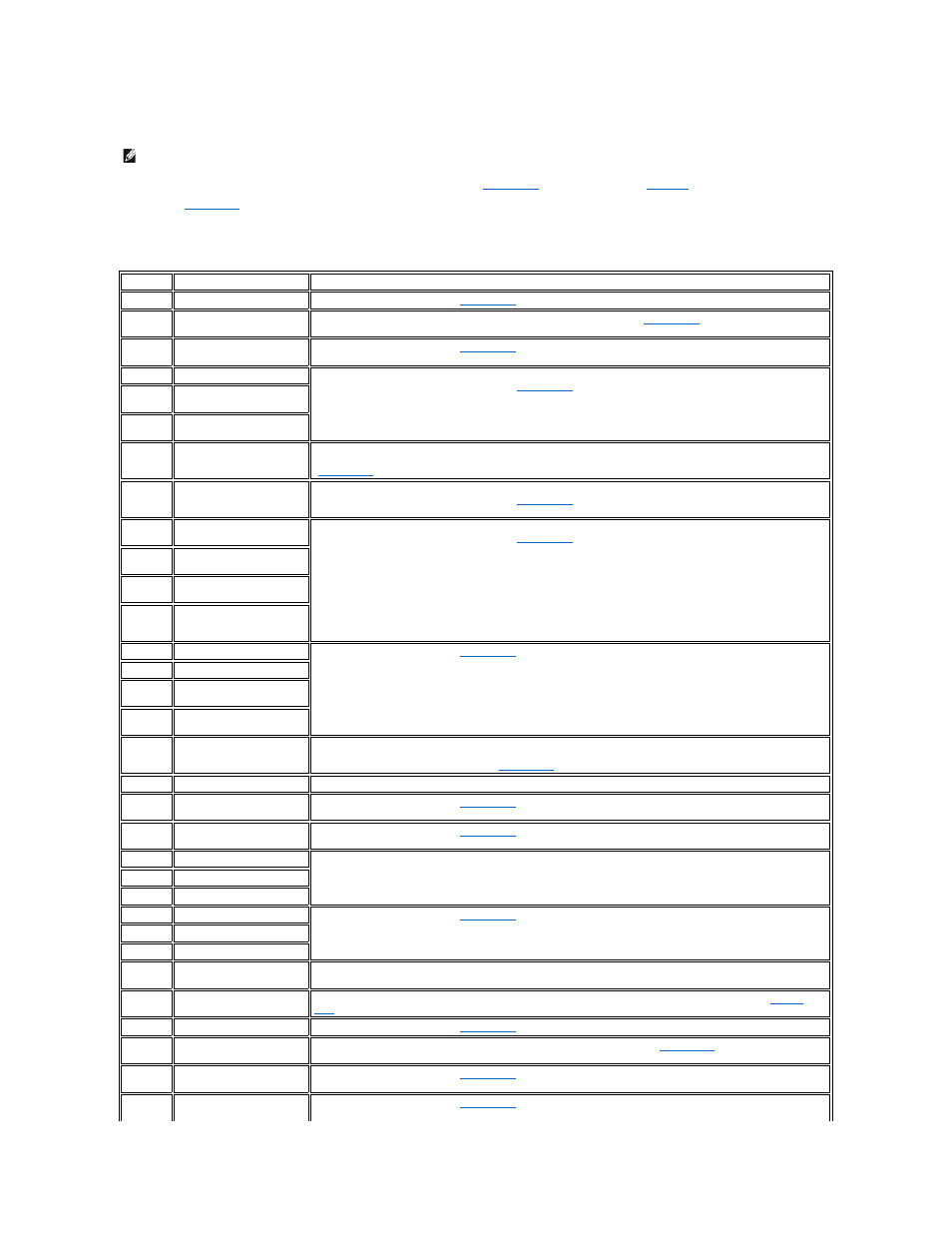
unable to read the data in nonvolatile random-access memory (NVRAM). This information is valuable to the Dell technical support representative if you need to
call for technical assistance.
When a beep code is emitted, record it on a copy of the Diagnostics Checklist in "
Getting Help
," and then look it up in
. If you are unable to resolve
the problem by looking up the meaning of the beep code, use the Dell Diagnostics to identify a more serious cause. If you are still unable to resolve the
problem, see "
Getting Help
" for instructions on obtaining technical assistance.
Table 3-2. System Beep Codes
NOTE: If the system boots without a keyboard, mouse, or monitor attached, the system will not issue beep codes related to these peripherals.
Code
Cause
Corrective Action
1-1-3
CMOS write/read failure
Replace the system board. See "
Getting Help
" for instructions on obtaining technical assistance.
1-1-4
BIOS checksum failure
This fatal error usually requires that you replace the BIOS firmware. See "
Getting Help
" for instructions on
obtaining technical assistance.
1-2-1
Programmable interval-timer
failure
Replace the system board. See "
Getting Help
" for instructions on obtaining technical assistance.
1-2-2
DMA initialization failure
Remove and reseat the memory modules. If the problem persists, replace the memory modules. If the problem
still persists, replace the system board. See "
Getting Help
" for instructions on obtaining technical assistance.
1-2-3
DMA page register
write/read failure
1-3-1
Main-memory refresh
verification failure
1-3-2
No memory installed
Check that memory modules are installed in matched pairs. Remove and reseat the memory modules. If the
problem persists, replace the memory modules. If the problem still persists, replace the system board. See
"
Getting Help
" for instructions on obtaining technical assistance.
1-3-3
Chip or data line failure in
the first 64 KB of main
memory
Remove and reseat the memory modules. If the problem persists, replace the memory modules. If the problem
still persists, replace the system board. See "
Getting Help
" for instructions on obtaining technical assistance.
1-3-4
Odd/even logic failure in the
first 64 KB of main memory
Remove and reseat the memory modules. If the problem persists, replace the memory modules. If the problem
still persists, replace the system board. See "
Getting Help
" for instructions on obtaining technical assistance.
1-4-
Address line failure in the
first 64 KB of main memory
1-4-2
Parity failure in the first 64
KB of main memory
2-1-1
through
2-4-4
Bit failure in the first 64 KB
of main memory
3-1-1
Slave DMA-register failure
Replace the system board. See "
Getting Help
" for instructions on obtaining technical assistance.
3-1-2
Master DMA-register failure
3-1-3
Master interrupt-mask
register failure
3-1-4
Slave interrupt-mask
register failure
3-2-4
Keyboard-controller test
failure
Check the keyboard cable and connector for proper connections. If the problem persists, run the keyboard test in
the Dell Diagnostics to determine whether the keyboard or keyboard controller is faulty. If the keyboard controller
is faulty, replace the system board. See "
Getting Help
" for instructions on obtaining technical assistance.
3-3-1
CMOS failure
Run the system board test in the Dell Diagnostics to isolate the problem.
3-3-2
System configuration check
failure
Replace the system board. See "
Getting Help
" for instructions on obtaining technical assistance.
3-3-3
Keyboard controller not
detected
Replace the system board. See "
Getting Help
" for instructions on obtaining technical assistance.
3-3-4
Screen initialization failure
Run the video test in the Dell Diagnostics.
3-4-2
Screen-retrace test failure
3-4-3
Search for video ROM failure
4-2-1
No timer tick
Replace the system board. See "
Getting Help
" for instructions on obtaining technical assistance.
4-2-2
Shutdown failure
4-2-3
Gate A20 failure
4-2-4
Unexpected interrupt in
protected mode
Ensure that all expansion cards are properly seated, and then reboot the system.
4-3-1
Improperly seated or faulty
memory modules
Remove and reseat the memory modules. If the problem persists, replace the memory modules. See "
Getting
Help
" for instructions on obtaining technical assistance.
4-3-3
Defective system board
Replace the system board. See "
Getting Help
" for instructions on obtaining technical assistance.
4-3-4
Time-of-day clock stopped
Replace the battery. If the problem persists, replace the system board. See "
Getting Help
" for instructions on
obtaining technical assistance.
4-4-1
Super I/O chip failure
(defective system board)
Replace the system board. See "
Getting Help
" for instructions on obtaining technical assistance.
4-4-2
Parallel-port test failure
(defective system board)
Replace the system board. See "
Getting Help
" for instructions on obtaining technical assistance.
