Troubleshooting a wet system – Dell PowerEdge 2550 User Manual
Page 52
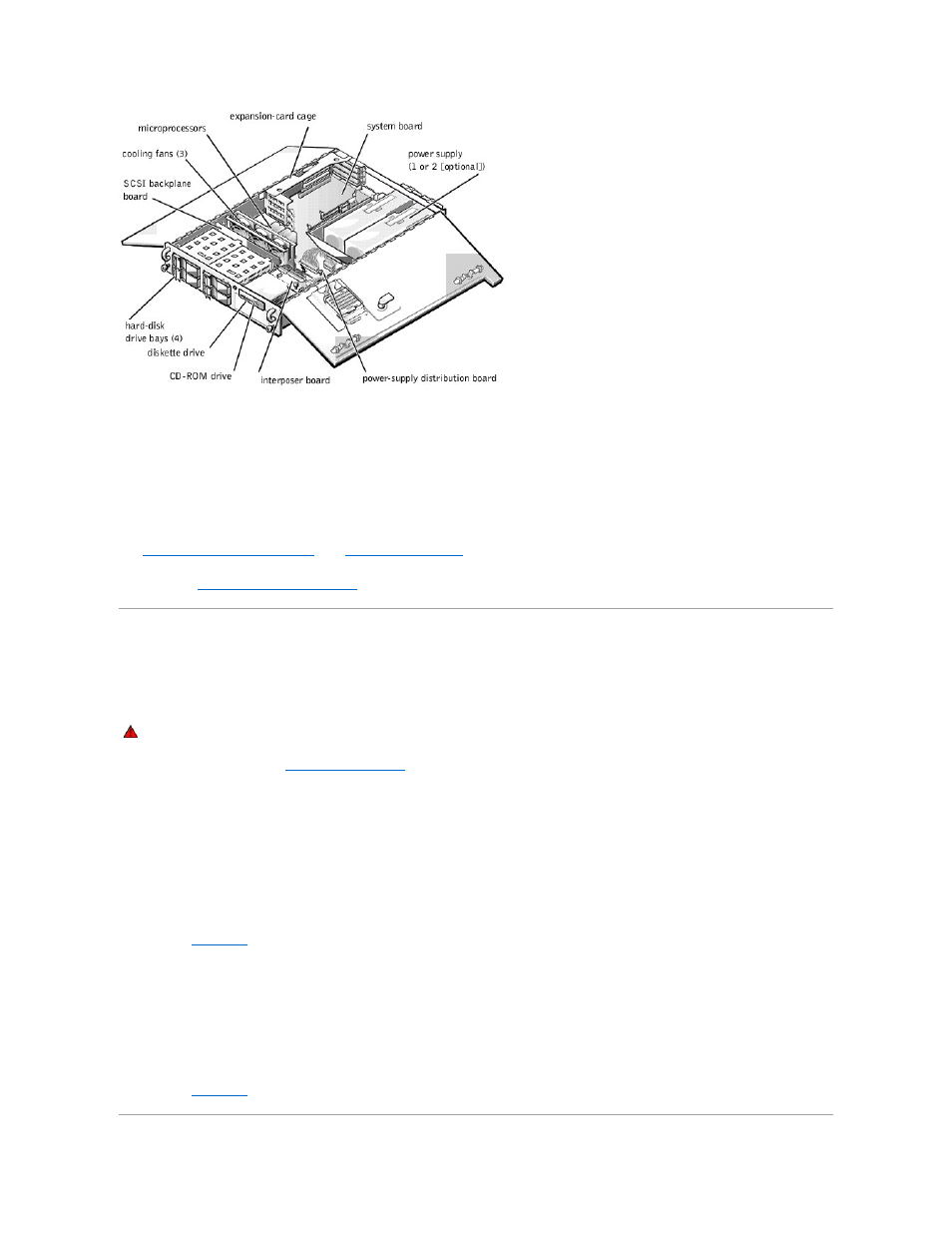
The system board holds the system's control circuitry and other electronic components. Several hardware options, such as the microprocessors and memory,
are installed directly on the system board. The expansion-card cage accommodates up to three full-length Peripheral Component Interconnect (PCI) expansion
cards. The two peripheral bays provide space for a 3.5-inch diskette drive, CD-ROM drive, and an additional 5.25-inch device such as a tape drive.
The hard-disk drive bays provide space for up to four 1-inch small computer system interface (SCSI) hard-disk drives. These hard-disk drives are connected to
a SCSI host adapter on the system board or on an expansion card, via the SCSI backplane board.
The power cables leading from the power-supply distribution board (PSDB) provide power to the system board, SCSI backplane board, and drives in the
peripheral bays.
For non-SCSI drives such as the diskette drive and CD-ROM drive, an interface cable connects each drive to the interposer board or to an expansion card. For
SCSI devices, interface cables connect the SCSI backplane board to a SCSI host adapter on the system board or on an expansion card. For more information,
see "
Installing a Drive in the Peripheral Bay
" and "
Installing Hard-Disk Drives
."
During an installation or troubleshooting procedure, you may be required to change a jumper or switch setting. For information on the system board jumpers,
see Appendix A, "
Jumpers, Switches, and Connectors
."
Troubleshooting a Wet System
Liquid spills, splashes, and excessive humidity can cause damage to the system. If an external device (such as a printer or an external drive) gets wet, contact
the device manufacturer for instructions. If the system gets wet, perform the following steps:
1.
Turn off the system, including any attached peripherals, and disconnect the system from the electrical outlet.
2.
").
3.
Let the system dry for at least 24 hours.
Make sure that the system is thoroughly dry before proceeding.
4.
Remove all expansion cards installed in the system.
5.
Close the system doors, reconnect the system to the electrical outlet, and turn on the system.
Does the system have power?
Yes. Go to step 6.
No. See "
Getting Help
" for instructions on obtaining technical assistance.
6.
Turn off the system, disconnect it from the electrical outlet, open the system doors, and reinstall all expansion cards you removed in step 4.
7.
Close the system doors and reconnect the system to the electrical outlet.
8.
Run the Dell Diagnostics and test the system.
Did the tests run successfully?
Yes. The system is operating properly.
No. See "
Getting Help
" for instructions on obtaining technical assistance.
WARNING: See "Protecting Against Electrostatic Discharge" in the safety instructions in your System Information document.
