Dell PowerEdge 2550 User Manual
Page 70
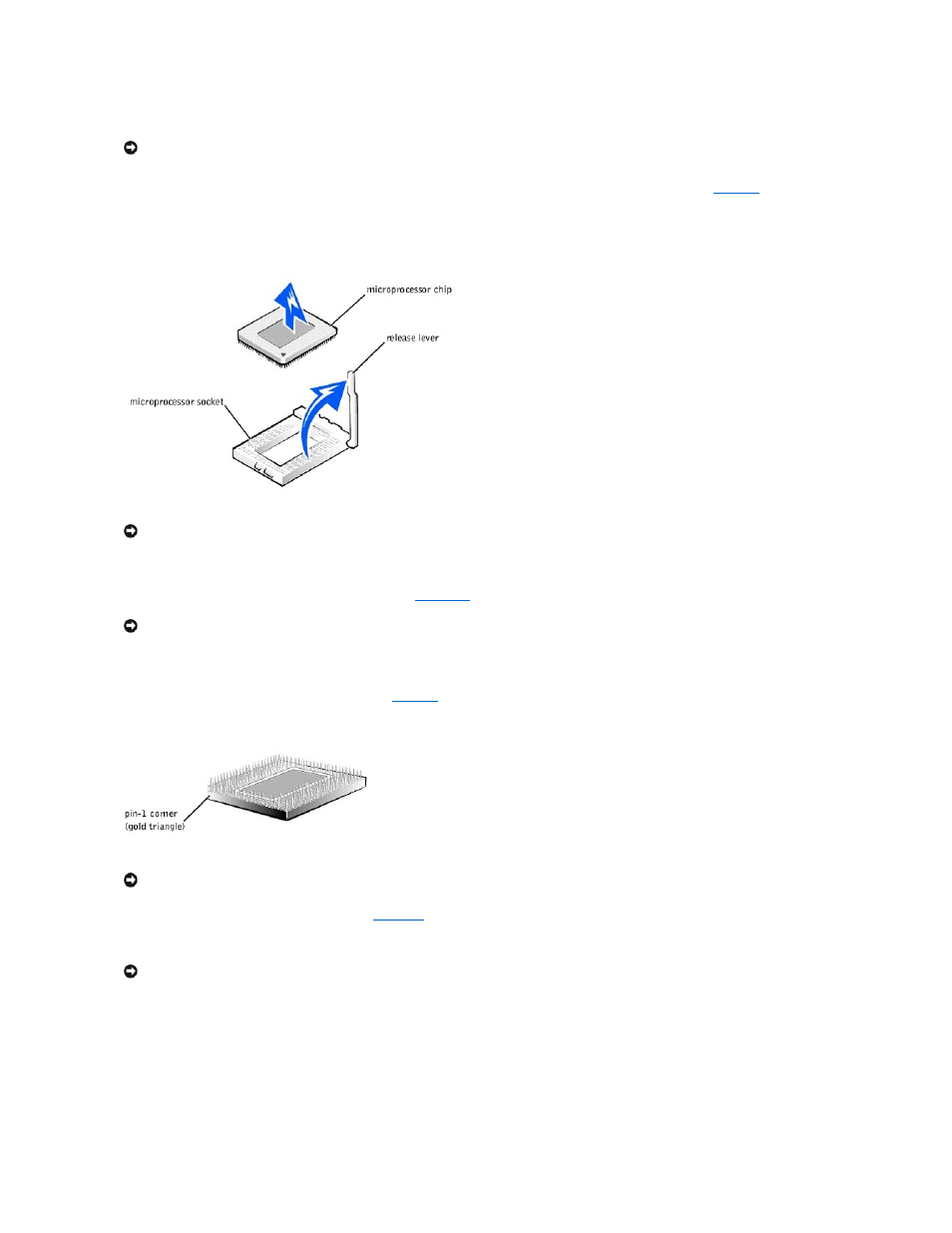
3.
Remove the heat sink.
4.
Remove the microprocessor chip from the socket by pulling the socket release lever straight up until the chip is released (see
the chip out of the socket.
Leave the release lever up so that the socket is ready for the new microprocessor.
Figure 8-8. Removing the Microprocessor
5.
Unpack the new microprocessor.
If any of the pins on the microprocessor appear bent, see "
Getting Help
" for instructions on obtaining technical assistance from Dell.
6.
Identify the pin-1 corner of the microprocessor by turning the chip over and locating the tiny gold triangle that extends from one corner of the large
central rectangular area. The gold triangle points toward pin 1, which is also uniquely identified by a square pad.
7.
Align the pin-1 corner of the microprocessor chip (see
) with the pin-1 corner of the microprocessor socket.
Figure 8-9. Pin-1 Identification
8.
Install the microprocessor chip in the socket (see
a.
If the release lever on the microprocessor socket is not all the way up, move it to that position now.
b.
With the pin-1 corners of the chip and socket aligned, set the chip lightly in the socket and make sure that all pins are matched with the
correct holes in the socket.
Because the system uses a ZIF microprocessor socket, there is no need to use force (which could bend the pins if the chip is misaligned). When the chip is
positioned correctly, it should drop down into the socket with minimal pressure.
c.
When the chip is fully seated in the socket, rotate the socket release lever back down until it snaps into place, securing the chip.
Figure 8-10. Installing the Microprocessor Chip
NOTICE: Be careful not to bend any of the pins when removing the microprocessor chip. Bending the pins can permanently damage the microprocessor
chip.
NOTICE: Be careful not to bend any of the pins when unpacking the microprocessor chip. Bending the pins can permanently damage the microprocessor
chip.
NOTICE: Identifying the pin-1 corners is critical to positioning the chip correctly.
NOTICE: Positioning the microprocessor incorrectly can permanently damage the chip and the system when you turn on the system.
NOTICE: When placing the microprocessor chip in the socket, be sure that all of the pins on the chip go into the corresponding holes of the socket. Be
careful not to bend the pins.
