Troubleshooting the system board – Dell PowerEdge 2550 User Manual
Page 58
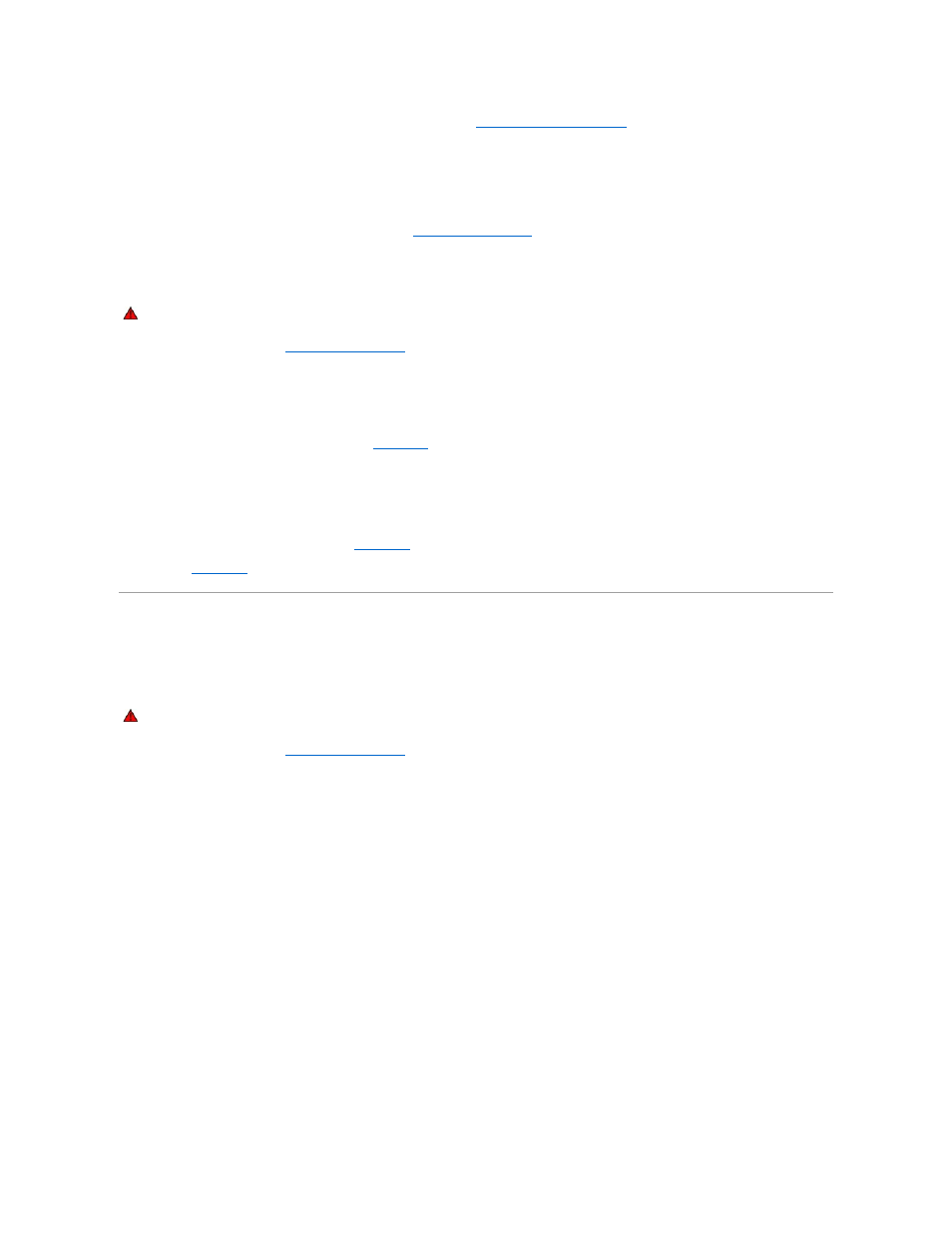
If you have a high-resolution video expansion card, first complete the steps in "
Troubleshooting Expansion Cards
" to verify that the card is configured and
installed correctly.
To troubleshoot the video subsystem, perform the following steps:
1.
Run the video tests in the Dell Diagnostics.
Did the tests run successfully?
Yes. The problem is not related to video hardware. Go to "
Finding Software Solutions
."
No. Go to step 2.
2.
Turn off the system, including any attached peripherals, and disconnect the system from its electrical outlet.
3.
").
4.
Determine whether a video expansion card is installed.
Is a video expansion card installed?
Yes. Go to step 5.
No. The integrated video controller is faulty. See "
Getting Help
" for instructions on obtaining technical assistance.
5.
Remove the video expansion card, and connect the monitor interface cable to the video connector on the system's back panel.
6.
Close the system doors, reconnect the system to the electrical outlet, and turn on the system.
Did the tests run successfully?
Yes. The video expansion card is faulty. See "
Getting Help
" for instructions on obtaining technical assistance.
No. See "
Getting Help
" for instructions on obtaining assistance.
Troubleshooting the System Board
A system board problem can result from a defective system board component, a faulty power supply, or a defective component connected to the system
board. If an error message indicates a system board problem, perform the following steps to troubleshoot the problem:
1.
Turn off the system, including any attached peripherals, and disconnect the system from its electrical outlet.
2.
").
3.
Remove all expansion cards except the SCSI host adapter card and the video expansion card (if they are installed).
4.
Close the system doors, reconnect the system to the electrical outlet, and turn on the system.
5.
Run the system board tests in the Dell Diagnostics.
Did the tests run successfully?
Yes. Go to step 10.
No. Go to step 11.
6.
Turn off the system, disconnect it from the electrical outlet, and open the system doors.
7.
Reinstall one of the expansion cards that you removed in step 3, repeat step 4, and continue with step 8.
8.
Run the system board tests again.
Did the tests run successfully?
Yes. Go to step 8.
No. Go to step 10.
9.
Repeat steps 6 through 8 for each of the remaining expansion cards that you removed in step 3.
Have you reinstalled all of the expansion cards without a test failure?
WARNING: See "Protecting Against Electrostatic Discharge" in the safety instructions in your System Information document.
WARNING: See "Protecting Against Electrostatic Discharge" in the safety instructions in your System Information document.
