Installing hard-disk drives, Preparing scsi hard-disk drives for installation, General information on cabling – Dell PowerEdge 2550 User Manual
Page 2: Scsi hard-disk drive configuration, Partitioning and formatting scsi hard-disk drives
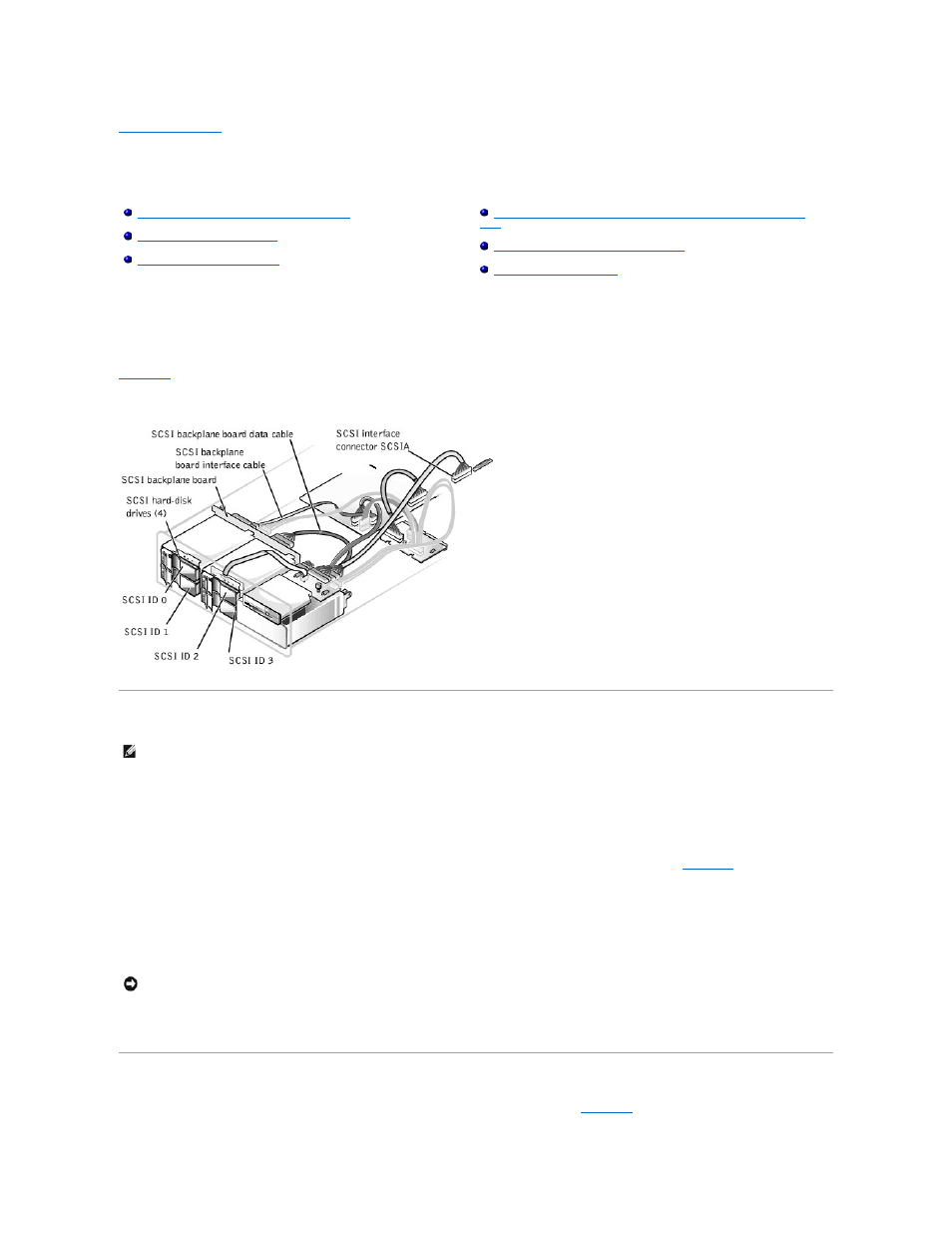
Back to Contents Page
Installing Hard-Disk Drives
Dell™ PowerEdge™ 2550 Systems Installation and Troubleshooting Guide
This section describes how to install and configure small computer system interface (SCSI) hard-disk drives in the system's internal hard-disk drive bays.
Instructions are also included for upgrading the system by installing an optional SCSI backplane daughter card for split backplane operation or a Dell™
PowerEdge™ Expandable RAID Controller (PERC) host adapter card.
The hard-disk drive bays provide space for up to four 1-inch hard-disk drives. (You can also install a fifth hard-disk drive in the peripheral bay by purchasing an
upgrade kit from Dell. For installation information, see the documentation provided with the upgrade kit.)
illustrates the system components associated with the SCSI hard-disk drives.
Figure 10-1. Hard-Disk Drive Hardware
Preparing SCSI Hard-Disk Drives for Installation
SCSI Hard-Disk Drive Configuration
The SCSI drives must be configured as follows:
l
Disable termination on the drives. The SCSI backplane board provides termination for the SCSI bus.
l
Set the SCSI ID on all drives to 0. All SCSI ID numbers for the drives are set by the SCSI backplane board, as shown in
l
Configure the drives so that the drive motor waits for a start unit command from the SCSI host adapter before spinning.
Partitioning and Formatting SCSI Hard-Disk Drives
You may need to use programs other than those provided with the operating system to partition and format SCSI hard-disk drives. See "Installing and
Configuring SCSI Drivers" in the User's Guide for information and instructions.
When you format a high-capacity SCSI hard-disk drive, be sure to allow enough time for the formatting to complete. Long formatting times for these drives are
normal.
General Information on Cabling
The four connectors on the SCSI backplane board are designated as SCSI ID 0 through SCSI ID 3 (see
). If a fifth hard-disk drive is installed in the
Preparing SCSI Hard-Disk Drives for Installation
General Information on Cabling
Installing SCSI Hard-Disk Drives
Installing a Dell PowerEdge Expandable RAID Controller Host Adapter
Installing a SCSI Backplane Daughter Card
NOTE: Dell recommends that you use only drives that Dell has tested and approved for use with the SCSI backplane board.
NOTICE: Do not turn off or reboot your system while the drive is being formatted. Turning off or rebooting your system while the drive is being
formatted can cause a drive failure.
