Removing the front bezel, Removing and replacing the expansion-card cage – Dell PowerEdge 2550 User Manual
Page 50
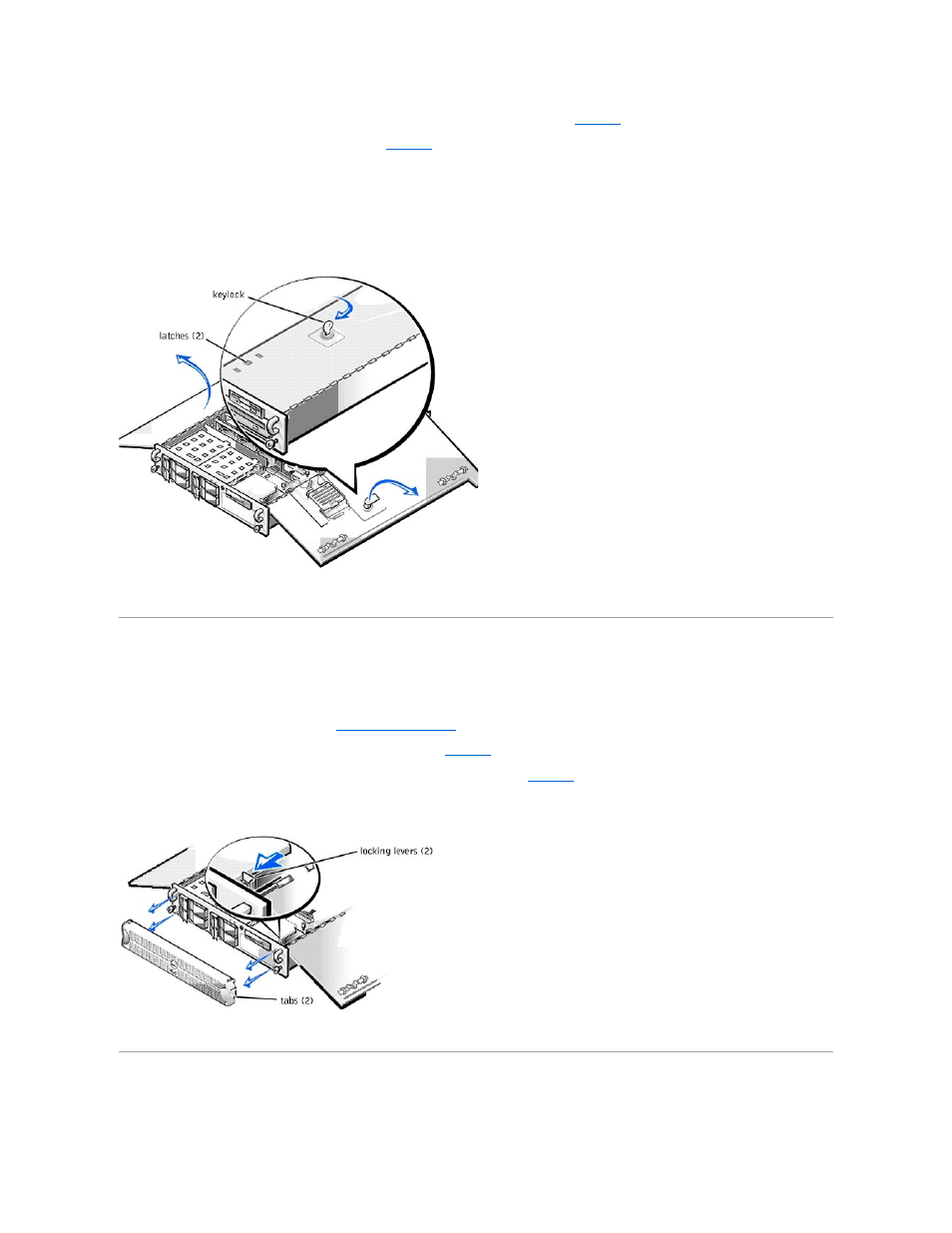
3.
Using the system key, turn the keylock on the top of the chassis to the unlocked position (see
4.
Press the two latches to release the right door (see
5.
Lift the right door.
6.
Lift the left door.
When closing the doors, be sure to close the left door first and then the right door.
Figure 7-1. Opening the System Doors
Removing the Front Bezel
You must remove the system's front bezel before installing or removing a hard-disk drive or using the diskette or CD-ROM drive.
To remove the front bezel, perform the following steps:
1.
Unlock and open the system doors (see "
").
2.
Pivot the two locking levers towards the front of the chassis (see
3.
Press the tab on each end of the bezel and remove the bezel from the chassis (see
Figure 7-2. Removing the System Bezel
Removing and Replacing the Expansion-Card Cage
Your Dell system has a removable expansion-card cage, which simplifies many installation procedures by allowing you to remove the riser board and all
