Drucker Diagnostics Paralens Advance User Manual
Page 44
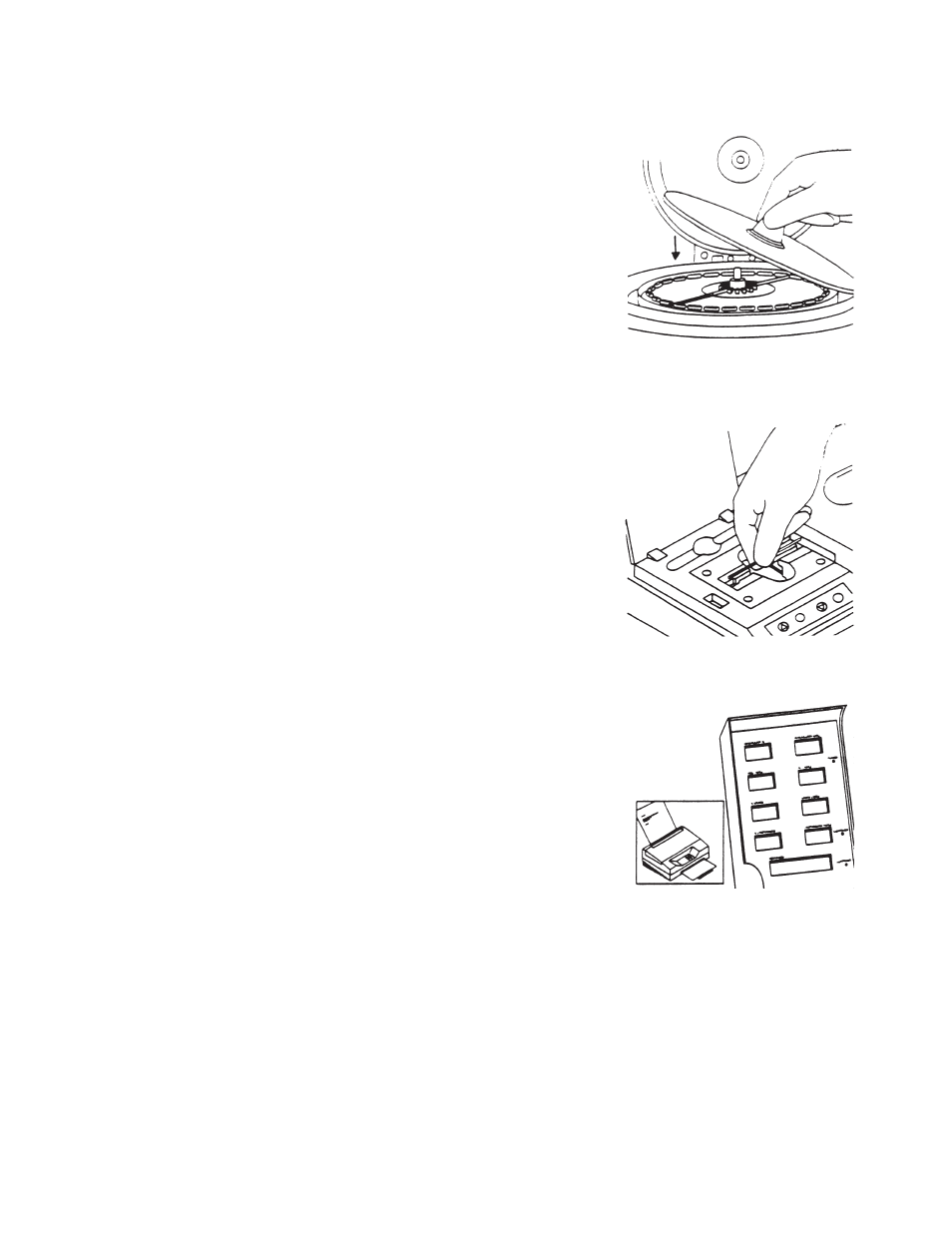
Step 5: Centrifuge the AccuTube
Open the centrifuge lid and remove the metal
cover. Hold the AccuTube so the rubber
stopper is toward the outside edge of the rotor.
Place the AccuTube in the centrifuge. Balance
the rotor by placing an AccuTube (balance tube
may be empty or full) in the slot opposite the
patient AccuTube.
Place the metal cover over the rotor
and screw in place until finger tight.
DO NOT OVER TIGHTEN!! Close the lid and
press ON/OFF button. The centrifuge will spin
for 5 minutes. The lid will unlatch when the
centrifuge stops. Open the lid, unscrew the
metal cover and remove the AccuTubes.
Step 6: Analyze the Sample
Select the CBC MODE on the QBC Autoread
Plus analyzer. Open the analyzer door and
place the AccuTube in the analyzer with the
rubber stopper to the left. Close the analyzer
door to start the test.
Step 7: Obtain Results
When the test is complete, the results will be
displayed on the analyzer and printed. Test
results are cleared from the display when the
analyzer door is opened. Do not open the
analyzer door until the results are reviewed and
additional printouts are made. Open the analyzer
door and remove the AccuTube. Discard the
tube in a biohazard sharps container.
Step 5
Centrifuge
Step 6
Place in Analyzer
Step 7
Obtain Results
6-4
