Drucker Diagnostics Paralens Advance User Manual
Page 27
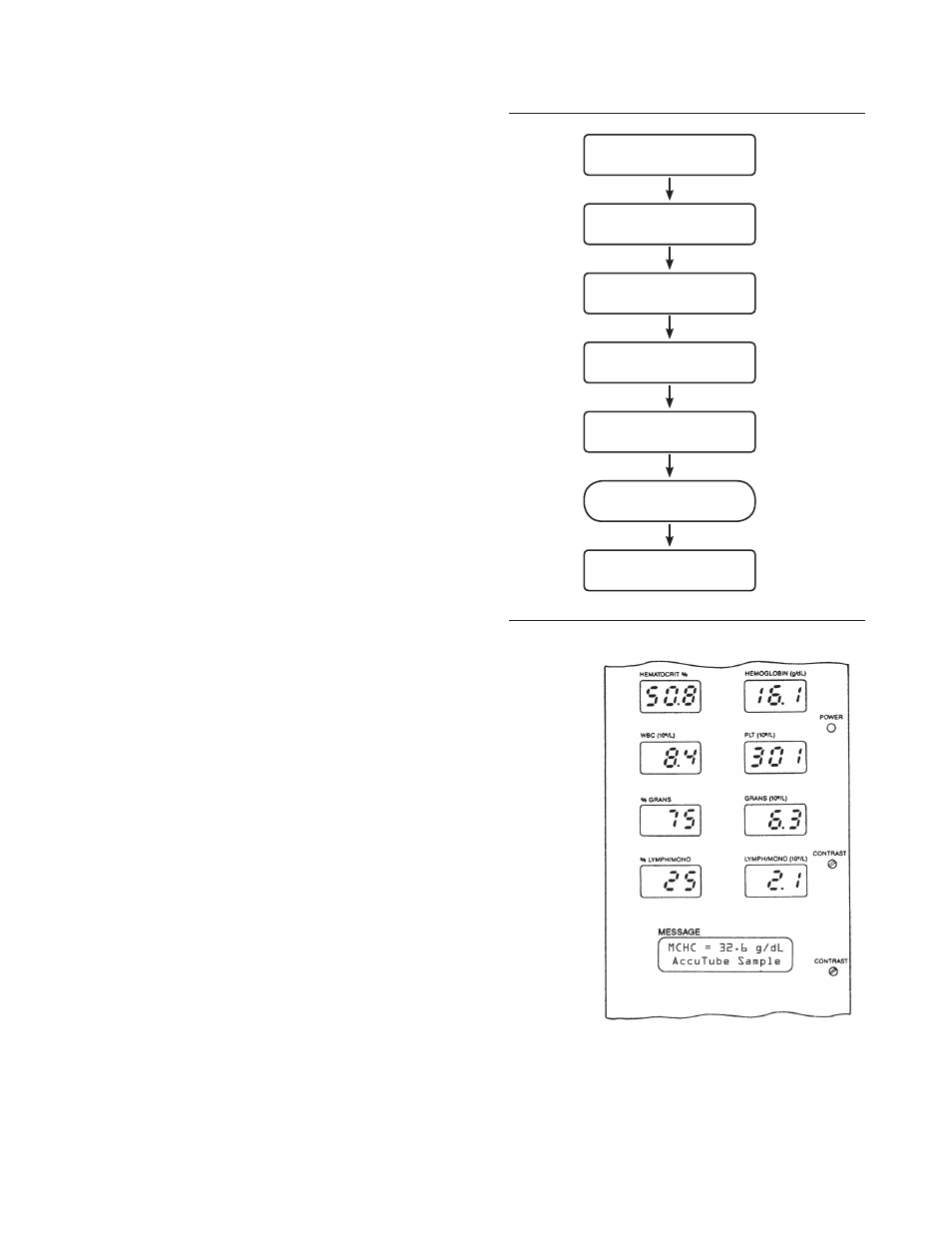
Figure 4-4.
Sample Panel Display of Test Values
4.2.2 Starting An Assay (continued)
As shown in the message sequence opposite,
current status of the assay is maintained on the
display until test values appear.
IMPORTANT: Once a test is started, do not open
the loading platform door until the test is completed
and results are displayed.
Opening the door while
an assay is in progress will cause the test to
abort.
To repeat an aborted assay, close the door; wait
for the tube to return to the loading platform, and
remove the tube. Reinsert the tube, program the
normal range and close the door again to repeat
the assay. Figure 4-4 shows a typical display
of test results for the nine analyzer parameters.
Identification of the QBC tube type – AccuTube,
venous or capillary – appears on the bottom line
of the message display. For a description of test
printouts, see 4.2.3.
4.2.3 Hematology Printouts
(Note: Some aspects of the following section may
not specifically pertain to Autoread Plus systems
with USB printers. Consult the included insert
labeled “IMPORTANT INFORMATION” and your
printer manual for additional information in these
cases.)
If the printer is connected and On Line, a printout
of test results is initiated simultaneously with the
display of test results on the front panel. Contents
of the printout are determined by the format
programmed earlier (Section 2.4.4), i.e.:
• Test Values Only
• Test Values plus Short HDR
• Test Values plus Long HDR
• No Printout
• Page or Label
Notes: (1) If printing format was not pre-programmed,
the printout will contain only test values. (2) No HDR
report is printed for pediatric tests.
4-4
MESSAGES
(Insert Tube)
MESSAGES
(Close Door)
MESSAGES
MESSAGES
MESSAGES
MESSAGES
MESSAGES
Repeat for Scans 2-8
CBC MODE
Insert QBC Tube
Assay in
Progress
CBC Mode
Close Door
Scanning Cap
Scan #1
Scanning Float
Scan #1
Scanning Complete...
Analyzing Scans
Scan #1
Repeats a and b
for Scans 2-8
b
a
