Drucker Diagnostics Paralens Advance User Manual
Page 25
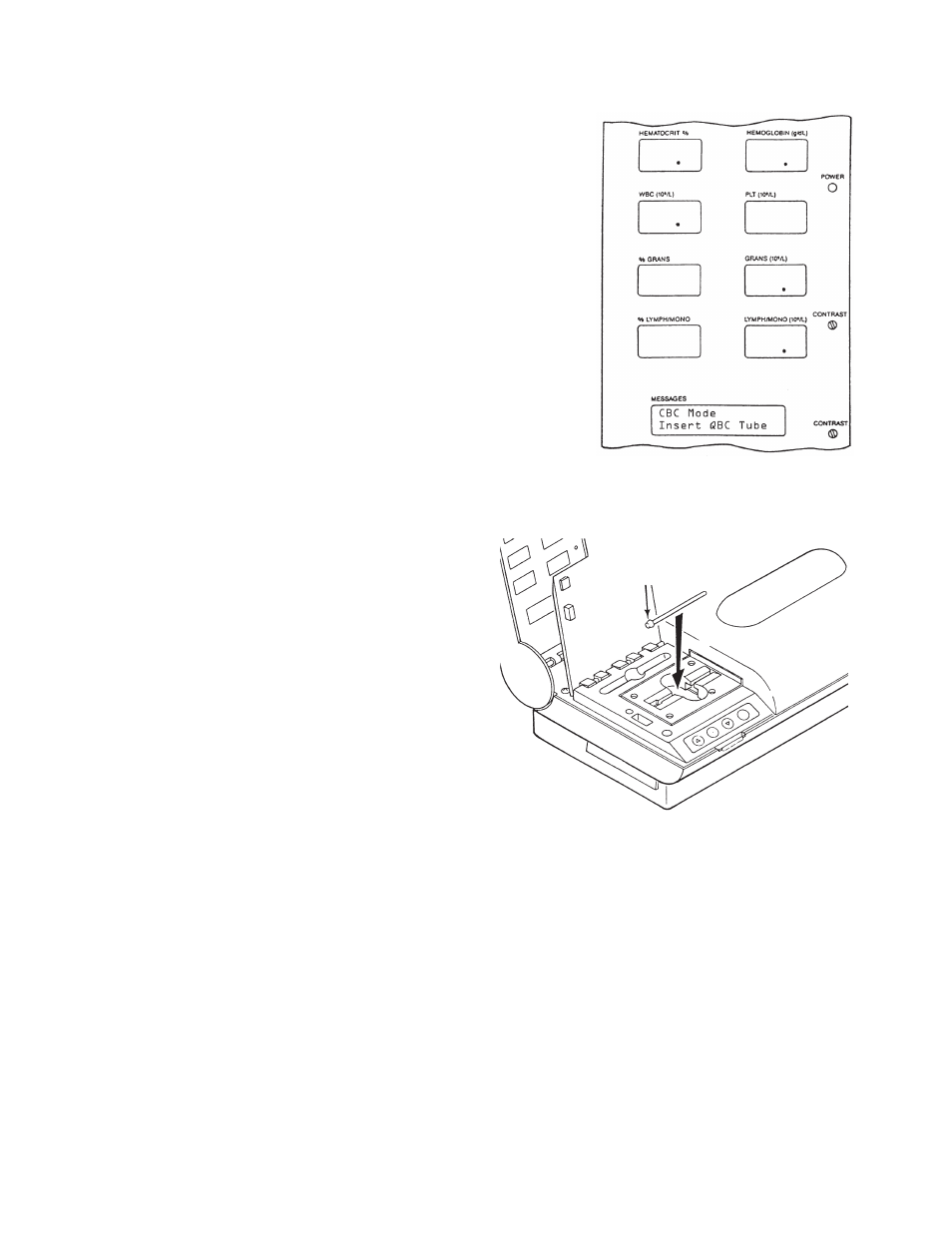
4.1.2 Mode Selection
Upon completing the startup sequence, the
Autoread Plus analyzer defaults or autoprograms
to the hematology testing mode, i.e., CBC MODE
(see Figure 4-2).
Depending on the desired operation, press the
[MODE] key to access any one of the following
modes:
• CBC MODE
Insert QBC Tube
• CAL CHECK MODE
Insert Calibration Rod
• CONTROL MODE (for hematology control)
Insert QBC Tube
• OPTIONS MODE
Select [5] [6] (to Set Date and Time, Set Print
Format, Cartridge Type, and Set Baud Rate)
4.1.3 Pre-Test Performance Check
Each day before running patient specimens, verify
instrument performance by assaying the calibration
check rod. Press the [MODE] key to select the
CAL CHECK MODE. Insert the calibration check
rod
either way; the analyzer will compensate for
direction.
Refer to Section 4.5.1. for details on performance
verification with the calibration check rod. QBC
Hematology Control can also be tested at this time
(see 4.5.2).
4.2 HEMATOLOGY TESTS
Detailed directions for blood collection and
preparation of QBC tubes for hematology tests are
provided in Sections 5 and 6 and Appendix A-1 of
this manual.
All QBC blood tubes must be inserted in the
analyzer as shown in Figure 4-3, i.e., with the
closure or stopper facing left and the open end
facing the optic compartment.
Figure 4-2.
Panel Status for Hematology Testing
Figure 4-3.
Correct orientation for inserting QBC Blood Tubes
4-2
CLOSURE OR
STOPPER
