ADS Environmental Services Spider QR 775010 A0 User Manual
Page 55
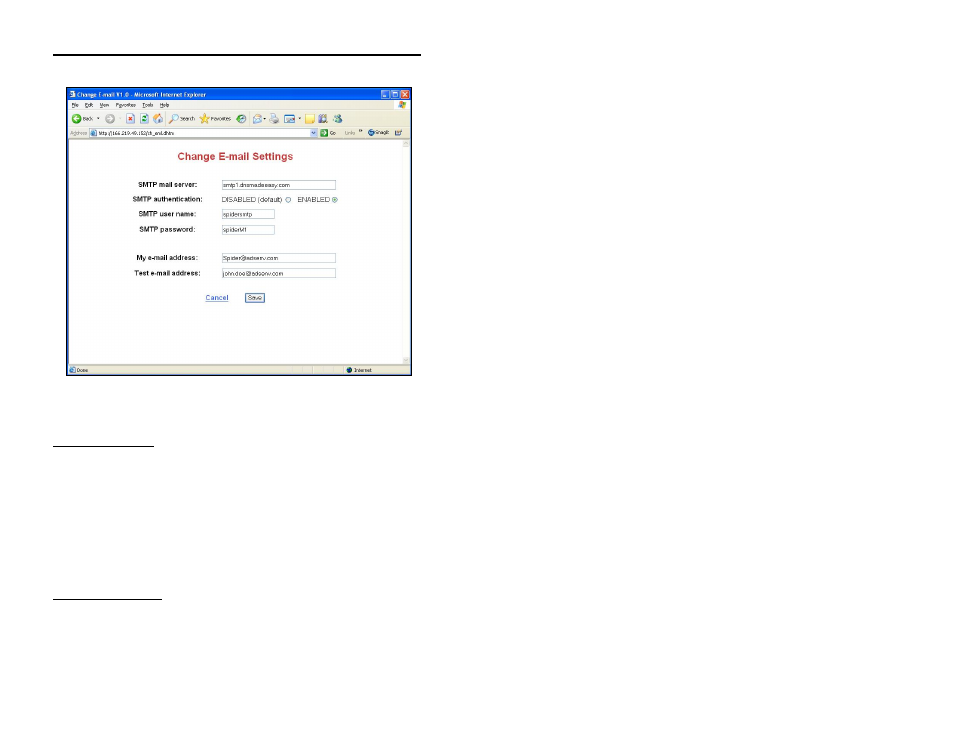
ADS Environmental Services ADS Spider User Manual
Page 53
Contact your IT department and/or ISP to obtain SMTP server
address and authentication information for use with the Spider.
My e-mail address: In the process of sending an e-mail, the Spider
must identify itself to the mail host computer with a valid e-mail
address. Set this parameter to a known valid address that is
acceptable to your mail host. This address is shown in the e-mail as
the
“
From
”
address.
NOTE: If the e-mail is accepted by the host but cannot be delivered,
the failure notice will be sent to this address. If you set this to your
own e-mail address, you can monitor e-mails that cannot be
delivered.
Test e-mail address: Test e-mails are sent to this address.
This is a special feature of the Spider that allows a rapid and user
friendly way of setting up and verifying Spider e-mail connectivity.
