Web server, Physical connections, Antenna – ADS Environmental Services Spider QR 775010 A0 User Manual
Page 21
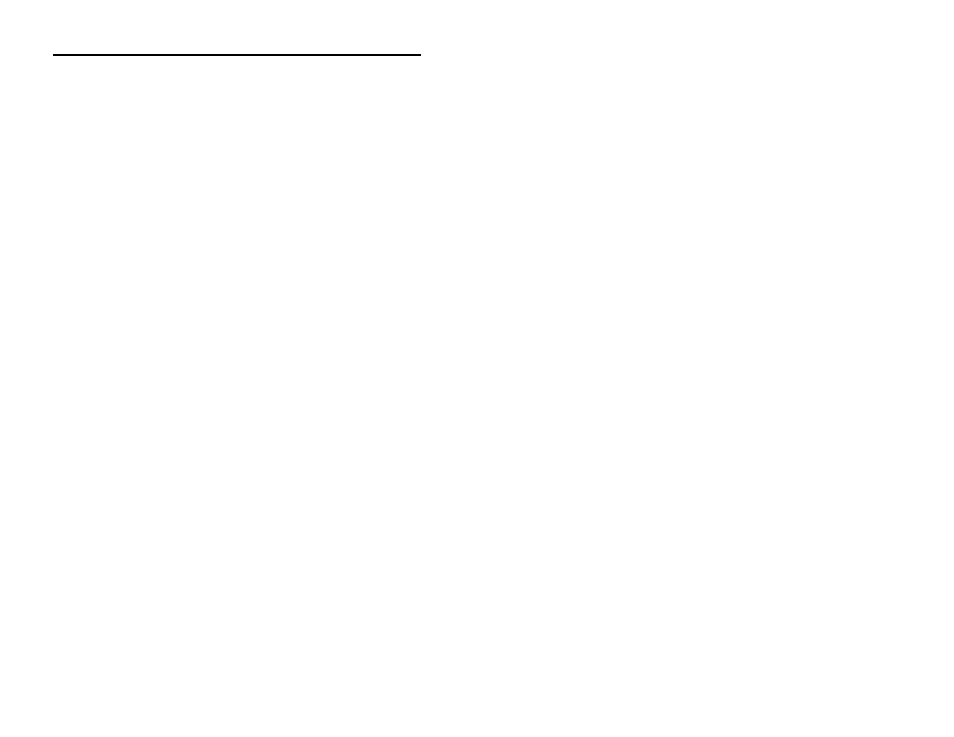
ADS Environmental Services ADS Spider User Manual
Page 19
Web Server
A sophisticated web server is built into every Spider. The web server
allows users to communicate with a Spider using common web
browser functionality locally via Ethernet crossover cable or remotely
via Web access (available only when using AT&T static IP services).
The user can use any computer, regardless of type and operating
system, with a web browser (such as Internet Explorer) to connect to
a Spider. NO SPECIAL SOFTWARE is required.
The web server is used for:
1. Responding to connection requests (via LAN or Web access)
2. Providing password-level security
3. Setting up a Spider for the first time
4. Viewing inputs and system monitors
5. Controlling outputs
6. Viewing and resetting alarms
7. Downloading logged data
8. Performing software upgrades
All operations are performed by accessing simple web pages.
Physical Connections
Antenna
WARNING!! The customer is responsible for providing surge
protection hardware and associated grounding systems to meet
applicable electrical codes. Where antennas are mounted on
rooftops or other elevated locations, ADS strongly recommends
providing surge protection. The ADS warranty does NOT cover
damage to a unit that has not been protected by properly installed
protection devices.
The GSM/GPRS modem in the Spider is a quad-band
(850/900/1800/1900 MHz) modem manufactured by Wavecom S.A.
GSM carriers in the United States use only the 850 and 1900
frequencies. All ADS-supplied antennas are suitable for use with the
