ADS Environmental Services Spider QR 775010 A0 User Manual
Page 54
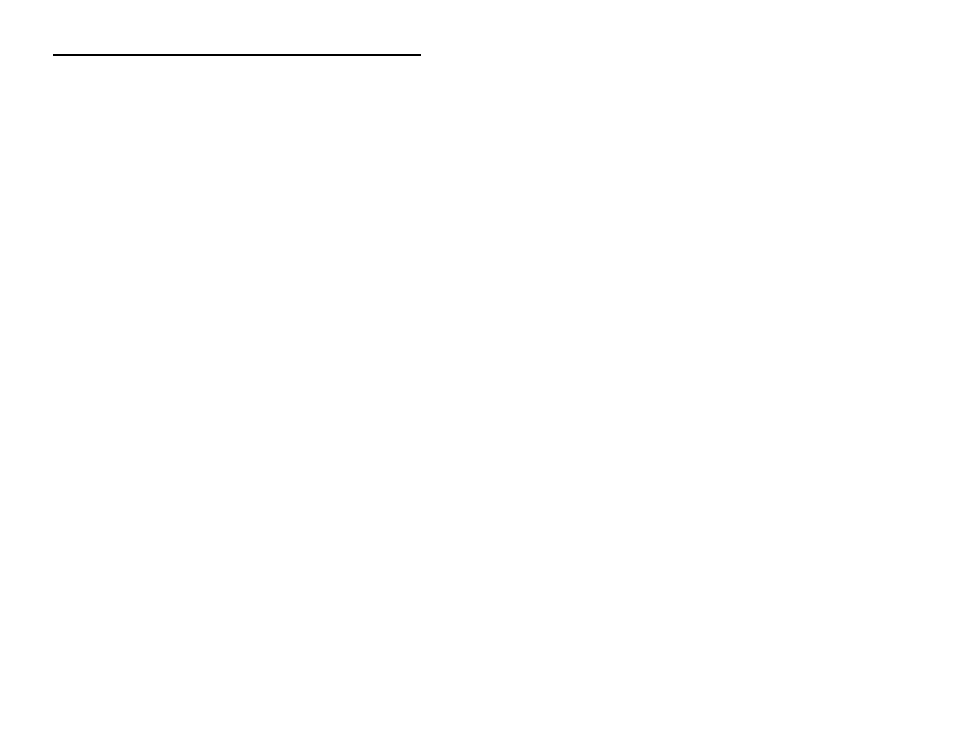
ADS Environmental Services ADS Spider User Manual
Page 52
ADS recommends attempting to obtain services through AT&T before
soliciting other providers because AT&T offers the widest variety of
plans. This would also simplify the task of changing features in the
future, as needed, without incurring the expenses involved in
transferring between providers.
Additional SIM Information
The Spider can use GSM accounts that provide GPRS access
through dynamic IP addresses (provided by AT&T, T-Mobile, and
other providers) or static addresses (provided only by AT&T).
When Dynamic IP address accounts are in use, Web access is not
supported. However, reporting can occur through email and FTP
posting. Contact ADS Client Services for more information on carriers
and their corresponding services, when necessary.
Setting up E-mail Parameters (if e-mail option is
installed)
E-mail parameters need to be entered only if you wish to send e-
mails.
NOTE: If the customer
’
s IT organization does not allow email
relaying through the internal email system, ADS can provide the
service to support this requirement.
To set up e-mail parameters, access the
“
Change Settings
”
page, as
described in Setting up a Spider for the First Time on page 32.
Click on
“
Change E-mail settings
”
. Fill in the form with details
appropriate for your network. You will need to obtain this information
from your network administrator or your mobile service provider.
