ADS Environmental Services Spider QR 775010 A0 User Manual
Page 39
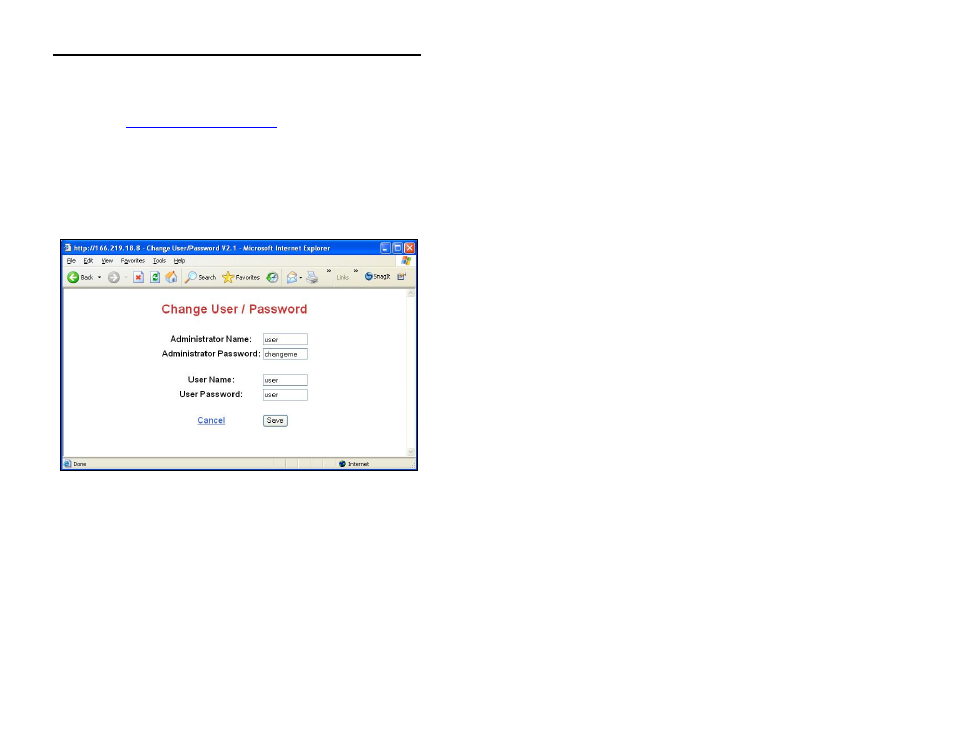
ADS Environmental Services ADS Spider User Manual
Page 37
If you forget your new username or password, you will no longer be
able to connect to a Spider. Please contact ADS Client Services for
assistance at
.
To change the usernames and/or passwords, access the
“
CHANGE
SETUP
”
page as described in Setting up a Spider for the First Time
on page 32.
Click
“
Change User / Password
”
, and then enter the new names and
passwords.
You can exit at any time without making changes by clicking the
“
Cancel
”
link.
Save the new values by clicking on the
“
Save
”
button.
