Calibrating counter inputs (if present), Scaling event and daily total inputs (if present) – ADS Environmental Services Spider QR 775010 A0 User Manual
Page 44
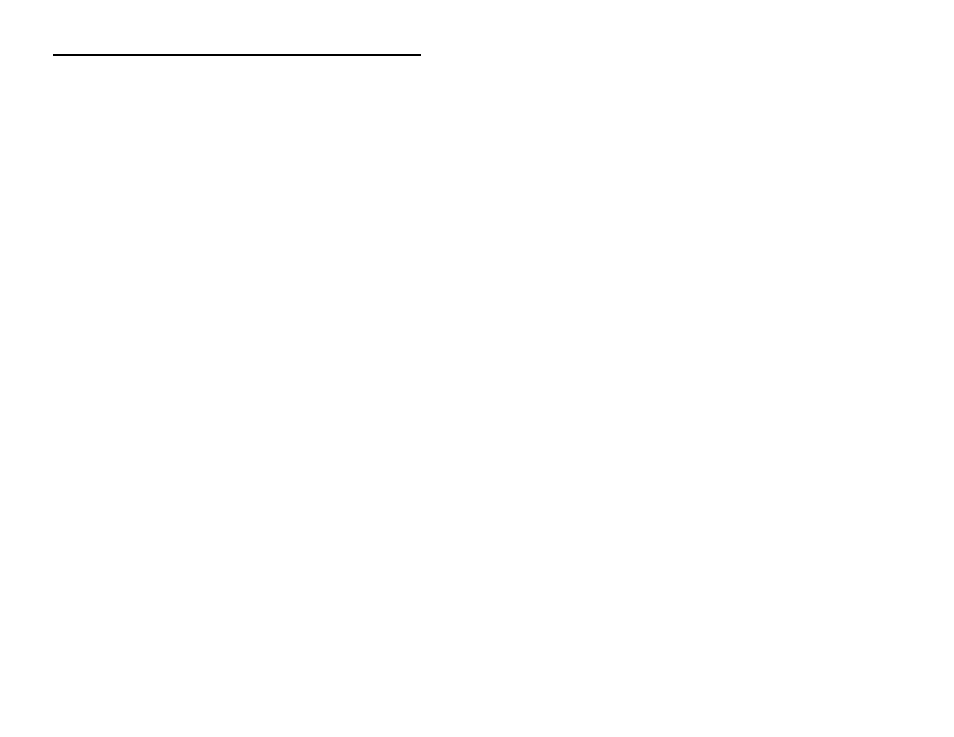
ADS Environmental Services ADS Spider User Manual
Page 42
Calibrating Counter Inputs (if present)
You can calibrate Counter Inputs in two ways:
1. Scaling
2. Pre-setting the counter to a particular reading
Scaling is useful to make the counters read engineering values. For
example, the water meter may be producing one pulse per 5 gallons
of water flow. Hence, to make the counter register in gallons, you
would set the Scaler to 5.
NOTE: A Spider counts internally from 0 to 99,999 before it
“
wraps
around
”
to 0. The actual range will be multiplied by the
“
Scaler
”
. So, a
Scaler of
“
5
”
will produce an effective counter range of 0 to 499,995.
It is sometimes required to pre-set the counter to a particular value.
For example, you may wish to connect a water meter to a Spider and
make the Spider
’
s starting point the same as the reading on the
meter. To manually set the Spider
’
s starting point; simply enter the
required reading in the
“
Offset
”
field.
Scaling Event and Daily Total Inputs (if present)
You can scale Counter and Event Inputs by specifying a
“
Scaler
”
. A
new scaled value obtained by multiplying the raw counter reading by
the
“
Scaler
”
will be used for all functions, including logging and
alarms.
If scaling is not required, simply leave it set to
“
1
”
.
To change scaling for an input, first access the
“
CHANGE SETUP
”
page, as described in Setting up a Spider for the First Time on page
32. Select "Scale <your input>
”
from
“
Select Input to Calibrate or
Scale
”
. Enter the new
“
Scaler
”
value on the newly displayed page.
You can exit at any time without making changes by clicking the
“
Cancel
”
link. Save the new values by clicking on the
“
Save
”
button.
