Configuring inputs – ADS Environmental Services Spider QR 775010 A0 User Manual
Page 40
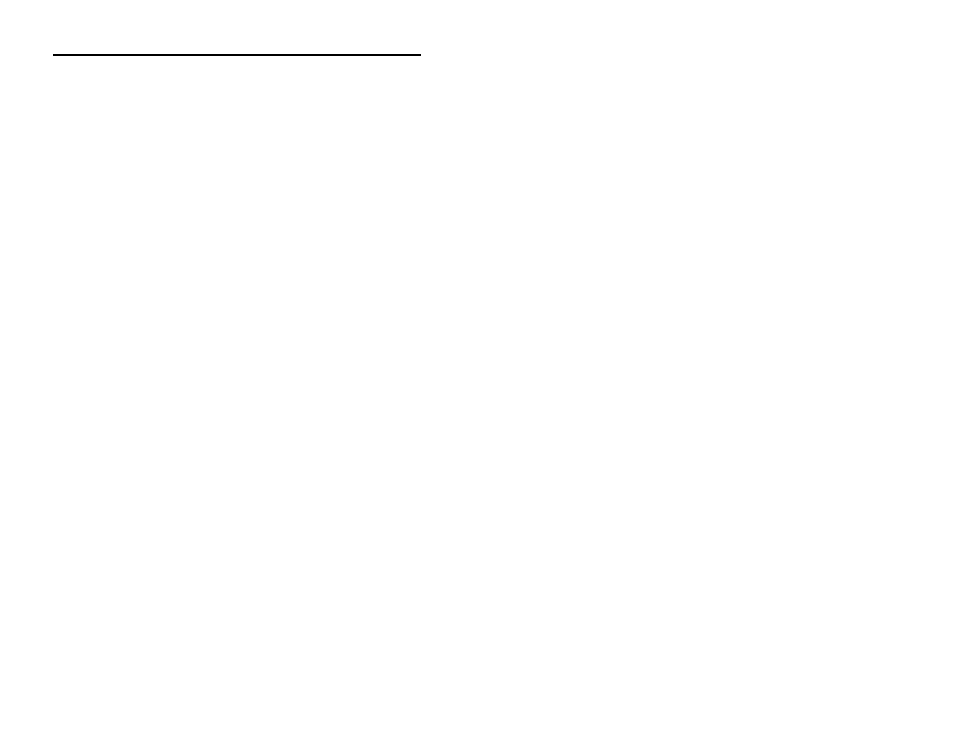
ADS Environmental Services ADS Spider User Manual
Page 38
Configuring Inputs
Decide how your inputs will connect to the Spider.
As described earlier in
“
Inputs
”
, every Spider input can be configured
in one of the following seven modes: switch closure (digital), analog,
counter, event, daily total, utility meter, or disabled.
Switch, counter, event, daily total, and utility meter inputs accept
simple ON/OFF sensors. Analog inputs accept a variety of
transducers, such as temperature sensors and water level sensors.
For example, you may want to monitor only 3 Inputs. The first two
may be switch (digital) types, monitoring operating status of two
pumps. The third may be an analog input monitoring a tank level.
Assume that
“
Pump status 1
”
will connect to Input 1,
“
Pump status 2
”
to Input 2, and
“
Tank level
”
to Input 3. The remaining 5 inputs will be
disabled.
If not already displayed, access the
“
CHANGE SETUP
”
page, as
described in Setting up a Spider for the First Time on page 32.
Click
“
Change Input Setup
”
.
Select
“
Switch
”
Input Type for the first two inputs and
“
Analog
”
for the
third. Select
“
Disabled
”
for the remaining five inputs. Enter
“
Pump
status 1
”
as the Input 1 Name,
“
Pump status 2
”
as the Input 2 Name,
and
“
Tank level
”
as the Input 3 Name.
