Setting user and password – ADS Environmental Services Spider QR 775010 A0 User Manual
Page 38
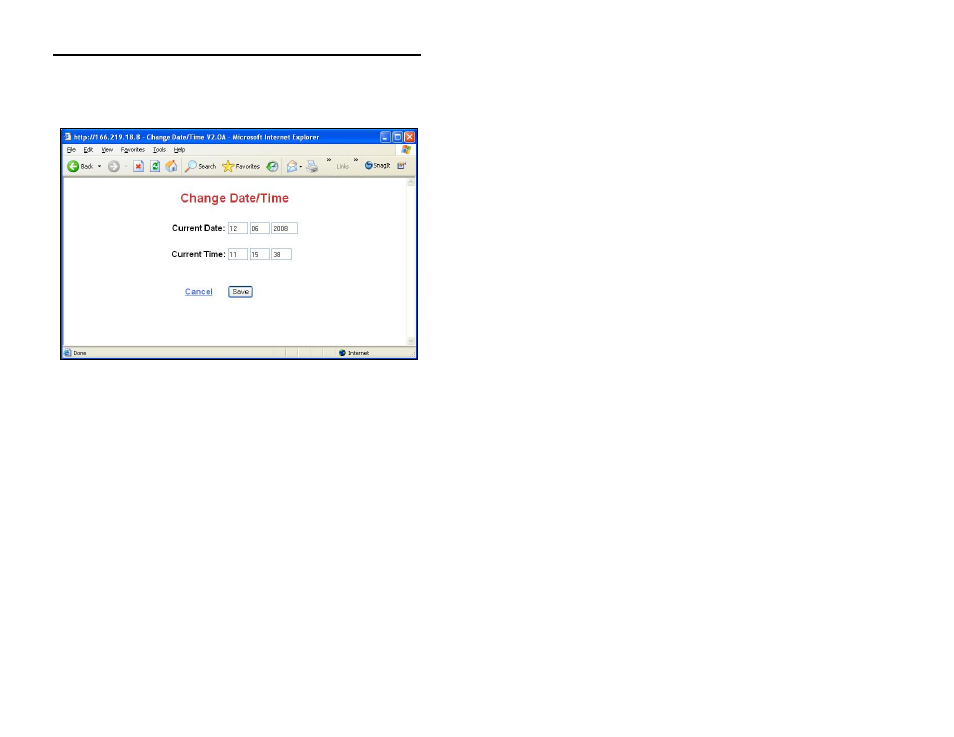
ADS Environmental Services ADS Spider User Manual
Page 36
Confirm that the displayed date and time are correct. To change the
date and/or time, simply enter the new values.
You can exit at any time without making changes by clicking the
“
Cancel
”
link. Save the new values by clicking on the
“
Save
”
button.
Setting User and Password
Only authorized users may access a Spider. To connect to a Spider,
you must enter a valid username and password. Failing to enter
these prevents all access to the Spider. Similarly, if a valid sequence
is entered, but no activity takes place for 10 minutes, access will be
revoked and you will have to log in again.
The Spider supports two levels of access.
“
Administrators
”
have
unrestricted access.
“
Normal
”
users can interrogate the device, but
cannot make any changes.
Usernames and passwords are programmable. Factory defaults for
an administrator are
“
user
”
and
“
changeme
”
, respectively; those for
the normal user are
“
user
”
and
“
user
”
. It is strongly advised that these
be changed as soon as possible to prevent unauthorized access.
