ADS Environmental Services Spider QR 775010 A0 User Manual
Page 4
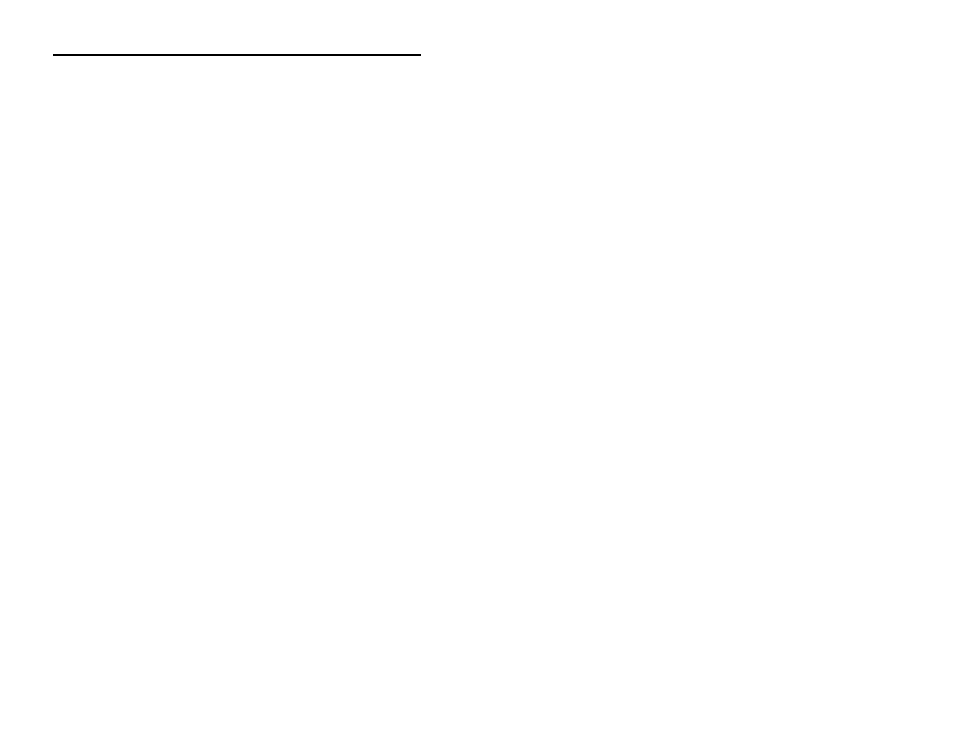
ADS Environmental Services ADS Spider User Manual
Page 2
Calibrating Counter Inputs (if present).......................................................... 42
Scaling Event and Daily Total Inputs (if present) .......................................... 42
Setting up Network Parameters ................................................................... 48
WAN Settings (if Web access is required and/or the e-mail option
is installed).............................................................................. 49
Setting up E-mail Parameters (if e-mail option is installed)........................... 52
SMTP Authentication.............................................................................. 54
Exiting Change Settings Mode..................................................................... 55
Acknowledging Alarms ........................................................................... 60
Voice Alarm Dialling (GSM units only).......................................................... 71
Modem Scheduling ....................................... 77
One Spider Controlling Another Spider Through Text Messaging ................ 78
Appendix B: Connecting to the ADS Spider...................................................... 85
IN CASE OF DIFFICULTY...................................................................... 85
Appendix C: Local Network Configuration........................................................ 87
Connecting a PC Directly to an ADS Spider................................................. 87
Automatic IP Address Setting Checklist for Your PC............................... 88
Connecting to an Existing Network .............................................................. 88
Appendix D: Remote Access Configuration and Quick Start Guide................ 91
