Sdi-12 input setup – ADS Environmental Services Spider QR 775010 A0 User Manual
Page 112
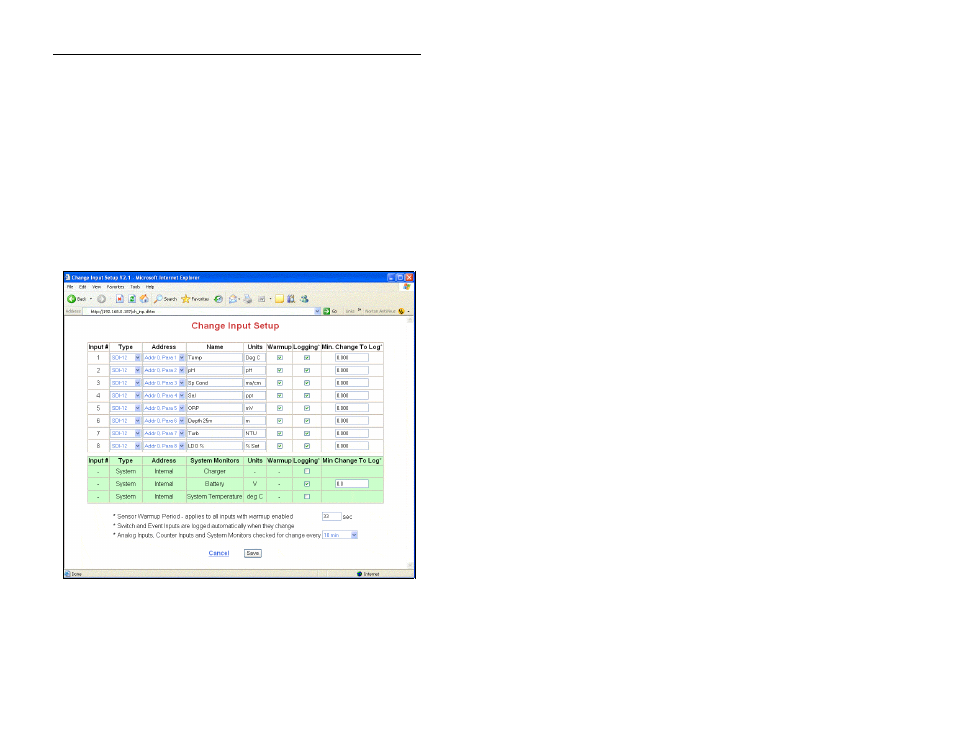
ADS Environmental Services ADS Spider User Manual
Page 110
SDI-12 Input Setup
If not already displayed, access the
“
CHANGE SETUP
”
page, as
described in Setting up a Spider for the First Time on page 32.
Click
“
Change Input Setup
”
. The following page will be displayed.
Enter the information recorded in SDI-12 Sensor Preparation on page
108.
TIP: Add 3 seconds to the sensor warm-up time. In our example, the
sensor warm-up was set to 30 seconds; we will enter 30+3 = 33
seconds onto the web page.
SDI-12 inputs allow you to set their measurement units, whether to
log them, and (if logging) the minimum change required for logging.
Warm-up is automatically selected for all SDI-12 inputs.
