To remove the sim card – ADS Environmental Services Spider QR 775010 A0 User Manual
Page 107
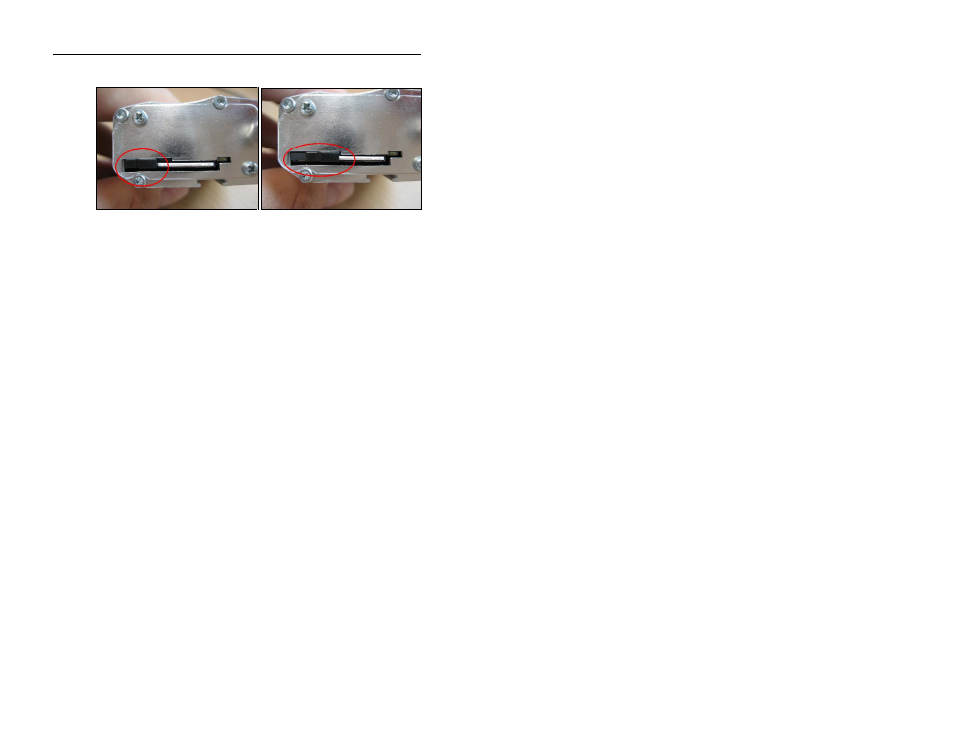
ADS Environmental Services ADS Spider User Manual
Page 105
UNLOCKED POSITION LOCKED (WORKING) POSITION
4. Replace the access cover.
To Remove the SIM Card:
1. Remove the modem access cover as previously described
2. Using a small, flat screwdriver, slide the SIM locking lever to
the left as far as it will go.
3. Gently push the SIM card into the modem. It will unlock and
partially pop out.
4. Pull out the SIM card completely.
