Calibrating analog inputs (if present), Point calibration – ADS Environmental Services Spider QR 775010 A0 User Manual
Page 42
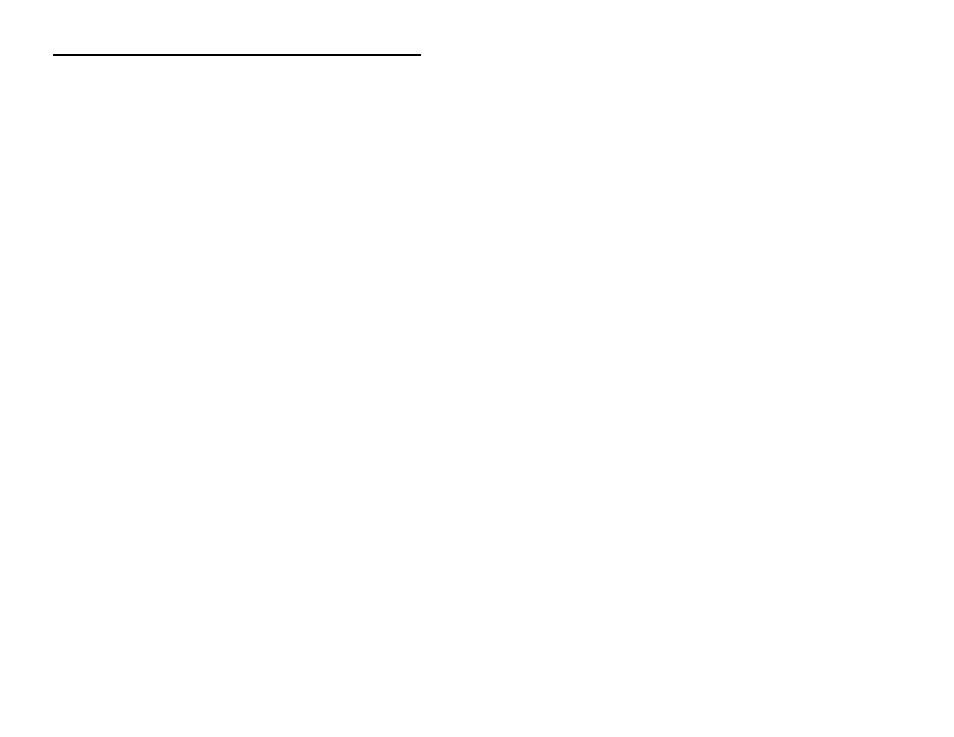
ADS Environmental Services ADS Spider User Manual
Page 40
more than 2 inches. (If you want to log the level every 30 minutes,
regardless of by how much it changes, simply set the minimum
change to 0.)
The same page also determines the logging of the 3 System
Monitors. These are 3 additional system inputs that monitor the
battery charger status, battery voltage, and system temperature.
System monitor logging is configured in a similar manner as
described above.
You can exit at any time without making changes by clicking the
“
Cancel
”
link. Save the new values by clicking on the
“
Save
”
button.
NOTE: Please refer to Appendix I: SDI-12 Operation on page 108 if
you are operating a Spider fitted with an optional SDI-12 interface.
Calibrating Analog Inputs (if present)
Calibrate analog inputs prior to use. The system offers a choice of
calibration methods:
1. 2-point calibration
2. Manual calibration
2-Point Calibration
Using the previous example, calibrate a 4-20 mA water level
transducer with a 0- to 40-inch range connected to Input 3 using the
“
2-point
”
calibration method.
If not already displayed, access the
“
CHANGE SETUP
”
page, as
described in Setting up a Spider for the First Time on page 32. Select
“
Calibrate Tank level
”
from
“
Select Input to Calibrate or Scale
”
. A
page giving calibration choices will be displayed. Select
“
2-point
calibration
”
and click on
“
Proceed
”
.
The following page will be displayed:
