LaMotte SMART3 Colorimeter User Manual
Page 15
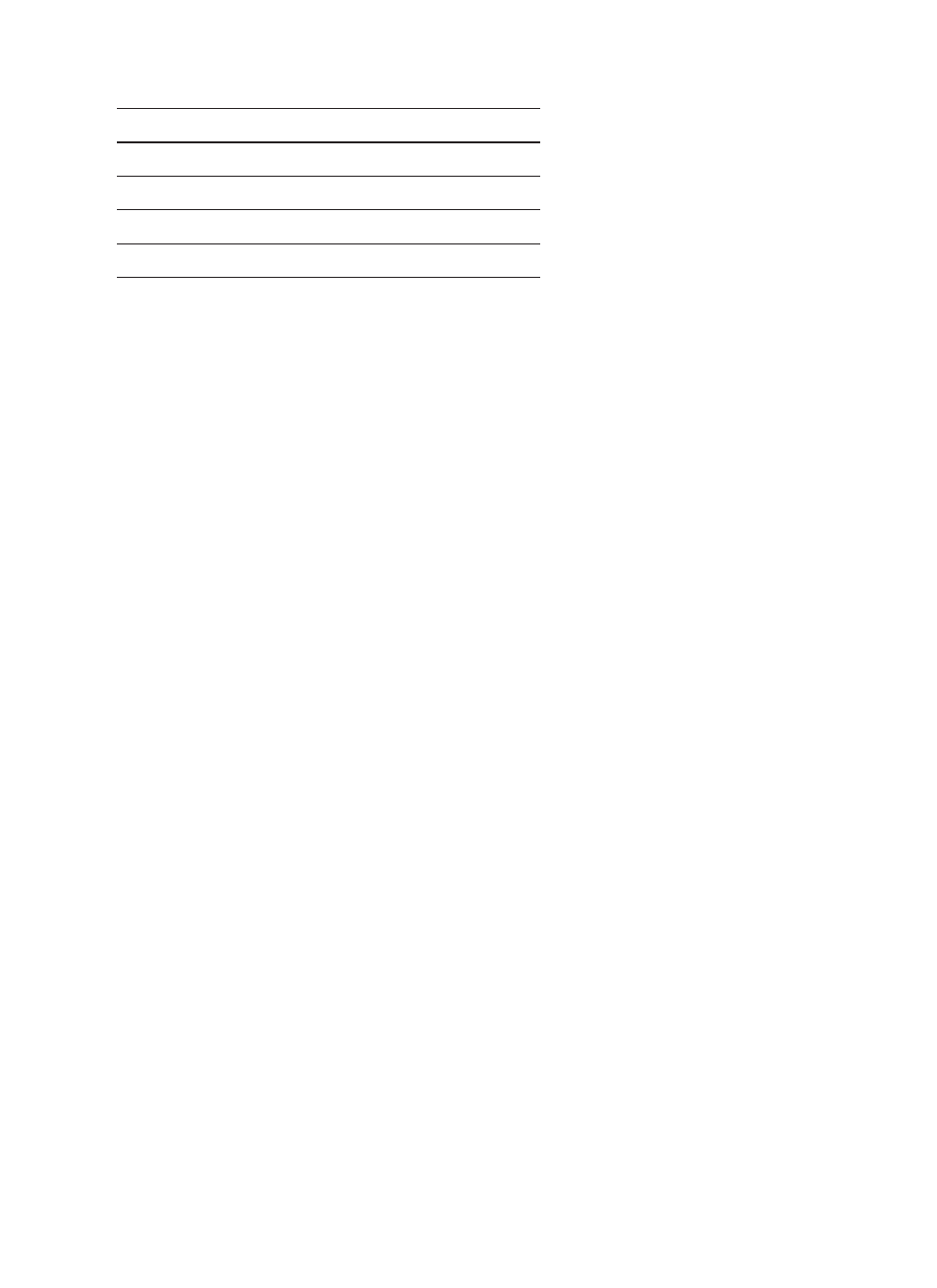
Below is a list of suggested wavelengths for the color of the reacted samples.
Use these as a starting point.
Sample Color
Wavelength Range
Yellow
428
Pink
525
Red
568
Green and Blue
635
CALIBRATION
As with all pre-calibrated meters, it is highly recommended, even if not required
by regulations, that the user periodically verify the performance of the meter
by running standards with a predetermined concentration. Results outside of
specifi cation are an indication that the meter needs to be adjusted. This can be
done following the user calibration described on page 28. If the user calibration
fails to properly adjust the meter then the meter should be returned to LaMotte
Company for recalibration. (See page 65).
CALIBRATION CURVES
The SMART3 Colorimeter contains tests for the LaMotte reagent systems. The
fi rst step in using a non-LaMotte reagent system with your SMART3 Colorimeter
is to create a calibration curve for the reagent system. To create a calibration
curve, prepare standard solutions of the test factor and use the reagent system
to test the standard solutions with the SMART3 Colorimeter. Select a wavelength
for the test as described above.
Plot the results (in ABS or %Transmittance) versus concentration to create
a calibration curve. The calibration curve may then be used to identify the
concentration of an unknown sample by testing the unknown, reading
Absorbance or %T, and fi nding the corresponding concentration from the curve.
The linear range of the reagent system can be determined and this information
can be used to input a User Test into the SMART3 Colorimeter (see Edit User
Tests, page 41).
PROCEDURE
Prepare 5 or 6 standard solutions of the factor being tested. The concentration
of these standards should be evenly distributed throughout the range of the
reagent system, and should include a 0 ppm standard (distilled water). For
instance, the solutions could measure 0, 10%, 30%, 50%, 70%, and 90% of the
system’s maximum range.
1. Turn on the SMART3 Colorimeter. Select the appropriate wavelength from the
absorbance mode. Be sure to select the appropriate wavelength for the color
produced by the reagent system.
2. Use the unreacted 0 ppm standard to standardize the colorimeter by using it
SMART3 Colorimeter 11.10
13
