Servicing the at30 – Exide Technologies Section 94.40 User Manual
Page 61
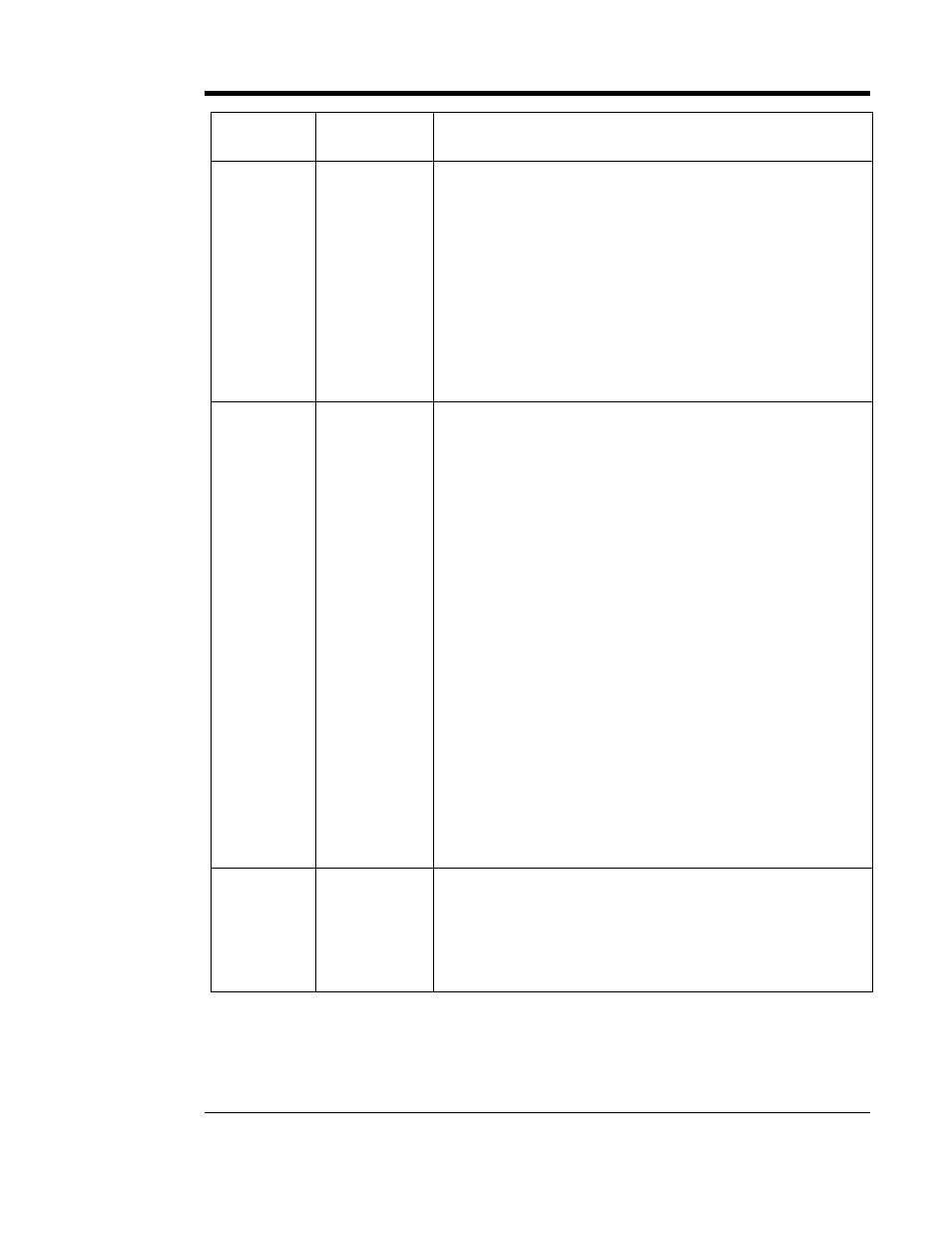
SERVICING THE AT30
57
SYMPTOM PROBABLE
CAUSE
RECOMMENDED ACTION
AC INPUT
FAILURE
indicator is on
1. AC power
failure
2. Upstream
feed
breaker/fuse is
tripped
3. Defective
wiring
4. Defective
Main Control
board A1
1. If the ac input power fails, the front panel
AC ON indicator goes
out, and the
AC INPUT FAILURE indicator goes on.
2. Be sure the front panel ac circuit breaker (CB1) is closed.
Measure the ac voltage at the AT30 input terminals (TB1-L1, TB1-
L2 and TB1-L3). If it is zero, check the upstream distribution
breakers and fuses.
3. Measure ac voltage at the transformer primary taps (T1-H1, T1-
H2 & T1-H3). It should be the same as the ac supply voltage.
4. Turn off both front panel circuit breakers (CB1/CB2), or turn off
ac and dc power externally, if the AT30 does not have breakers.
Wait one minute before returning the dc connection, followed by
the ac connection. If the
AC ON indicator is on, but the AC INPUT
FAILURE indicator is still on, replace the Main Control board (A1).
POS GND or
NEG GND
indicator is on
1. Ground fault
on external dc
bus
2. DC circuit
breaker is open
and
NEG GND
indicator is on
3. Alarm needs
calibration
4. Defective
wiring
5. Defective
Main Control
board A1
1. Disconnect the AT30 from the battery and dc bus, and check
the battery and dc bus for a ground fault.
3. If the AT30 has been placed into standby by opening the dc
breaker (CB2), the ground detection circuit gives an erroneous
alarm. Close the dc breaker and the alarm should end. If you want
the AT30 to be in standby, open the ac circuit breaker (CB1).
3. Calibrate ground detection sensitivity. See Section 2.3.4.
4. Turn off both front panel circuit breakers (CB1/CB2), or turn off
ac and dc power externally, if the AT30 does not have breakers.
Wait one minute and disconnect the AT30 from the battery and dc
bus. Turn on the AT30 and measure the voltage from TB1(+) to
chassis, and from TB1(-) to chassis. The voltage readings should
be equal, each approximately half of the total output voltage. If
there is more than a 10% imbalance, turn the AT30 off and
inspect all wiring from TB1 to the dc circuit breaker (CB2), and the
rectifier bridge to the dc filter inductor (L1). Look for evidence of
insulation damage, insufficient spacing between terminals and
chassis, or wires run too close to metal edges.
5. Turn off both front panel circuit breakers (CB1/CB2), or turn off
ac and dc power externally, if the AT30 does not have breakers.
Wait one minute before returning the dc connection, followed by
the ac connection. If you are sure there is no ground fault on the
external bus or within the charger, but the
POS GND or NEG
GND indicator is still on, replace the Main Control board (A1).
Summary
alarm relay is
in alarm
mode, but no
front panel
alarm indicator
is on
1. Defective
Main Control
board A1
1. Turn off both front panel circuit breakers (CB1/CB2), or turn off
ac and dc power externally, if the AT30 does not have breakers.
Wait one minute before returning the dc connection, followed by
the ac connection. If the relay remains in alarm mode, check the
Low Level Detect indicator on Main Control board (A1). See
Section 2.3.8. If no other alarm is on, replace the Main Control
board (A1).
