Servicing the at30, Symptom probable cause recommended action – Exide Technologies Section 94.40 User Manual
Page 58
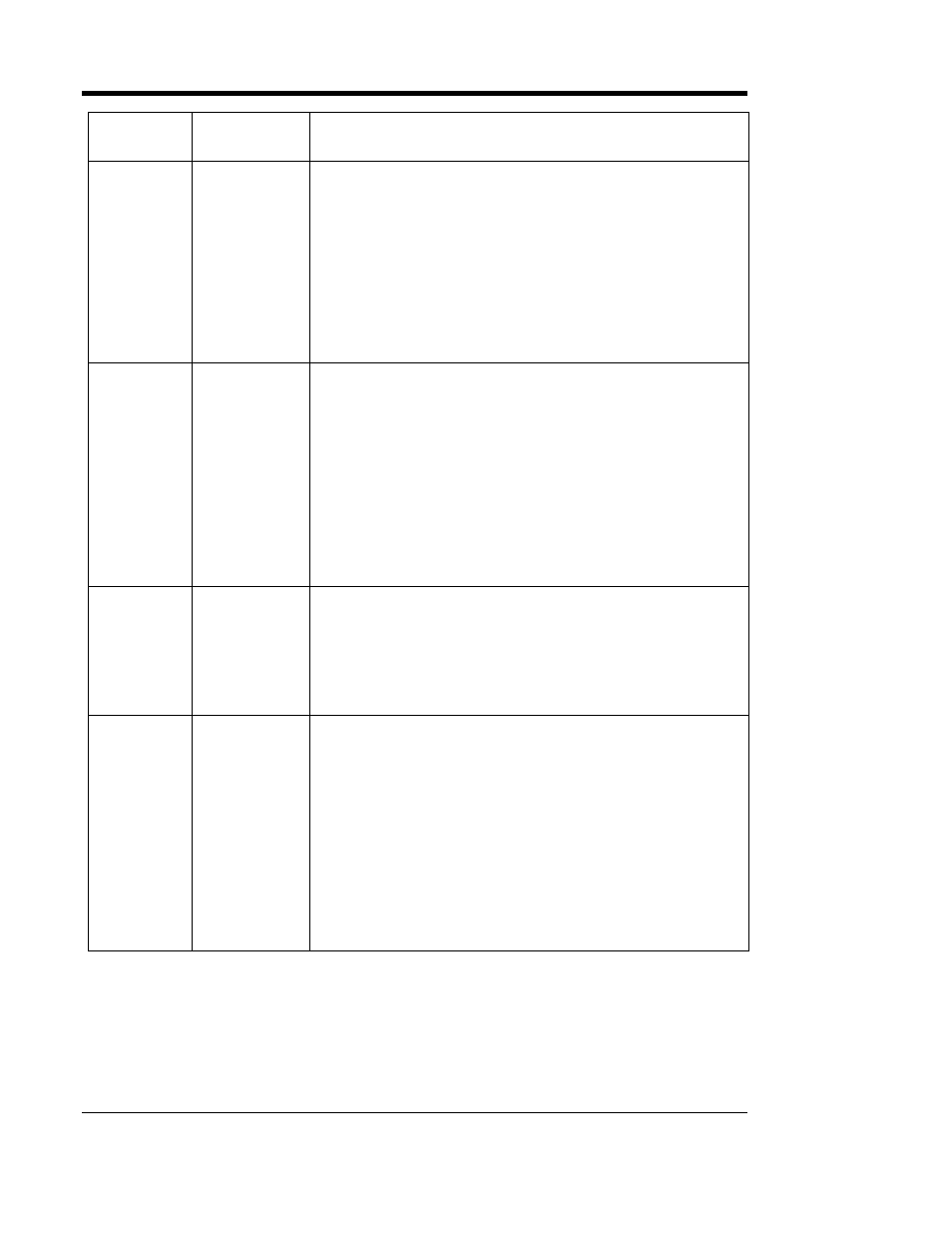
SERVICING THE AT30
54
SYMPTOM PROBABLE
CAUSE
RECOMMENDED ACTION
Input current
too high
1. Wrong ac
input voltage, or
T1 wired
incorrectly
2. Defective
rectifier bridge
3. Defective T1
1. Be sure the T1 primary taps are wired correctly for your input
voltage. See
Changing Transformer Taps, Section 1.6. The actual
ac input voltage must be at least 88% of the rated value for the
AT30 to produce full output power.
2. Disconnect the wire harness plug from connector J26 on the
top of the Gate Driver pc board (A15) and restart the AT30. If you
are able to measure output current, one of the SCRs is defective.
Replace the rectifier module(s) (A16) as needed.
3. Test by disconnecting wires #
7, 8 & 9 from the transformer
secondary taps and wires #
42, 43, 44, 45, 35 and 36 from the
tertiary taps. If ac input current is still too high, replace T1.
Output ripple
voltage too
high
1. AT30 is
unfiltered
2. Battery is
disconnected or
defective
3. Battery too
small for AT30
rating
4. Defective filter
capacitors C1
and/or C2
1. Verify by checking the data nameplate against the ordering
code on page i. Order and install the dc filter option if desired.
2. Be sure battery is connected. Inspect battery according to the
manufacturer's instructions.
3. Check the measured ripple against the specification for your
AT30 model on page 64. The ripple rating is for a battery whose
Ampere-hours are four (4) times the charger Ampere rating. For a
smaller battery, ripple voltage may be higher.
4. Test with capacitance meter and replace as needed.
AT30 very
noisy
1. Loose
hardware or
enclosure panel
2. Defective
rectifier bridge
1. Check and tighten all component mounting hardware and panel
hardware.
2. Use a clamp-on ammeter to measure the current in wires #
7, 8
&
9, between T1 and the rectifier modules. If it less than 50% of
the dc output current, one of the SCRs or diodes is defective.
Replace the rectifier module(s) (A16) as needed.
Meter
readings are
erratic
1. Defective or
disconnected
battery
2. Defective
scaling resistor
R4 or R14
3. Defective
Main Control
board A1
1. Turn off the AT30. With a light dc load connected to the battery,
be sure each cell reads the nominal cell voltage (2.0V for lead-
acid / 1.25V for Ni-Cd). Restart the AT30. Each cell should now
read approximately the nominal Float voltage (2.2V for lead-acid /
1.35V for Ni-Cd).
2. See page 61 of Section 3.5. Locate R4 and R14 on the Gate
Driver pc board (A15). Remove one end of each resistor and
measure its value with an Ohmmeter. See the table in Section 3.6
for resistance values. If either resistor is not within 1% of the
specified value, replace R4 and/or R14 as needed.
3. If the output voltage is constant, but the front panel meter is
erratic, replace the Main Control board (A1).
