Servicing the at30 – Exide Technologies Section 94.40 User Manual
Page 49
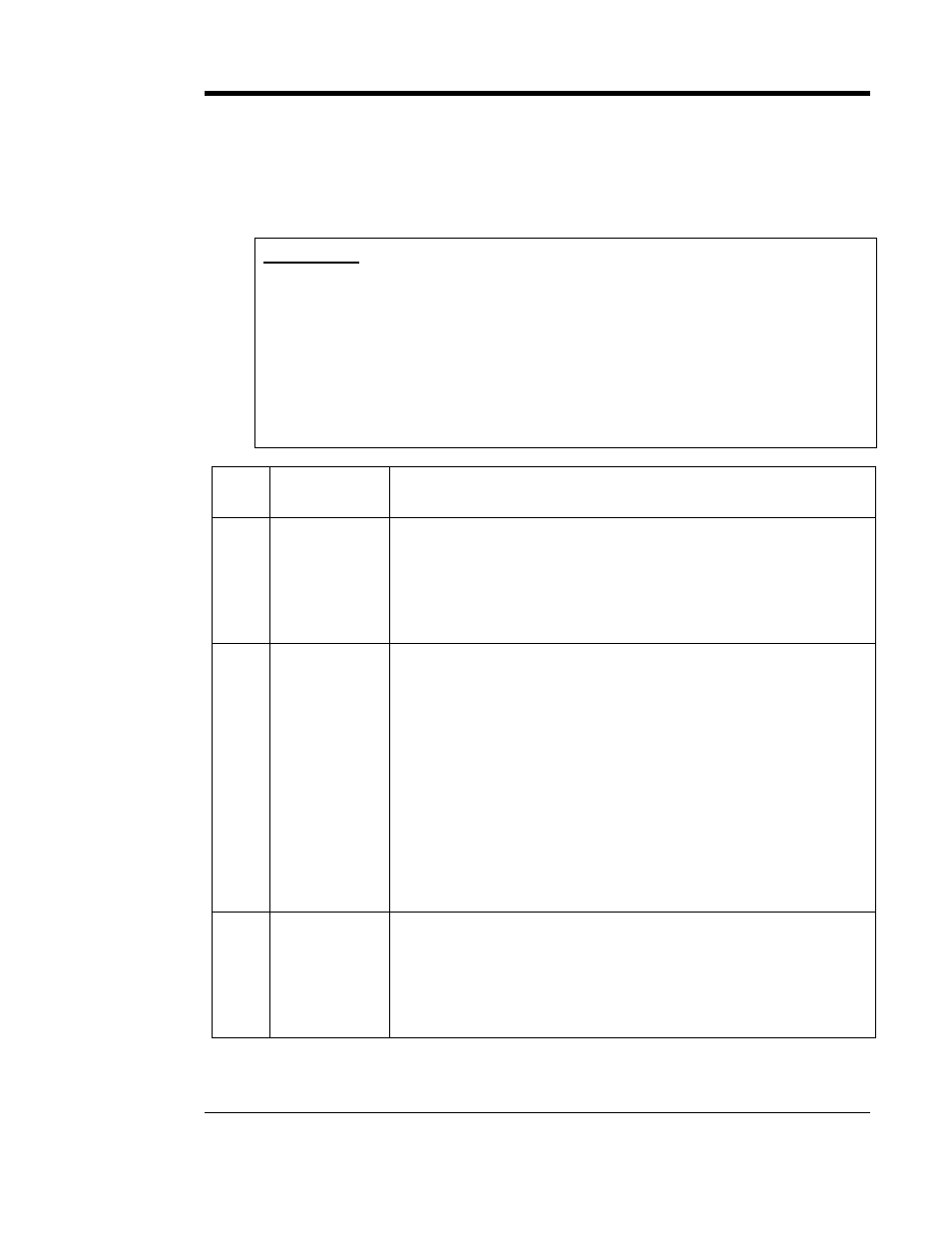
SERVICING THE AT30
45
3.2. INTERPRETING FRONT PANEL ERROR MESSAGES
If the AT30 control circuit detects hardware or wiring problems, it may
display an error code on the front panel. To solve an error code problem,
refer to the table below, which lists the codes and procedures to use.
WARNING
High voltages appear at several points inside the AT30. Use extreme
caution when working inside the unit. Do not attempt to work inside the
AT30 unless you are a qualified technician or electrician.
Disconnect and lock out all power from the AT30 before starting to
remove or replace any components. Turn the ac power off at the
distribution panel upstream from the charger. Disconnect the battery
from the AT30 output terminals TB1(+/-).
Error
Code
Meaning
Repair Procedure
E 01
Resistor R2
open or
defective
A current resistor (R2) is installed at the back of the front panel in the
Gate Driver pc board (A15) input connector (J25). R2 is measured by the
control circuit on startup, and is used to determine some of the AT30's
parameters, such as the float voltage.
If the AT30 finds that R2 is defective, it must be replaced. See Section
3.6 for parts ordering information. When you have completed the repair,
restart the AT30 according to Section 2.1.
E 02
Short circuit on
output
You may get this error code if the battery is discharged to less than 6
volts. When the battery charges to greater than 6 volts, the error code
disappears. If you have a seriously discharged battery, allow the AT30 to
run for 24 hours and check the battery voltage again. If it has not
increased to the normal voltage rating, consult the battery manufacturer
for help.
If the battery voltage is normal, then check the wiring at the dc output
terminals for a short circuit.
If the battery voltage is normal and all external wiring is OK, check the dc
breaker on the AT30. If it is tripped, try once to reset it. If it trips again
immediately, there may be an internal short circuit in the AT30. Check
the internal wiring. If the AT30 is filtered, check the dc filter capacitors
and the polarity diode.
The AT30 normally recovers automatically from an
E 02 condition. If you
have shut down the AT30 for service, restart it according to Section 2.1.
E 03
High DC
Voltage
Shutdown
To restart the AT30, turn the ac breaker off, then on. Check the Equalize
voltage and High DC Voltage alarm settings. The alarm setting must be
higher than the Equalize voltage setting.
If you get another High DC Voltage shutdown after a few minutes of
operation, there may be an internal component failure. See
Charger
output not controllable of the troubleshooting chart on page 52 of
Section 3.4.
