Operating the at30 – Exide Technologies Section 94.40 User Manual
Page 41
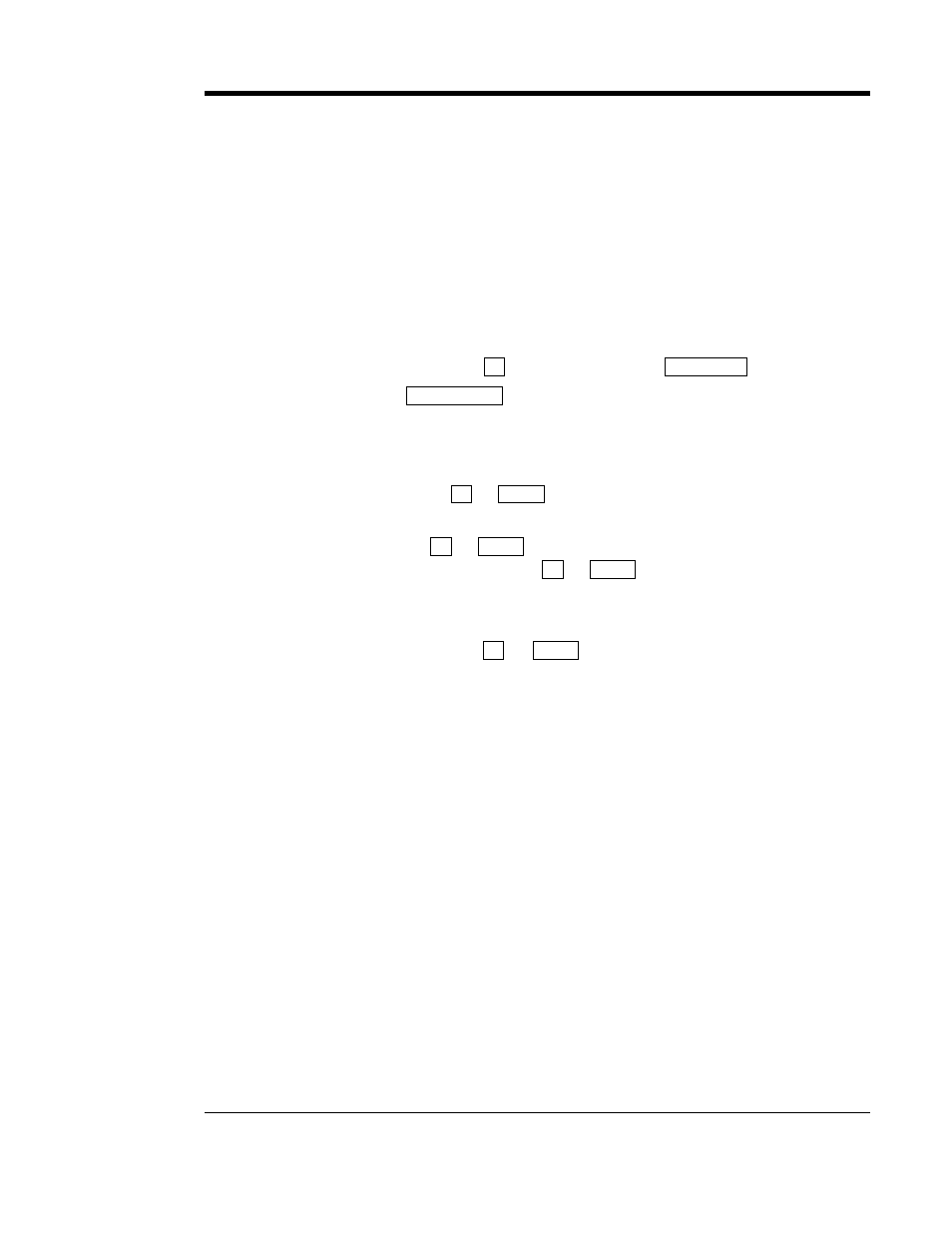
OPERATING THE AT30
37
2.3.7. Adjusting the Voltmeter Accuracy
The AT30 voltmeter is adjusted at the factory to display the actual output
voltage within ±0.25%. If you replace any component that affects meter
accuracy, such as the main control PC board or
R4, you should readjust
the meter. This adjustment procedure is different from all others, because
the meter reading remains constant, while the output voltage of the
charger changes. Do this adjustment with a fully charged battery and with
no load connected.
First, use the
Edit procedure to adjust the float voltage to the desired
value. See Section 2.3.2 for instructions on setting the float voltage.
Second, press and hold the
UP
key, then press the
EQLZ MTHD
key.
The
DC VOLTS
METER MODE
indicator will light, and the meter display
flashes the output voltage reading. Measure the output voltage of the
AT30 using a dc meter accurate to ±0.25% or better.
While watching the meter connected to the AT30 output (not the front
panel meter), press the
UP
or
DOWN
key until the actual output voltage
matches the float setting on the front panel meter.
Each time you press
UP
or
DOWN
, you change the AT30 output voltage by
a small amount. Continue to press
UP
or
DOWN
until the actual output
voltage agrees with the front panel reading within ±1%
NOTE: Allow one or two seconds for the output voltage to stabilize
each time you press the
UP
or
DOWN
key.
When you are finished adjusting the output voltage, the AT30 waits 5
seconds, then the display returns to normal operation.
