Servicing the at30, Symptom probable cause recommended action – Exide Technologies Section 94.40 User Manual
Page 54
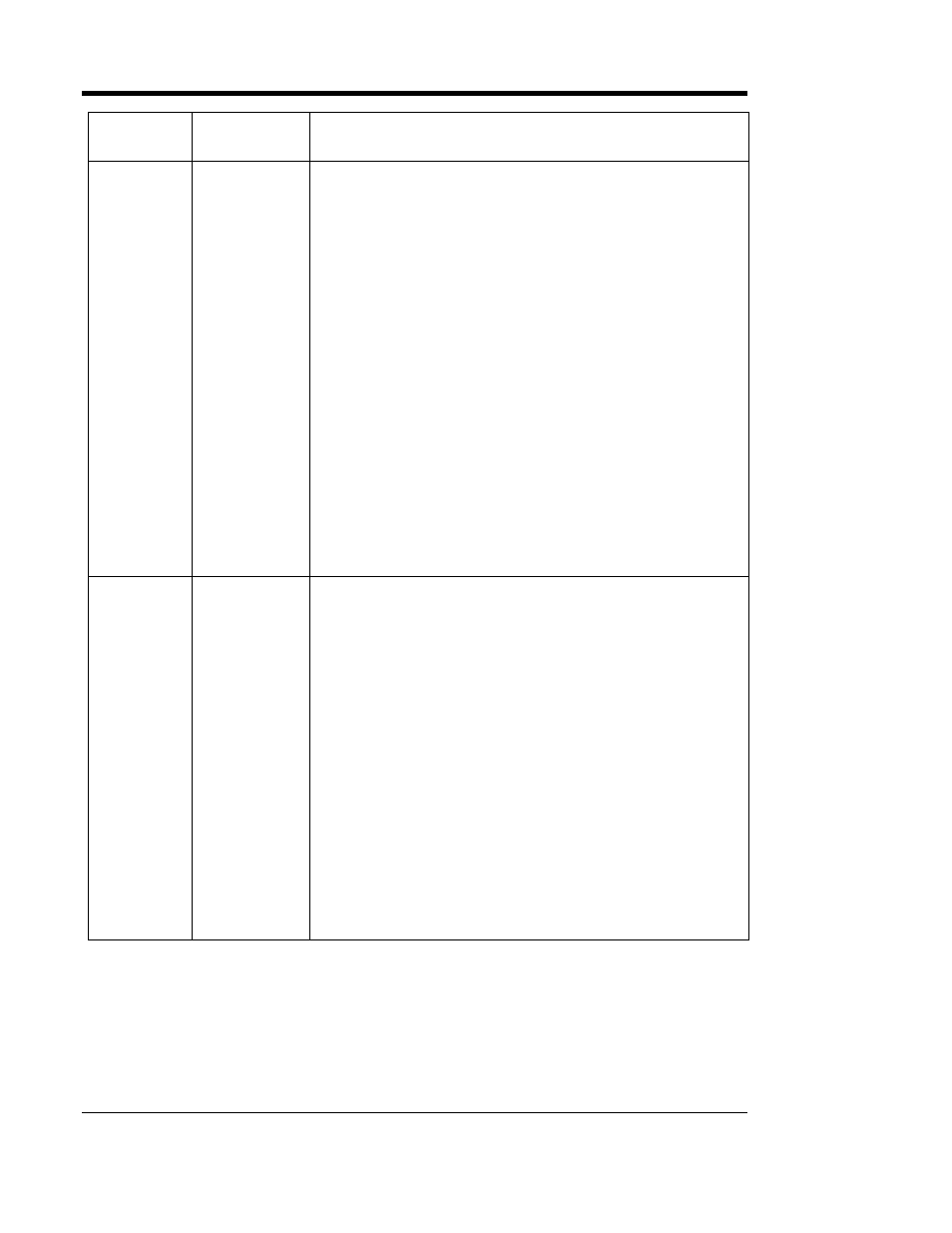
SERVICING THE AT30
50
SYMPTOM PROBABLE
CAUSE
RECOMMENDED ACTION
DC breaker
trips (or fuses
clear)
immediately
1. Battery
connected with
reverse polarity
2. Defective
rectifier bridge (if
unfiltered AT30)
3. Defective
Free-Wheeling
diode CR4
4. Defective
Polarity Diode
CR1 (if filter
assembly is
installed)
5. Defective
wiring
1. Check and correct battery wiring if necessary.
2. Test by disconnecting wires #
7, 8 & 9 at the rectifier module(s)
(A16) mounted on the main heat sink(s), or at the main
transformer (T1). Measure resistance between the ac terminals
(bottom terminals) on the rectifier module(s). It should be at least
100,000 Ohms (check both polarities). If resistance is low in either
direction, replace the rectifier module(s) (A16) as needed.
3. Disconnect wire #
15 from SCR module mounted on the heat
sink assembly or from the positive bus bar. Measure the
resistance through the Free-Wheeling diode (CR4). Check both
polarities; it should be at least 100,000 Ohms in one polarity, and
less than 1,000 Ohms in the other polarity. Replace CR4 if it is
defective.
4. Disconnect wire #
17 from the dc circuit breaker (CB2), or the
optional dc fuse (F3). Measure the resistance through the Polarity
Diode (CR1), mounted to the
negative filter capacitor bus bar.
Check both polarities. It should be at least 100,000 Ohms in one
polarity, and less than 1,000 Ohms in the other polarity. Replace
CR1 if it is defective.
5. Check spacing of terminals and check wiring for signs of
insulation damage, burns, etc. Repair as necessary.
DC breaker
trips (or fuses
clear) after a
few minutes
1. Loose
connection to
breaker
2. Open SCR
3. SCR not
controllable
4. Defective
Gate Driver pc
board board A15
5. Defective
Main Control
board A1
1. Check and tighten connections as required.
2. Use a clamp-on ammeter to measure the current in wires #
7, 8
&
9, between T1 and the rectifier modules. If it less than 50% of
the dc output current, one of the SCRs or diodes is defective.
Replace the rectifier module(s) (A16).
3. Disconnect the wire harness plug from connector J26 on the
top of the Gate Driver pc board (A15) and restart the AT30. If you
are able to measure output current, one of the SCRs is defective.
Replace the rectifier module(s) (A16) as needed.
4. If the front panel meter shows more than 110% of rated dc
current, the Gate Driver pc board (A15) may be defective. Unplug
A15 from the Main Control board (A1). If the output current
DOES
NOT drop to zero, replace the Gate Driver pc board (A15).
5. If the front panel meter shows more than 110% of rated dc
current, the Main Control board (A1) may be defective. Unplug the
system harness connectors (J25 and J26) from the Gate Driver pc
board (A15). If the output current drops to zero, replace the Main
Control board (A1).
