Operating the at30 – Exide Technologies Section 94.40 User Manual
Page 47
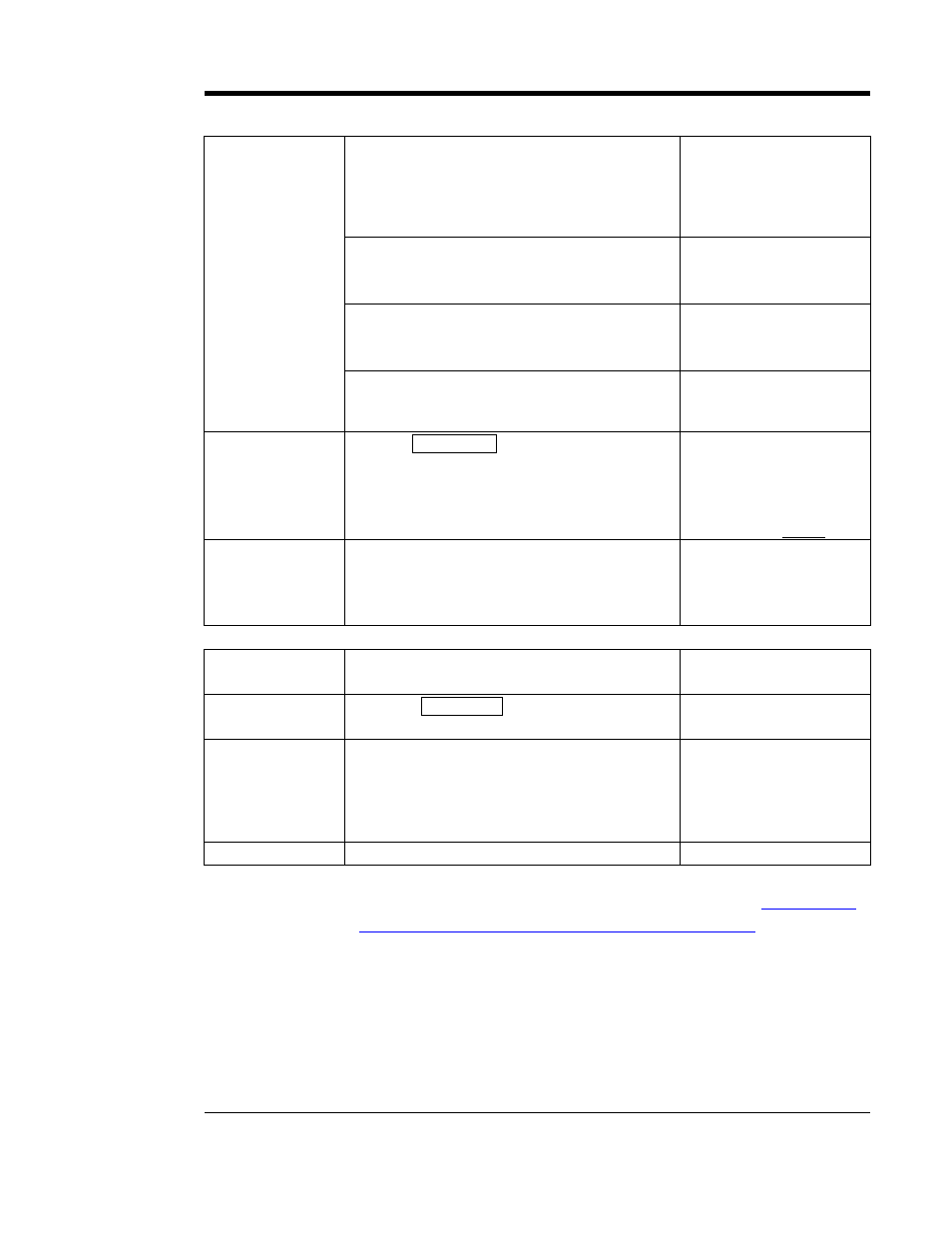
OPERATING THE AT30
43
Exercise front
panel controls
•
Switch from float to equalize, then back
to float.
•
Turn off the dc circuit breaker.
E 07 may
appear on display (requires at least 5% of
rated output current). Reset breaker.
o
OK
o
OK
•
Cycle through meter modes.
o
VOLTS
OK
o
AMPS
OK
o
HOURS
OK
•
Cycle through equalize methods.
o
MANUAL TIMER
OK
o
MANUAL EQLZ
OK
o
AUTO EQLZ TIMER
OK
•
Turn off ac circuit breaker. The
AC
INPUT FAILURE indicator should light.
Reset breaker.
o
Alarm OK
Check voltage
and alarm
settings
•
Use
EDIT/ENTER
key to scroll through
settings. See page 30.
o
FLOAT
OK
o
EQUALIZE
OK
o
HVDC
alarm OK
o
LVDC
alarm OK
Current limit Adc
Final checks
•
Make sure plexiglas safety cover is in
place.
•
Restore charger to normal operation.
•
Close latch on front panel.
o
OK
o
OK
o
OK
Step
(optional features)
Instructions
Results
Test auxiliary
alarm relays
•
Press
LAMP TEST
key and hold for 4
seconds. Alarm relays will transfer.
o
OK
Check
integrity of
remote wiring
•
Remote sense wiring. See page 16.
•
Temperature compensation wiring. See
page 20.
•
Temperature compensation probe. See
page 20.
o
OK
o
OK
o
OK
Final checks
•
Close padlock or key lock.
o
OK
A downloadable worksheet of this Preventive Maintenance Procedure (
JD0064-00
)
is available online (
http://www.ATSeries.net/PDFs/JD0064-00.pdf
)
.
