Operating the at30 – Exide Technologies Section 94.40 User Manual
Page 43
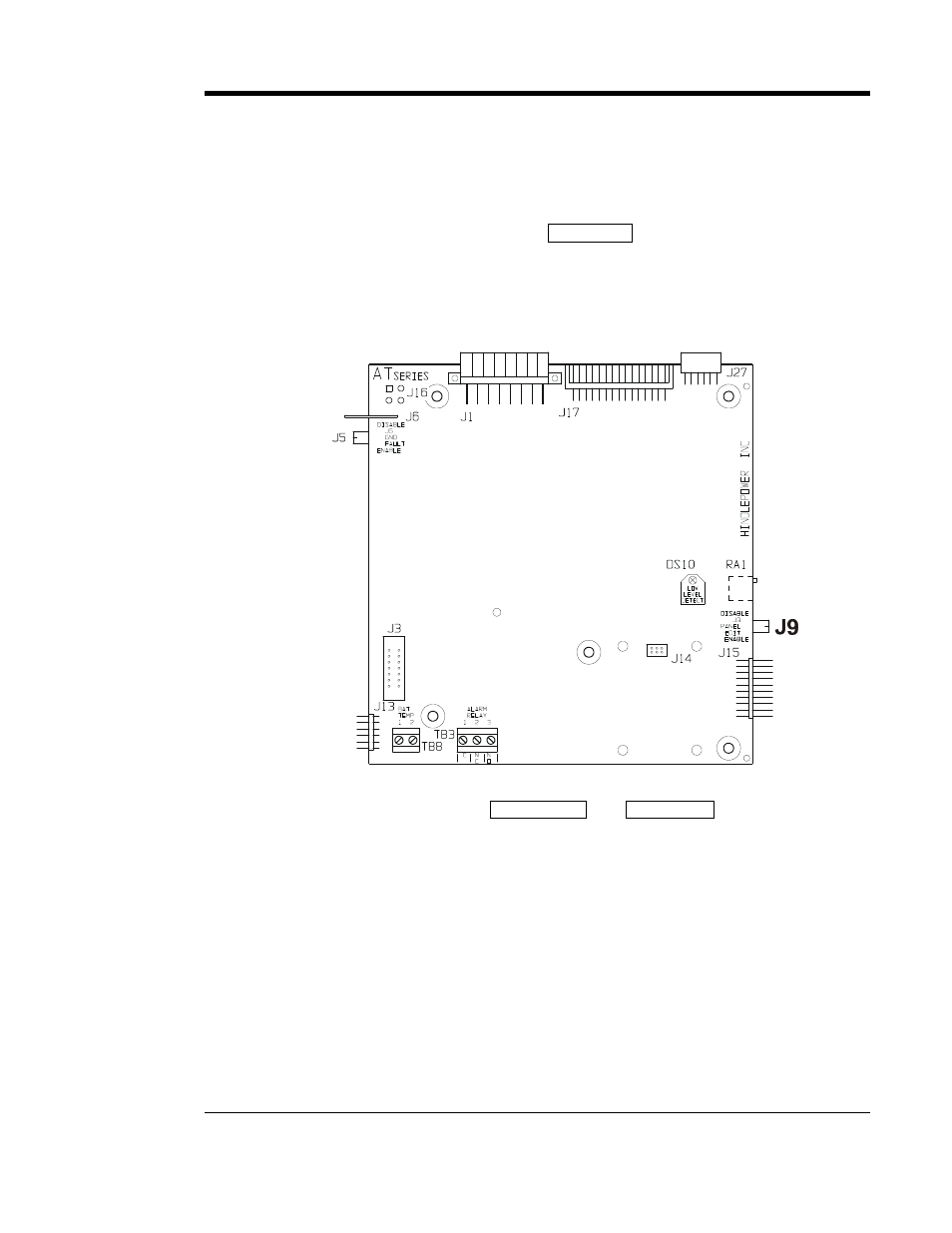
OPERATING THE AT30
39
2.3.9. Using the front panel security feature
The AT30 charger is shipped with all the front instrument panel keys
enabled. You can disable the following front panel functions:
•
Selecting Equalize method
•
Changing settings using the
EDIT/ENTER
key
•
Toggling the high dc voltage shutdown feature
To disable the front instrument panel keys, open the AT30 door and locate
the small plastic jumper
J9 on the right side of the main control board.
See the figure below.
Move the jumper up to the
DISABLE position (pins 2 and 3). With this
setting, only the front panel
METER MODE
and
CHRG MODE
keys will
function. All indicators will still work normally. Return the jumper down
to the
ENABLE position (pins 1 and 2) to return all front panel key
functionality.
