Operating the at30 – Exide Technologies Section 94.40 User Manual
Page 39
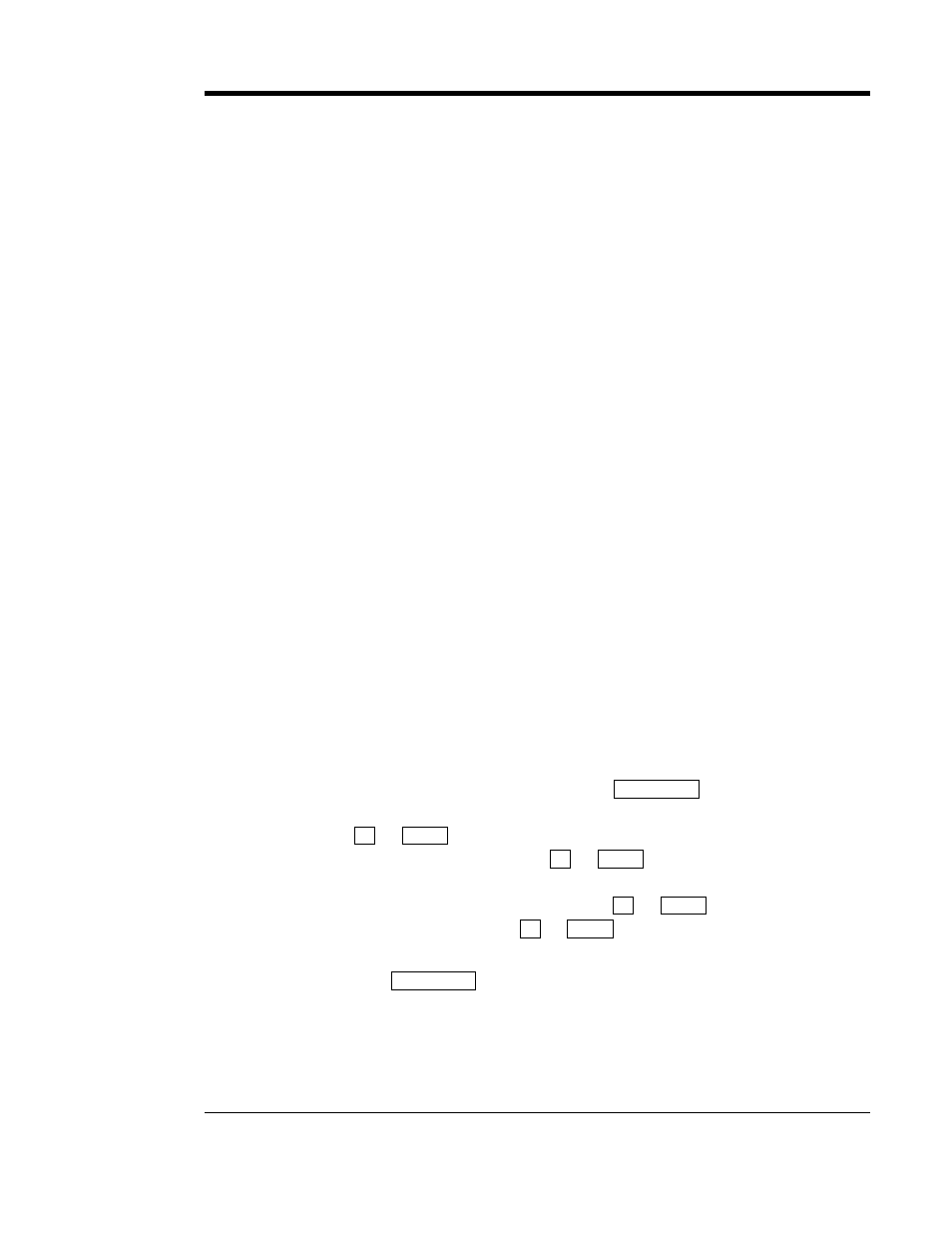
OPERATING THE AT30
35
Using Ground Detection in Charger Standby Mode
If you put the AT30 into standby mode by opening the dc circuit breaker
(CB2), the ground detection circuit will send an erroneous negative
ground alarm. There are two ways to work around this:
•
Disable the ground detection circuit while the charger is in standby, as
described below.
•
Put the charger into standby by opening the ac input circuit breaker
(CB1), and leaving the dc circuit breaker closed.
Operating the charger with the ac breaker (CB1) closed and the dc breaker
(CB2) open is an abnormal condition, and is not recommended.
Disabling the Ground Detection Alarm
You can disable the ground detection alarm circuit, and isolate the circuit
from chassis ground. If your battery is normally grounded, or you want to
defeat the alarm for any other reason, follow these steps:
•
De-energize and lock out all ac and dc voltage sources to the AT30.
Check with a voltmeter before proceeding. This includes remote sense
wires if they were installed.
•
Open the AT30 front panel, and locate jumper
J5 at the top left of the
Control Circuit Board (shown on the previous page). Move the jumper to
the
DISABLE position. The POS GND and NEG GND indicators and
the summary alarm relay will not respond to a ground fault.
Restart the AT30, following the instructions in Section 2.1.
2.3.5. Setting the current limit value
The AT30 automatically limits its dc output current in case of overload or
battery discharge. You can adjust the value of the current limit from 50%
to 110% of rated current. The factory setting is 110%.
The current limit adjustment is the last step in the normal Edit sequence. If
the AT30 is not in the Edit mode, press the
EDIT/ENTER
key five times, until
the meter display flashes the value of current limit,
in Amperes. Press and
release the
UP
or
DOWN
key to increase or decrease the value in the display
by one count, or press and hold the
UP
or
DOWN
key to scroll the value in
the display upward or downward. When the display shows the current
limit value that you want to set, release the
UP
or
DOWN
key. If you go past
the number you want, press the
UP
or
DOWN
key again to reach the number
you want to set.
•
Press the
EDIT/ENTER
key. The new current limit setting is saved
internally.
Edit mode ends automatically if you do not press any front panel key
within 25 seconds, and any change you made to the last setting is not
saved.
