Servicing the at10.1 – Exide Technologies Section 94.30 User Manual
Page 56
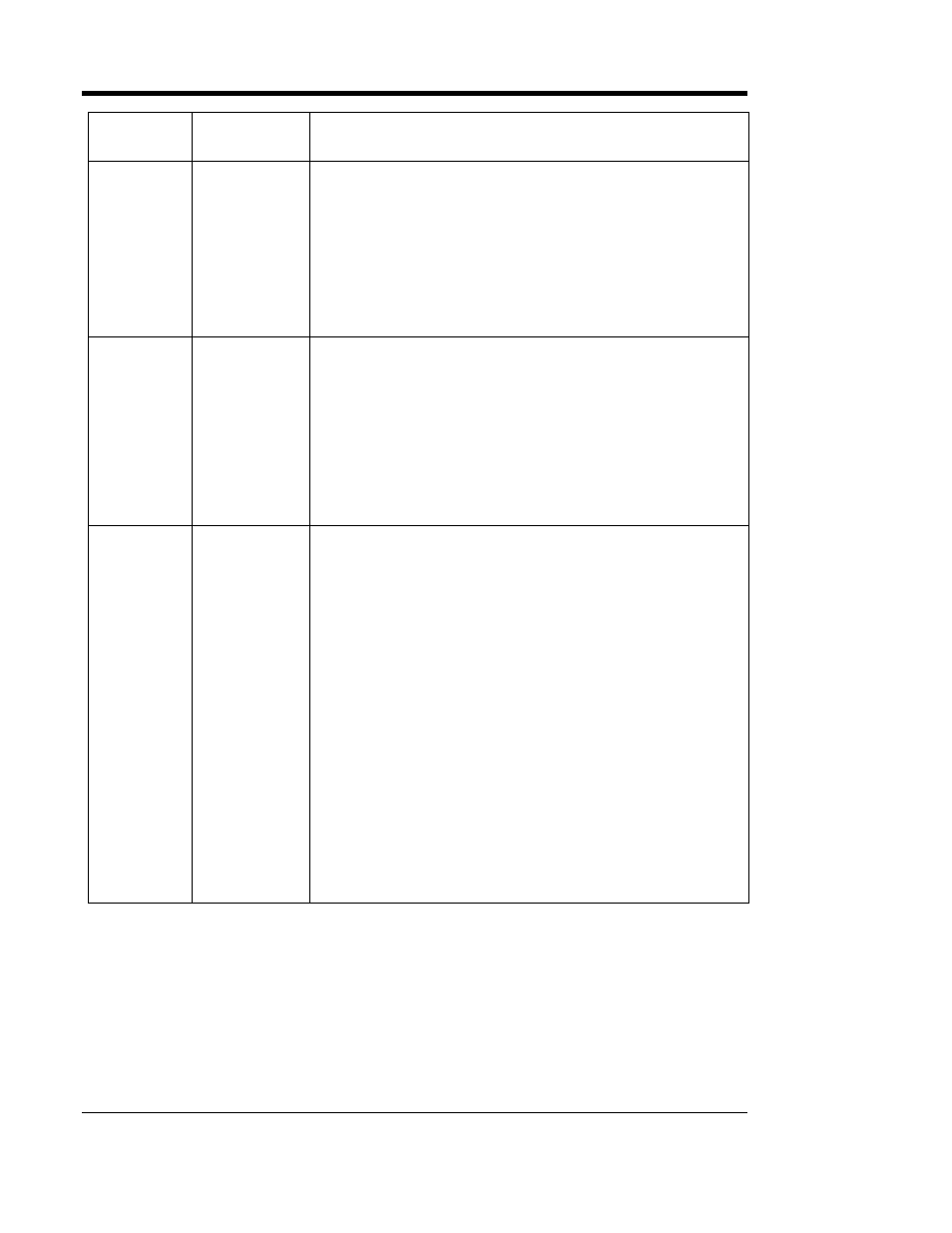
SERVICING THE AT10.1
52
SYMPTOM PROBABLE
CAUSE
RECOMMENDED ACTION
Front panel is
dead; ac and
dc voltages
are present at
TB1
1. Main Control
board (A1) is
not connected
2. Defective
Main Control
board A1
3. Defective
wiring
1. Make sure the connector at the top edge of the Gate Driver
pc board (A11) is firmly seated.
2. If the
AC ON indicator is lit, but the rest of the front panel is
dead, replace the Main Control board (A1).
3. Check the harness wiring to the Gate Driver pc board
connector (J18) for signs of insulation damage, burns, etc. Be
sure all wires are securely crimped in the connector.
Front panel
dies during ac
power failure;
dc voltage is
present at
TB1
1. Defective
power resistor
R3
2. Defective
wiring
1. Use a dc voltmeter to measure the dc voltage from J18 pin
#
19, on the Gate Driver pc board (A11), to TB1(-). It is
normally 12 Vdc when the rated output voltage is at TB1(+)
and TB1(-). If it isn’t, then remove all power from the charger,
and measure the resistance from TB1(+) to J18 pin #
19 (see
the table in Section 3.6 for the proper resistance value). If the
resistance is not within 10% of the table value, replace R3.
2. Remove the safety shield, and check the wiring to and from
TB1 and the control circuit board for signs of insulation
damage or burns. Repair any damaged wiring.
Charger
output
voltage too
high, not
controllable
1. Defective
SCR
2. R4 or R14 is
defective, or
wrong value
3. Defective
temperature
compensation
probe (optional)
4. Defective
Main Control
board A1
1. Disconnect wires #
51/52 and # 53/54 from the SCR gate
lead terminals (these are the small gauge twisted pairs). Be
sure to note the original polarity, so that they can be replaced
with the same polarity. Restart the charger. If You are able to
measure output current, one of the SCRs is defective. Replace
the rectifier modules.
2. Locate R4 and R14 on the Gate Driver pc board (A11) on
the back of the front panel. Remove one end of each resistor
and measure its value with an Ohmmeter. See the table in
Section 3.6 for resistance values. If either resistor is not within
1% of the specified value, replace R4 and/or R14 as needed.
3. Remove one of the probe leads from TB8 and measure its
resistance. At 77° F / 25° C the resistance should be about
10K Ohms. If it is not, replace the probe assembly (A10).
4. If the front panel meter shows more than 110% of rated dc
current, the control board may be defective. Unplug the
system harness connector (J18) from the Gate Driver pc board
(A11). If the output current goes to zero, replace the Main
Control board (A1).
