tekmar 362 Mixing Control Installation User Manual
Page 27
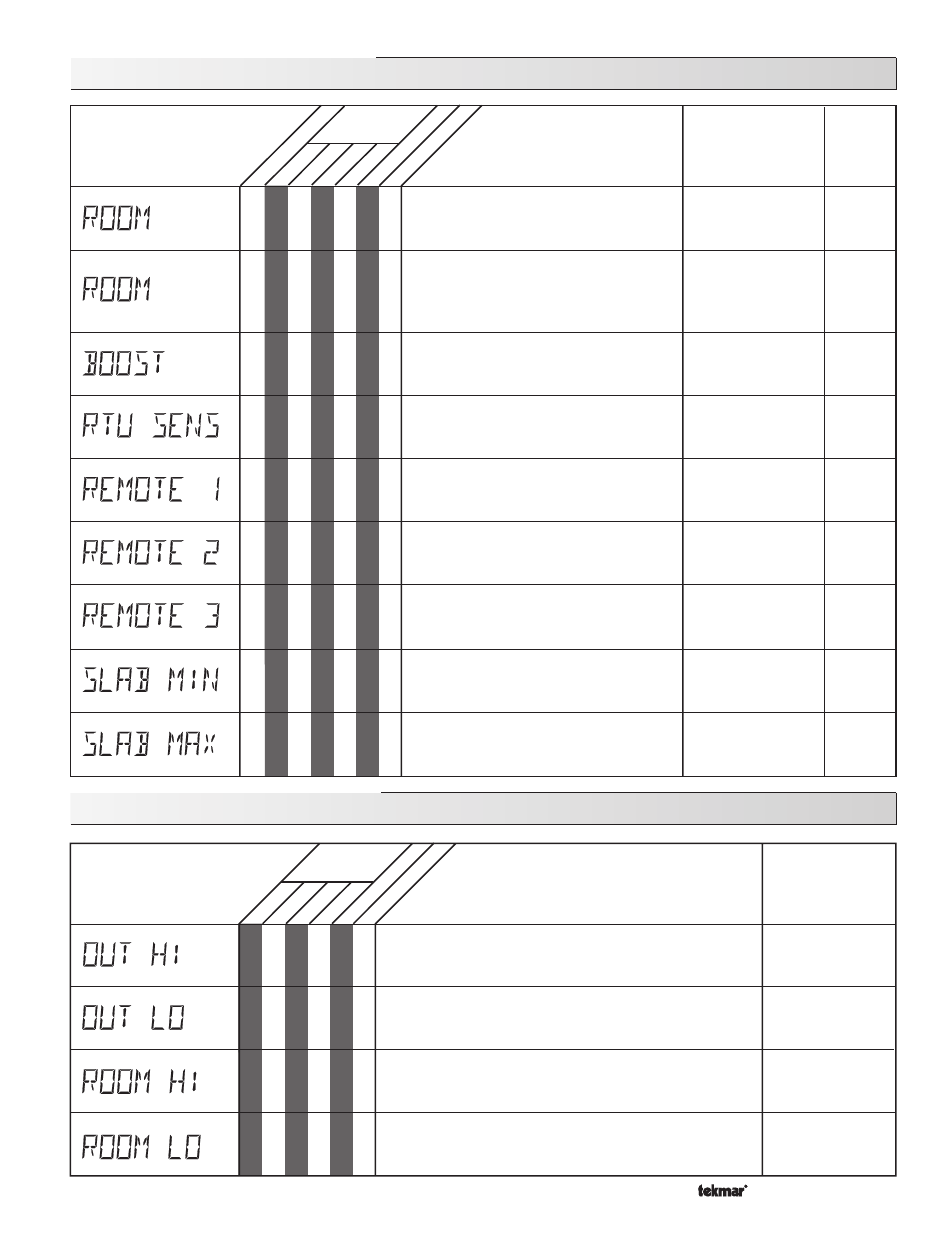
27 of 36
Copyright © D 362 -
12/08
362 RTU Adjust Menu (1 of 1)
RTU
062
The desired room air temperature during
an Occupied period for the mixing zones.
Note: There is only a
±3°F adjustment in
the LTD access level.
35 to 100˚F
(2 to 38˚C)
Default = 70
°F (21°C)
•
•
•
•
•
•
RTU
063
Actual
Setting
Occ
The desired room air temperature during
an UnOccupied period for mixing zones.
Note: There is only a
±3°F adjustment in
the LTD access level.
DIP switch =
Setback
35 to 100˚F
(2 to 38˚C)
Default = 65
°F (18°C)
OFF, 0:20 to 8:00 hr
Default = OFF
Selects whether the RTU is to use its internal
air sensor.
OFF, AIR
Default = AIR
•
•
•
•
•
•
•
•
•
•
•
•
•
•
•
• •
•
• •
•
• •
•
•
• •
•
• •
The amount of morning boost.
DIP switch =
Setback
NONE, AIR
Default =
NONE
This item allows for remotely adding a 10K
sensor to the RTU. Applications are for
temperature averaging.
This item allows for remotely adding a third
10K air sensor to the RTU, or a 10K slab
sensor to measure slab temperature.
MIX MIN = OFF
(for Slab Sensor only)
The minimum target temperature at the slab
sensor when not in WWSD.
REMOTE 3 = SLAB
OFF, 35 to 120
°F
(OFF, 2 to 49
°C)
Default = 70
°F (21°C)
40 to 150
°F
(4 to 66
°C)
Default = 90
°F (32°C)
The maximum target temperature at the slab
sensor.
REMOTE 3 = SLAB
This item allows for remotely adding a
second 10K sensor to the RTU. Applications
are for temperature averaging.
NONE, AIR, SLAB
Default = NONE
NONE, AIR
Default =
NONE
UnOcc
Section
LT
D
INST ADV
Range
Access
Level
Description
Item Field
USER
B1
B1
B1
362 RTU Monitor Menu (1 of 1)
The highest outdoor air temperature recorded since this
item was last cleared.
To clear, press & hold the
UP & DOWN buttons
-67 to 149˚F
(-55 to 65˚C)
•
•
•
•
•
•
-67 to 149˚F
(-55 to 65˚C)
14 to 167˚F
(-10 to 75˚C)
14 to 167˚F
(-10 to 75˚C)
RTU
063
RTU
062
•
•
•
•
•
•
•
•
•
•
•
•
•
•
•
•
The lowest outdoor air temperature recorded since this
item was last cleared.
To clear, press & hold the
UP & DOWN buttons
The highest room air temperature recorded since this item
was last cleared.
To clear, press & hold the
UP & DOWN buttons
The lowest room air temperature recorded since this item
was last cleared.
To clear, press & hold the
UP & DOWN buttons
LT
D
INST ADV
Range
Access
Level
Description
Item Field
USER
