Important, Warning, Electrical installation (continued) – SoundOff Signal nFORCE® Interior Traffic Controller User Manual
Page 7
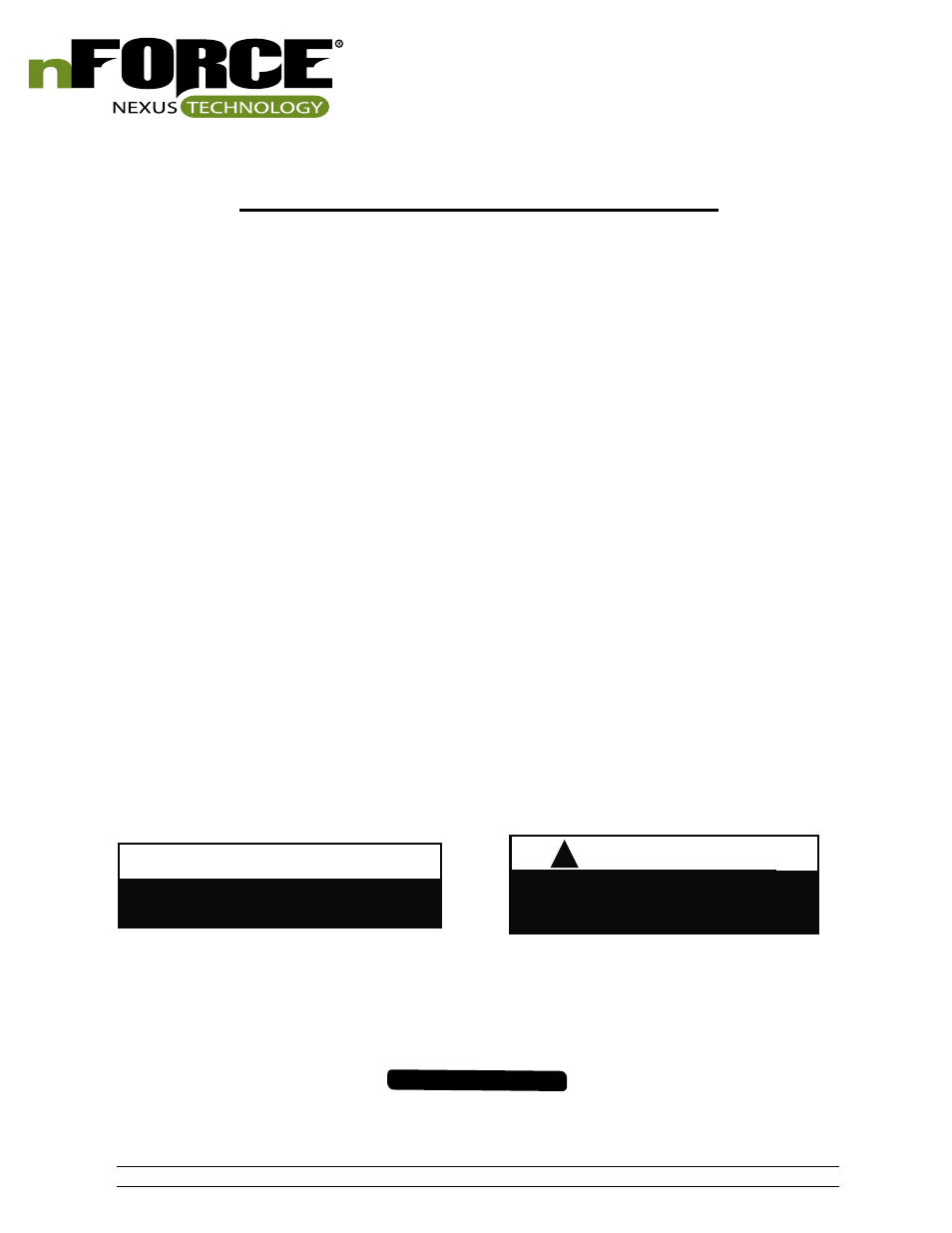
IMPORTANT INFORMATION:
Warning devices are strictly regulated and governed by Federal, State and Municipal ordinances. These devices shall be used ONLY on approved vehicles. It is the sole responsibility of the user of these devices to ensure compliance.
To review our Limited Warranty Statement & Return Policy for this or any SoundOff Signal product, visit our website at
www.soundoffsignal.com/sales-support.
If you have questions regarding this product, contact
Technical Services, Monday - Friday, 8 a.m. to 5 p.m. at 1.800.338.7337 (press #4 to skip the automated message).
Questions or comments that do not require immediate attention may be emailed to
SUPERIOR CUSTOMER RELATIONSHIPS. SMARTLY DESIGNED LIGHTING & ELECTRONIC SOLUTIONS.
nFORCE® LED Traffic Controller - Interior Use Only
ENFTCDGS12(xx)
nFORCE Traffic Controller 9.14
ELECTRICAL INSTALLATION (CONTINUED)
7.
Stop / Turn / Tail (STT) Light Configuration:
a. Set Switch #2 on Breakout box to down position (Switch #1 must be in Up position)
b. Determine which module inputs are needed for Stop / Turn / Tail Lights
c. Apply voltage to the Left Turn or Right Turn activation wires
d. Apply voltage to the light group wire(s) required (i.e. Rear Inboard 1, Rear Inboard 2, etc.)
e. Momentarily apply voltage to the pattern select wire to change the color between Off, Color 1, Color 2, and Color 3.
NOTE: If configuring a single color or dual color module, make sure the chosen color is configured for Off and not a color which does
not exist on the module. The light-bar will flash color #1 of all modules configured for STT function. If a module flashes every 2
seconds and is not intended to be on when an STT function is activated, repeat steps ‘d’ and ‘e’ until module no longer flashes.
f. Set Switch #2 on Breakout box to up position to save settings and return light-bar to normal operating mode
Arrow Color Configuration:
a. Set Switch #2 on Breakout box to down position (Switch #1 must be in Up position)
b. Determine which module inputs are needed for Arrow function
c. Apply voltage to the Left Arrow or Right Arrow activation wires
d. Apply voltage to the light group wire(s) required (i.e. Rear Inboard 1, Rear Inboard 2, etc.)
e. Momentarily apply voltage to the pattern select wire to change the color between Off, Color 1, Color 2, and Color 3.
NOTE: If configuring a single color or dual color module, make sure the chosen color is configured for Off and not a color which does
not exist on the module. The light-bar will flash color #1 of all modules configured for Arrow function. If a module flashes every 2
seconds and is not intended to be on when an Arrow function is activated, repeat steps ‘d’ and ‘e’ until module no longer flashes.
f. Set Switch #2 on Breakout box to up position to save settings and return light-bar to normal operating mode.
Arrow Flash Pattern Configuration:
a. Set Switch #2 on Breakout box to down position (Switch #1 must be in Up position)
b. Apply voltage to the Left Arrow activation wire to set Left Arrow pattern, apply voltage to Right Arrow activation wire to set Right
Arrow pattern, apply voltage to Left Arrow and Right Arrow activation wires to set Center out Arrow pattern
c. Momentarily apply voltage to the pattern select wire to change the arrow flash pattern
d. Set Switch #2 on Breakout box to up position to save settings and return light-bar to normal operating mode
IMPORTANT
WHEN PASSING CABLES THROUGH FIREWALL OR OTHER
SHEETMETAL, INSERT GROMMET TO PROTECT THE CABLE!
!
WARNING
Route wires only in locations that are not subjected to
potential wear. Make sure to avoid routing wires in the
deployment area of your air bag. Refer to your vehicle’s
owner’s manual for airbag deployment zone.
