Change the report item properties, Define method associated templates – Metrohm 746 VA Trace Analyzer User Manual
Page 95
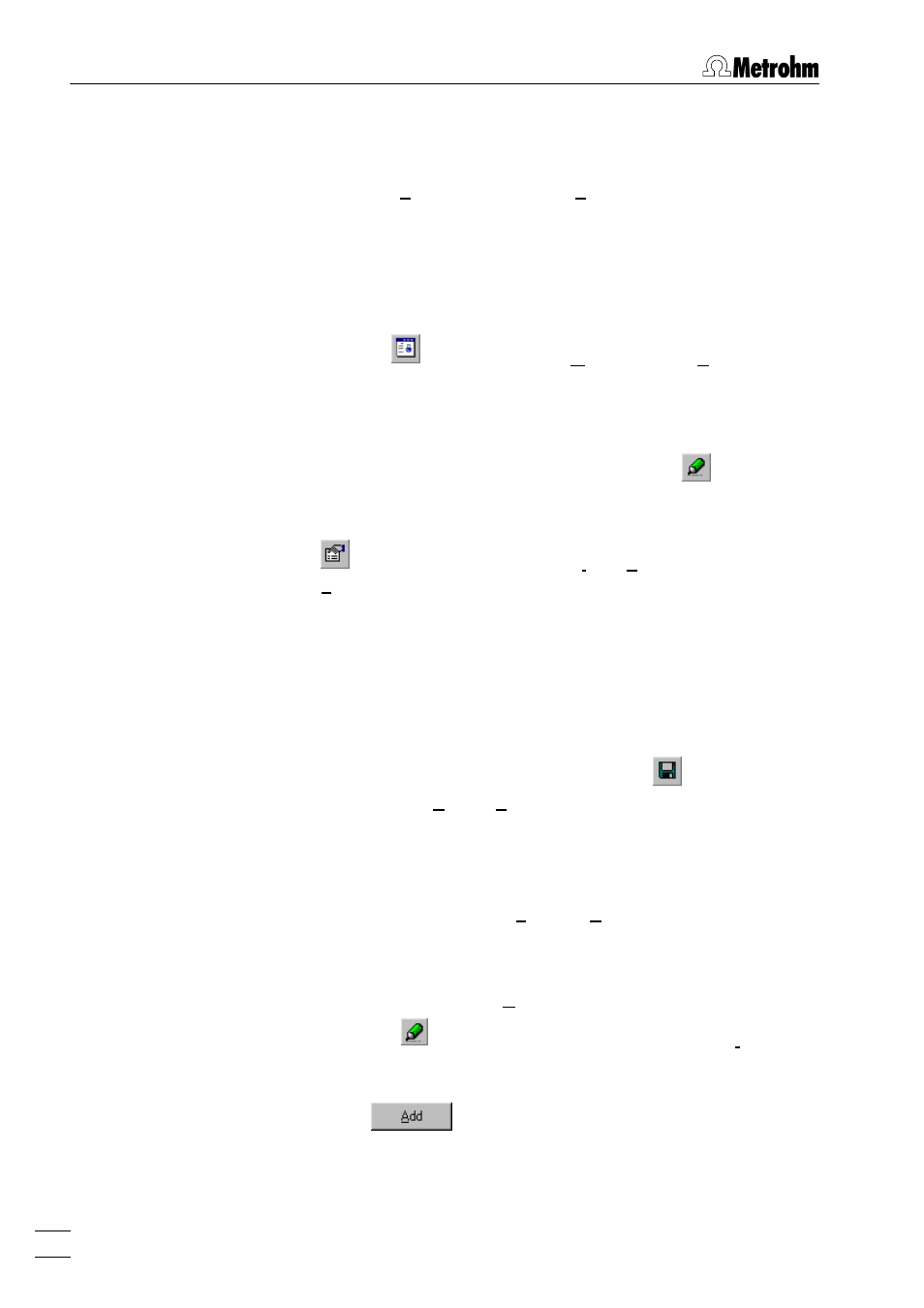
7 How to ...?
VA Database 2.0
88
11. Repeat steps 7...10 until all desired report items are added to
the template.
12. If you want to save the template, click on
VA REPORT GEN-
ERATOR / Report / Save Template As...
to save a new template
or a template which has been changed under a new name.
Enter the new name and directory in the
SAVE VA DATABASE
REPORT TEMPLATE
window and click
.
Change the report item properties
1. Click on
or
MAIN WINDOW / Window / Report Generator
. The
VA REPORT GENERATOR
window will be opened or (if it is al-
ready open) put on top.
2. Open an existing template or create a new template.
3. If the template is in read-only mode, click on
to change to
the design mode.
4. Select the report item which should be changed and click on
or
VA REPORT GENERATOR / Item / Properties
or select
Properties
...
in the context sensitive menu. Change the item
properties in the
PROPERTIES
window and close the window
with
(details see Design templates, page 59).
5. Move the item to the desired location by dragging while
pressing the left mouse button and resize it by dragging the
border lines or edges.
6. Repeat steps 4...5 until all desired report items are changed.
7. If you want to save the template, click on
or
VA REPORT
GENERATOR / Report / Save Template
to save the template un-
der the same name.
Define method associated templates
1. Click on
MAIN WINDOW / Settings / General Preferences...
.
2. Select tab
Templates
in the
GENERAL PREFERENCES
window.
3. Enter the name of the method for which a template should be
associated in the field
Method name
.
4. Press the
button of the
Associated custom report template
field and select the desired template (
*.vat
file) in the
SELECT
CUSTOM REPORT TEMPLATE
window.
5. Press
to add the new entry to the list of methods
with associated template.
6. Repeat steps 3...5 until all desired method associated tem-
plates are defined.
