5 text reports, Display text reports from va table, Display text reports from va explorer – Metrohm 746 VA Trace Analyzer User Manual
Page 88: Print the text report, Copy the text report to clipboard, Export measurement points
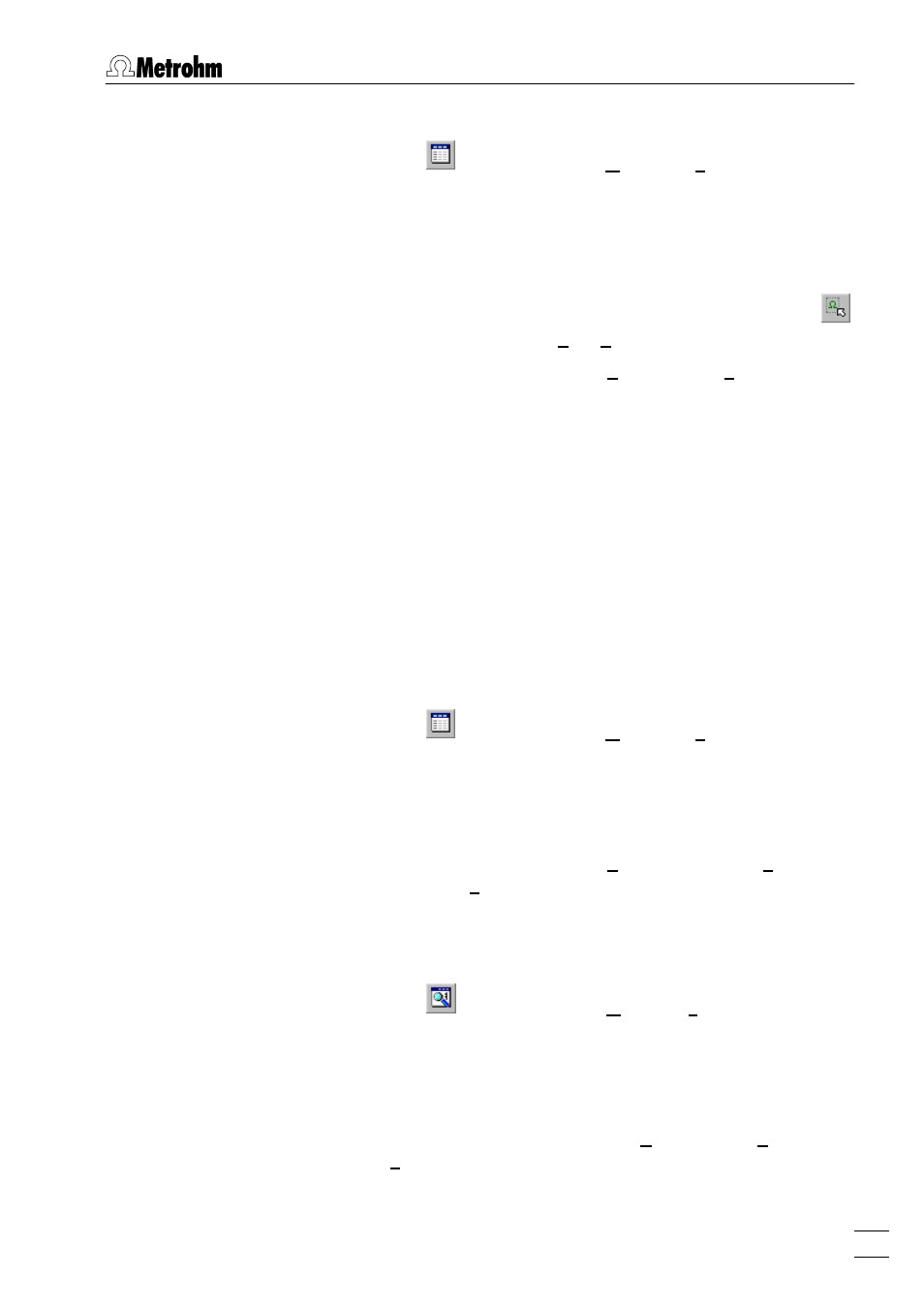
7 How to ...?
VA Database 2.0
81
Export measurement points
1. Click on
or
MAIN WINDOW / Window / Table
. The
VA DATA-
BASE TABLE
window will be opened or (if it is already open)
put on top.
2. Select the determinations whose measurement points should
be exported (additional determinations are selected by click-
ing on them while pressing the
export measurement points of all determinations, click on
or
VA DATABASE TABLE / Edit / Select All
.
3. Click on
VA DATABASE TABLE / Determination / Export Measure-
ment Points...
. . The measurement points of all sweeps of the
selected determinations are saved into data files (extension
*.dat
). This files can be imported into other programs like Mi-
crosoft Word or Excel. The table fields are separated by the
default data delimiter set in the
General Preferences
(see Export
settings, page 21).
7.5 Text reports
Display text reports from VA Table
1. Click on
or
MAIN WINDOW / Window / Table
. The
VA DATA-
BASE TABLE
window will be opened or (if it is already open)
put on top.
2. Select the determination whose text report should be dis-
played.
3. Click on
VA DATABASE TABLE / Determination / View Text Report
or select
View Text Report
in the context sensitive menu. The
TEXT REPORT
subwindow is opened in the
MAIN WINDOW
.
Display text reports from VA Explorer
1. Click on
or
MAIN WINDOW / Window / Explorer
. The
VA DA-
TABASE EXPLORER
window will be opened or (if it is already
open) put on top.
2. Select the determination whose text report should be dis-
played.
3. Click on
VA DATABASE EXPLORER / Determination / View
or se-
lect
View
in the context sensitive menu or drag and drop the
view item directly to an empty space of the
MAIN WINDOW
.
The
TEXT REPORT
subwindow is opened in the
MAIN WINDOW
.
