Sort the database content, Disable sorting of the database content, Print the database table – Metrohm 746 VA Trace Analyzer User Manual
Page 86
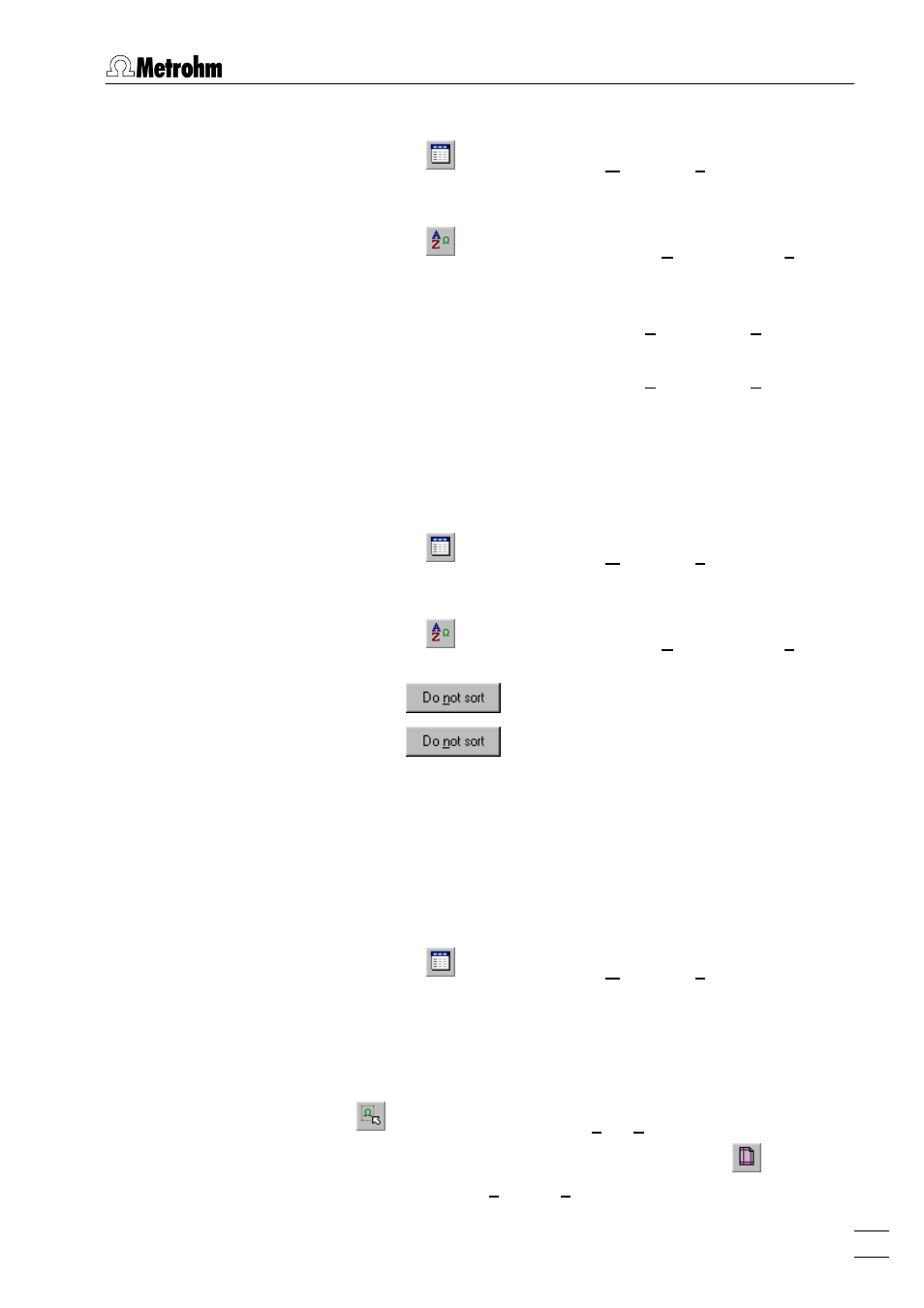
7 How to ...?
VA Database 2.0
79
Sort the database content
1. Click on
or
MAIN WINDOW / Window / Table
. The
VA DATA-
BASE TABLE
window will be opened or (if it is already open)
put on top.
2. Click on
or
VA DATABASE TABLE / Options / Define Sort-
ing...
. The
SORTING DEFINITION
window appears.
3. Select the desired database field for main sorting in the left
column and set the sorting order to
Ascending
or
Descending
.
4. Select the desired database field for further sorting in the right
column and set the sorting order to
Ascending
or
Descending
.
5. Click on
. The determinations in the database table will
be sorted. The sorting expression is shown in the
Sort by
pop-
up field of the Menu bar in the
VA DATABASE TABLE
window.
Disable sorting of the database content
1. Click on
or
MAIN WINDOW / Window / Table
. The
VA DATA-
BASE TABLE
window will be opened or (if it is already open)
put on top.
2. Click on
or
VA DATABASE TABLE / Options / Define Sort-
ing...
. The
FILTER DEFINITION
window appears.
3. Press
to deactivate the sorting in the left column.
4. Press
to deactivate the sorting in the right col-
umn.
5. Click on
. The determinations in the database table will
be displayed in an unsorted order. The sorting expression
shown in the
Select
pop-up field of the Menu bar in the
VA
DATABASE TABLE
window will be empty.
Print the database table
1. Click on
or
MAIN WINDOW / Window / Table
. The
VA DATA-
BASE TABLE
window will be opened or (if it is already open)
put on top.
2. Select the determinations to be printed (additional determina-
tions are selected by clicking on them while pressing the
or
VA DATABASE TABLE / Edit / Select All
.
3. If you want to change the page setup, click on
or
VA DA-
TABASE TABLE / Table / Page Setup...
. Set all the parameters in
