3 temperature control setup, Temperature control setup – Metrohm NIRS XDS RapidLiquid Analyzer User Manual
Page 60
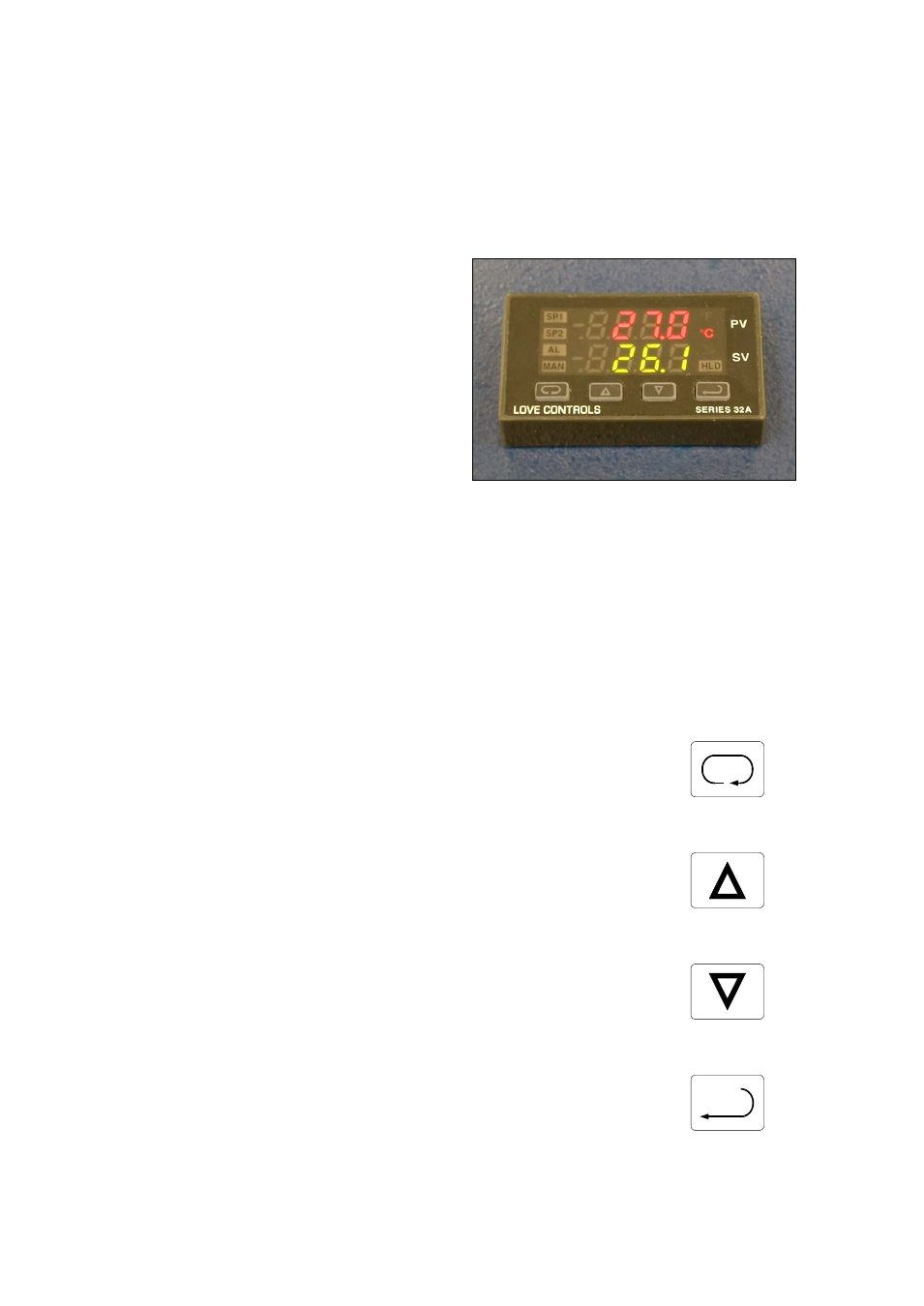
58
▪▪▪▪▪▪▪
specifications. Vision reports a pass or fail based upon successful test completion.
Results are stored in the Diagnostic Database for later recall. The user may print results, or click
“Close” to complete the test.
7.3
Temperature Control Setup
The XDS Rapid Liquid Analyzer uses a commercial
temperature controller to maintain analysis
temperature in the sample drawer. Temperature is
read in degrees C.
A temperature sensing device is embedded in the
drawer, very close to the cuvette, and this is used
as a method to control the sample heaters.
This control is a “heat-only” type, and does not
apply any cooling to the sample. It is important to
set the temperature higher than the ambient
temperature of any sample, to avoid errors due to
temperature.
See section 5.6 for information and guidelines
about use of the Temperature Control.
The upper number (red LED) indicates “PV” or
preset value. The lower number (green LED)
indicates “SV” or sample value.
This photo shows the set point as 27.0 degrees C, and the actual sample temperature as 26.1
degrees C, approaching the set point. An equilibration delay may be set in Vision to permit the
samples to reach present temperature before spectral acquisition. This is shown on the next page.
Follow this procedure to set sample temperature:
With the instrument powered on, press the INDEX button until the SP1 Indicator
is lit. The green LED display will show “SP1”. The set point is shown in the Red
LED display, and is adjusted using the arrow buttons.
INDEX
Press the UP button to reach the desired set point for SP1. Temperature reads
only in degrees Centigrade. Maximum allowable setting is 60 degrees C. (140
degrees F)
UP
If the temperature setting is too high for SP1, use the down button to lower the
set point.
DOWN
When the set point is correct, press the ENTER button. The temperature will be
controlled by the instrument. The display will reset to the normal display after
about 30 seconds, after taking several sample temperature readings.
ENTER
It is important to set the “Equilibration Time” in Vision for the amount of time needed to bring
