3 blank correction, Blank correction – Metrohm NIRS XDS RapidLiquid Analyzer User Manual
Page 40
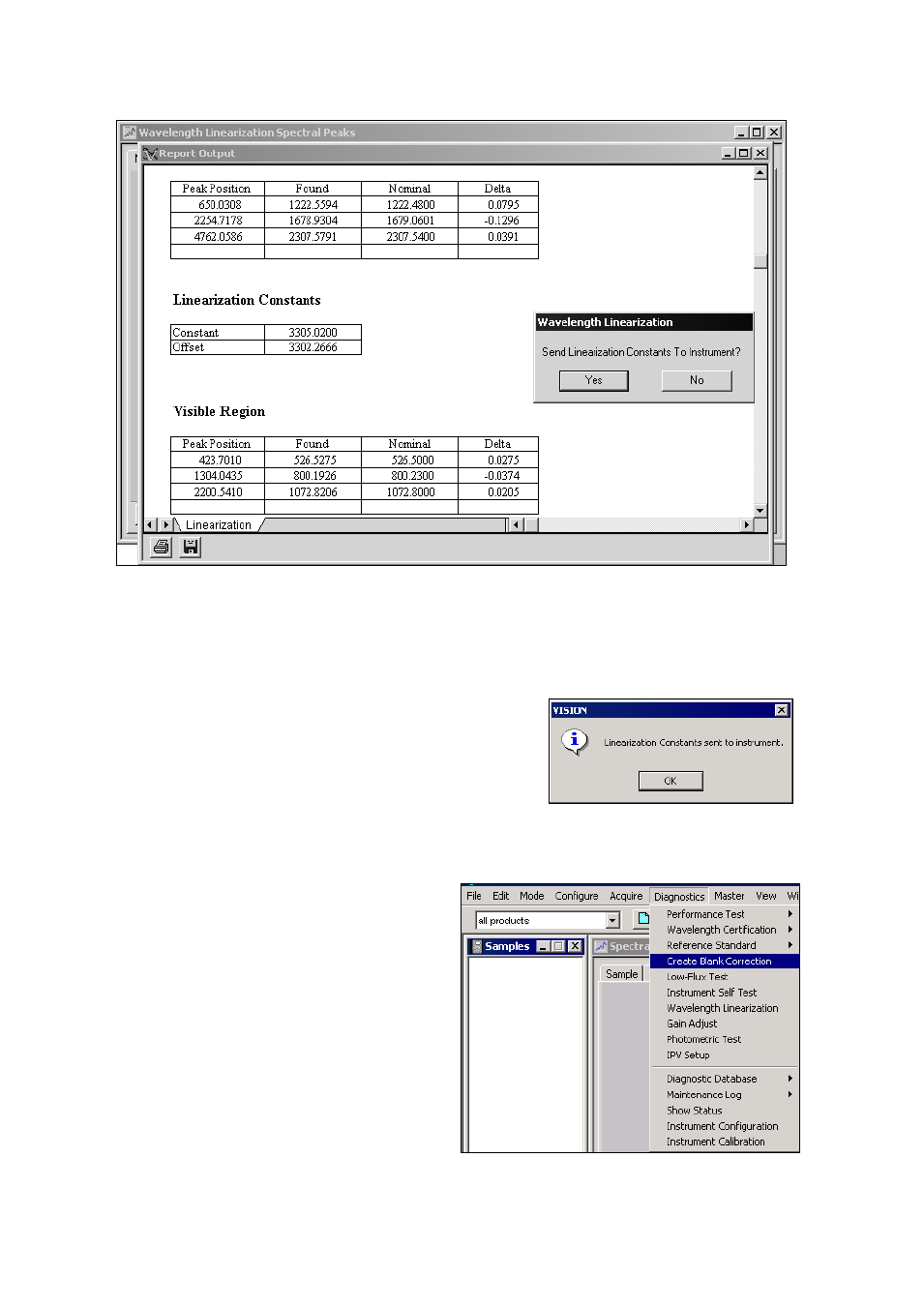
38
▪▪▪▪▪▪▪
The results screen shown above is typical. Peak positions for the reference materials are located using
a peak-finding algorithm. These “found” peaks are compared to the nominals. Differences should be
no more than 0.4nm for any peak. Click “Yes” to send the linearization to the instrument.
This is done twice, once for each direction of grating motion.
After the linearization is successfully sent to the instrument,
this message confirms the transfer.
Click “OK” to proceed.
7.1.3
Blank Correction
The Rapid Liquid Analyzer has the option of
“Blank Correction” to provide an optimum
photometric match between instruments. This
must be selected in Project Options. A software
algorithm applies the correction to each
spectrum automatically.
Blank correction has been shown to substantially
minimize slight photometric differences between
instruments, permitting simplified transfer of
equations from one instrument to another.
Select “Create Blank Correction” from the menu. Vision gives on-screen, step-by-step instructions for
the creation.
