Metrohm NIRS XDS RapidLiquid Analyzer User Manual
Page 47
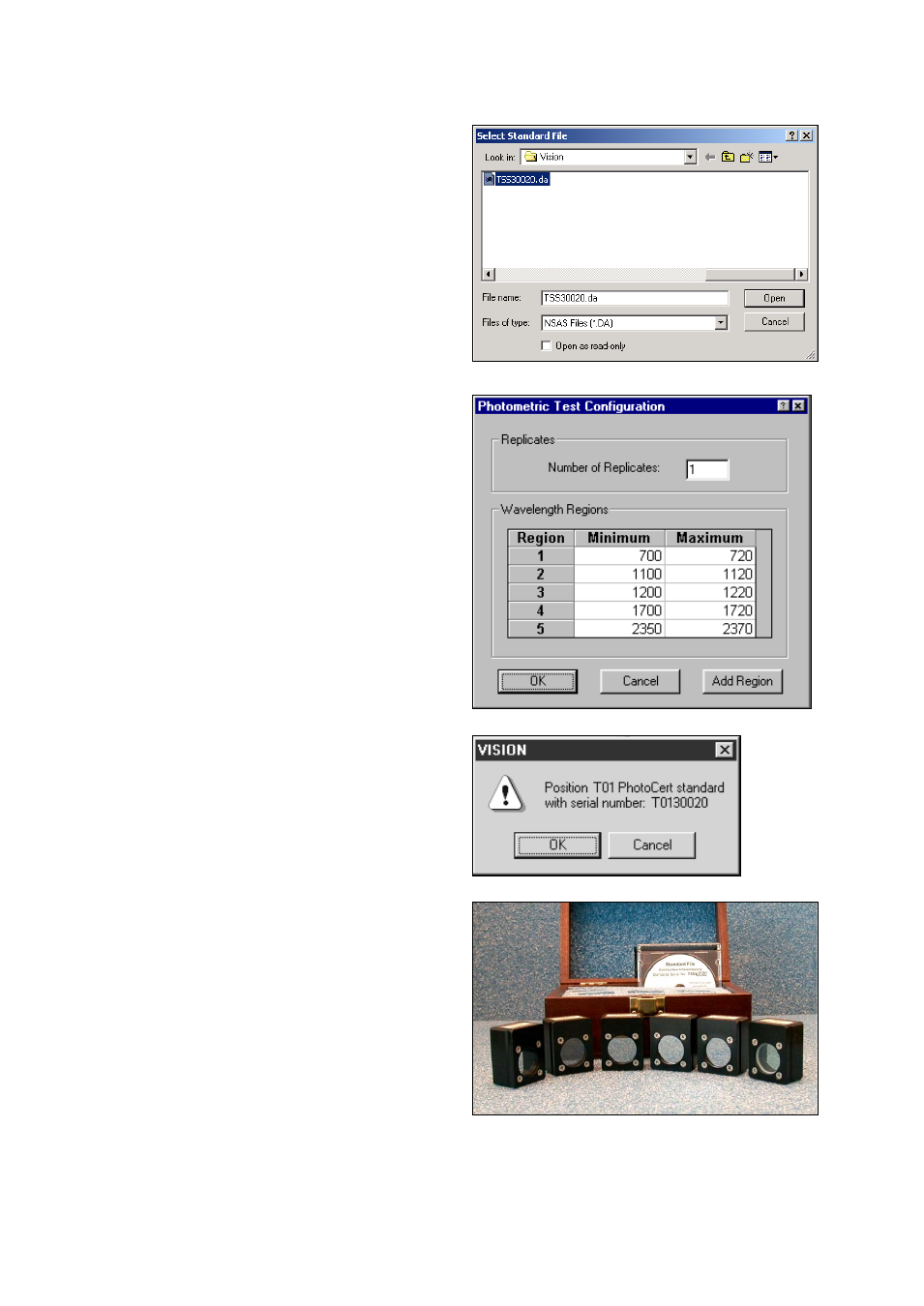
▪▪▪▪▪▪▪
45
Vision requests a “Standard File”. This is
provided on a mini-CD, packed in the wooden
box with the standards.
Insert this diskette into the A: drive, select that
drive in the dialog box, and click on the
TSS3xxxx.da file as shown. (The serial number
will be different, of course.) Click “Open”.
The standard file is “NSAS File” format, which
refers to an older software package. This
format is used where it aids in file transfer.
Vision displays the wavelength regions for test.
For XDS Rapid Liquid instruments, these regions
give a good overall picture of instrument
performance and repeatability. The wavelength
areas are chosen in flat parts of the standards
spectra for stability.
For Number of Replicates, retain the default
setting of 1.
Click on “OK”.
Vision will begin to take an instrument
reference scan. The red progress bar at the
bottom of the screen indicates status.
Vision requests the T01 standard from the set.
Select the requested standard from the set.
Labels on top identify each standard.
Place the standard into the sample drawer, with
the label facing upward.
Note the mini-CD that contains the “Standards
File”. This file is used during IPV Setup. Once
the IPV Setup file is created, Photometric Test
will use a different file, which is stored in the
Vision directory. Keep the mini-CD diskette with
the standards. It is used in other tests.
Continue as requested by Vision, inserting the T02, T03, T04, and T05 standards when prompted.
When finished, Vision reports “Test Successfully Completed”.
