Metrohm NIRS XDS RapidLiquid Analyzer User Manual
Page 45
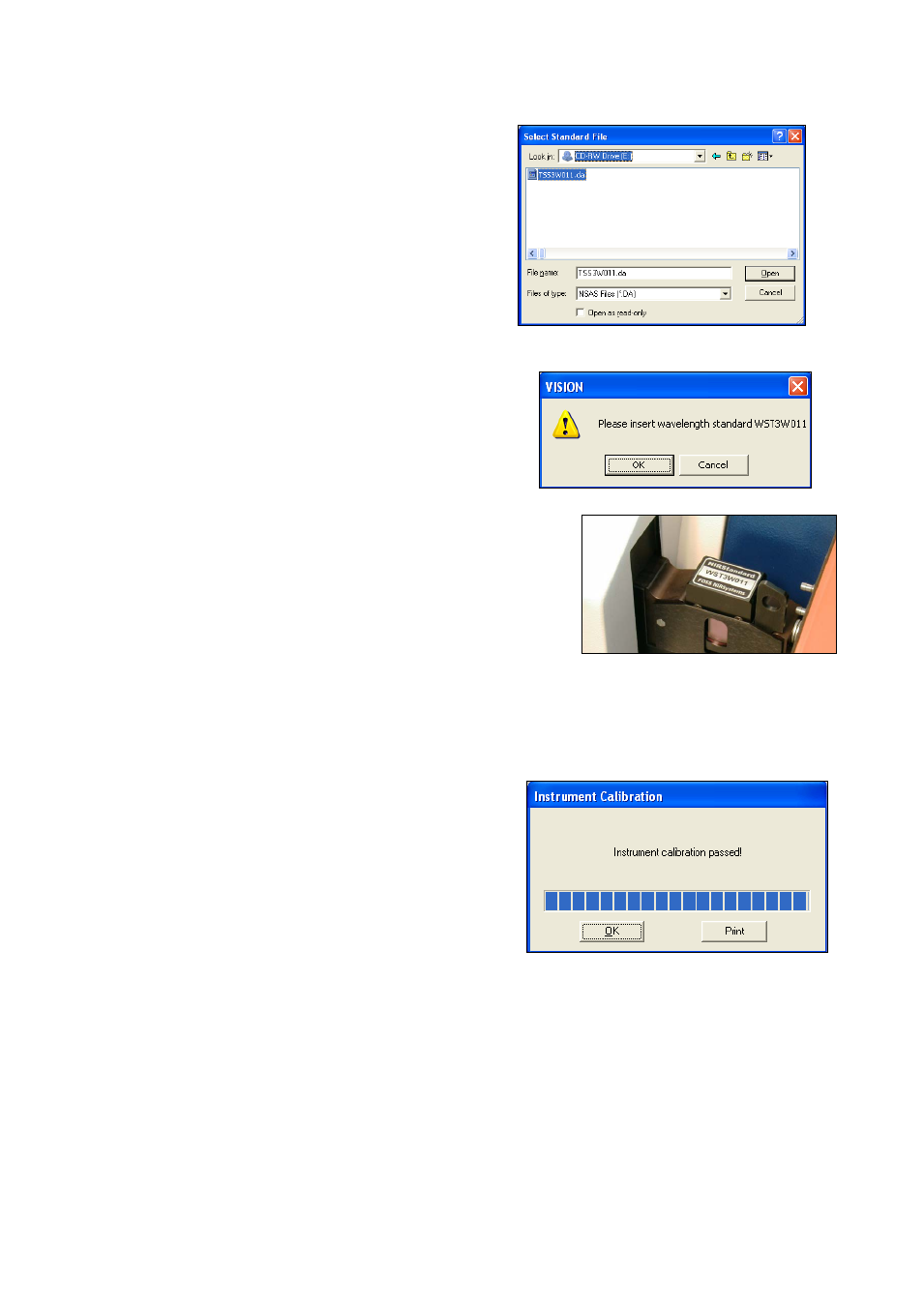
▪▪▪▪▪▪▪
43
Following Wavelength Linearization, the user is asked
to select a standard file. This is provided on the mini-
CD found in the standards box, and may be read
through the A: drive.
The file may be copied onto the computer in the
C:\Vision directory, for convenience. (The file name
will be similar to that shown, with a different serial
number.)
Select this file and click on “Open”.
Vision prompts the user to insert the WST3W011 (or
similar name) standard into the instrument.
Verify that the XC-1300 Wavelength Standard is in the proper
position when prompted. Click “OK” to continue.
This test takes about 45 seconds.
The wavelength response for each defined peak is adjusted, to assure precise wavelength registration
between instruments. At the same time, bandwidth (bandpass) is measured, and is iteratively
adjusted to an optimum value. This is performed to assure good agreement from instrument to
instrument, should multiple instruments be used for analysis of similar products.
When the test is finished, this box is displayed. Click
“OK” to proceed.
This same XC-1300 standard will be used later during Wavelength Certification, to verify wavelength
positions set during Instrument Calibration.
It is important to note that two specific wavelength accuracy operations are performed
during Instrument Calibration:
1.
Accuracy is measured against certain NIST-defined nominals, using the NIST uncertainty of +/-
1.0 nm.
2.
Accuracy is also measured against tighter FOSS-defined wavelength parameters, which fall
inside of NIST-defined parameters. The FOSS-defined parameters are typically +/- 0.05 nm for
the XDS Rapid Liquid Analyzer.
