4 gain test, Gain test – Metrohm NIRS XDS RapidLiquid Analyzer User Manual
Page 57
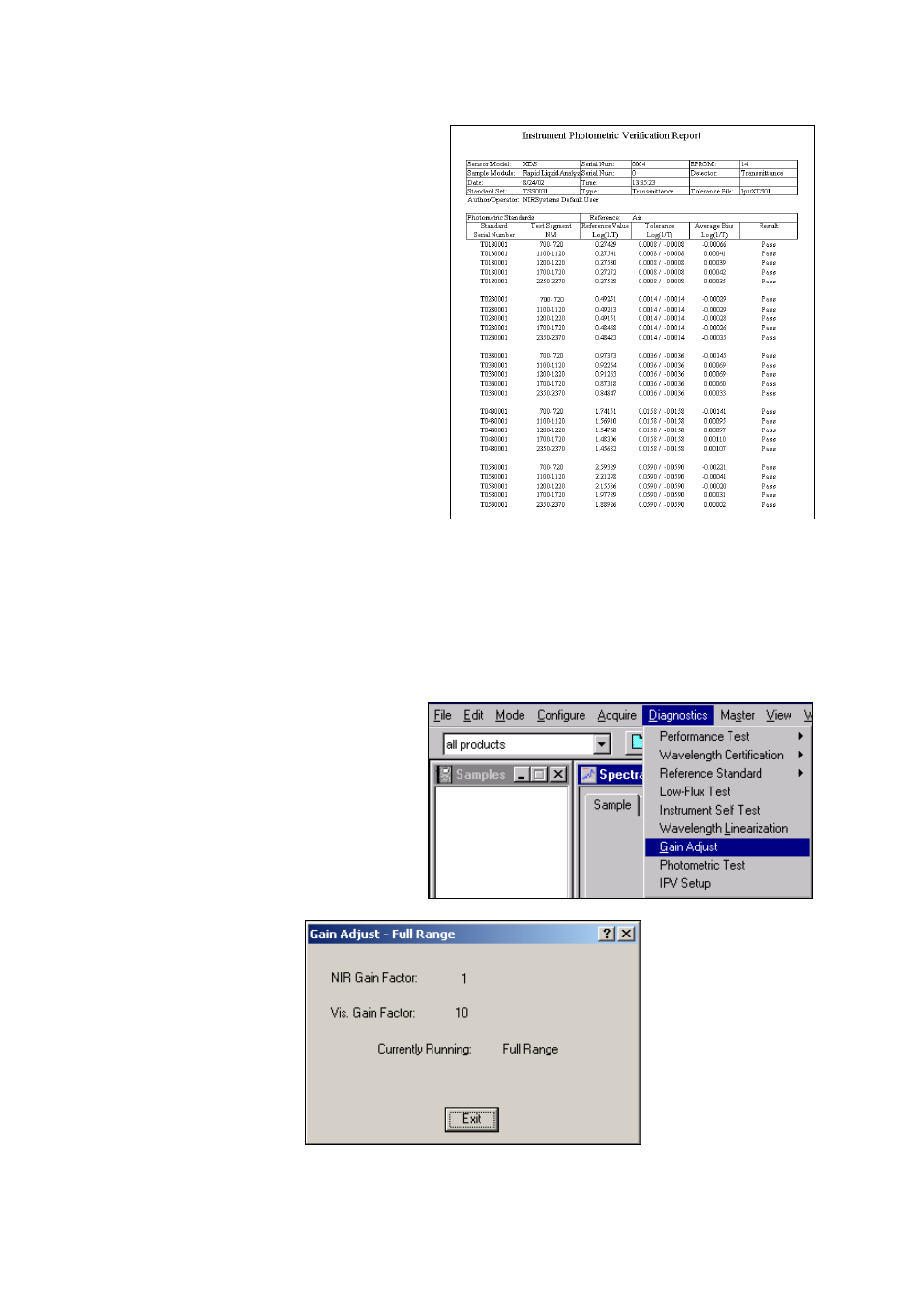
▪▪▪▪▪▪▪
55
After each standard is run, Vision plots the
comparison for each wavelength area as
shown. Tolerances are automatically applied,
and a “Pass” or “Fail” indication is given.
Continue to follow the on-screen prompts
for each standard. Vision requests the T02,
T03, T04, and T05 standards.
When Vision has completed the test, the
tabulated results may be printed. They are
also stored in the Diagnostic Database for
later recall.
When the test is complete, click “Close
Window”.
7.2.4
Gain Test
The Gain Adjust feature can be a useful diagnostic tool, though it is not required for normal
operation. Technically, gain is never adjusted on the XDS Rapid Liquid Analyzer. The name of the test
comes from a capability required with older systems. With XDS, this program reports gain
information for the NIR and visible regions.
To start Gain Adjust, click on Diagnostics,
then Gain Adjust.
The instrument is connected and in
communication for this to function.
The view above shows a fairly typical XDS Rapid Liquid Analyzer. The gain program measures gain
through the reference aperture, under control of Vision software. Gain readings are reported for both
