2 performance test, Performance test – Metrohm NIRS XDS RapidLiquid Analyzer User Manual
Page 51
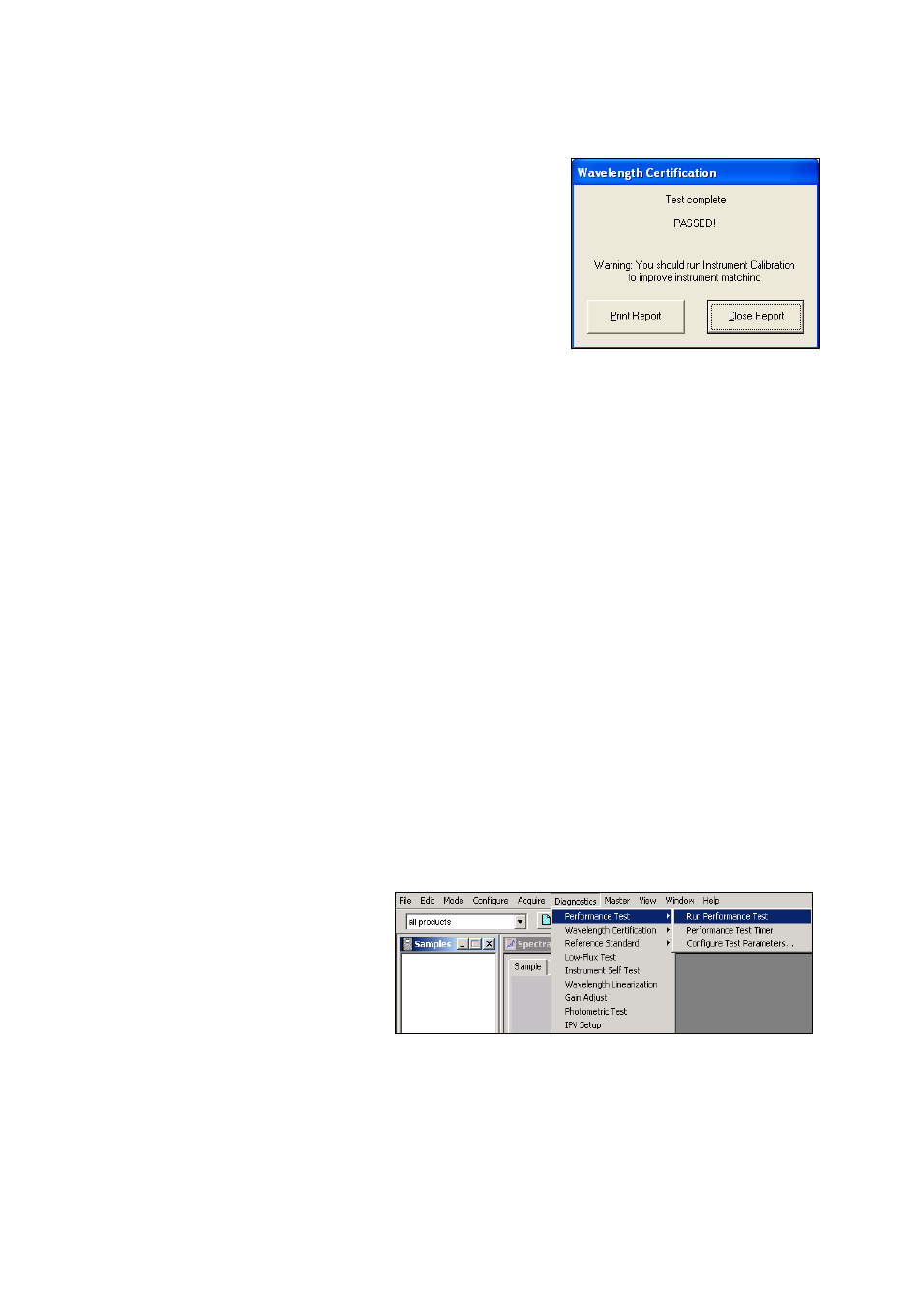
▪▪▪▪▪▪▪
49
for future recall. See the Vision manual for a full explanation.
If the instrument passes the NIST-type peaks (page 1 of the
report), but fails on the FOSS-defined peaks, Vision will
recommend that the user run Instrument Calibration to set
the wavelengths properly.
Instrument Calibration must be checked under Project
Options to get this message.
Verify that the instrument is fully warmed up, and run the test
again. If this message is shown, re-run Instrument Calibration.
This will set the wavelengths to the required values.
A note about Performance Test:
Performance Test measures peak positions of internally-mounted wavelength reference materials.
These positions are used as a method to maintain wavelength measurement at the sample plane,
using the external standard. As discussed under Performance Test, the internal reference materials
are not traceable, and are only used as an internal method of maintaining correct wavelength
measurement on the external wavelength standard, used in Wavelength Certification.
7.2.2
Performance Test
Performance Test is a comprehensive test of instrumental performance, and is the final assurance that
the instrument is ready to run samples. The key items verified during this test are:
•
Instrument Noise in each of four wavelength regions
•
Internal Wavelength Performance (wavelength positions on non-traceable, internal reference
materials.)
•
Internal Wavelength Precision (Repeatability)
•
NIR Gain
•
Visible Gain
The test is initiated as follows:
Select Performance Test from the
Diagnostics menu. Click on Run
Performance Test.
As the test runs, a screen like that shown below is displayed. When finished, a message box is
displayed to indicate test completion and status.
