Metrohm NIRS XDS RapidLiquid Analyzer User Manual
Page 34
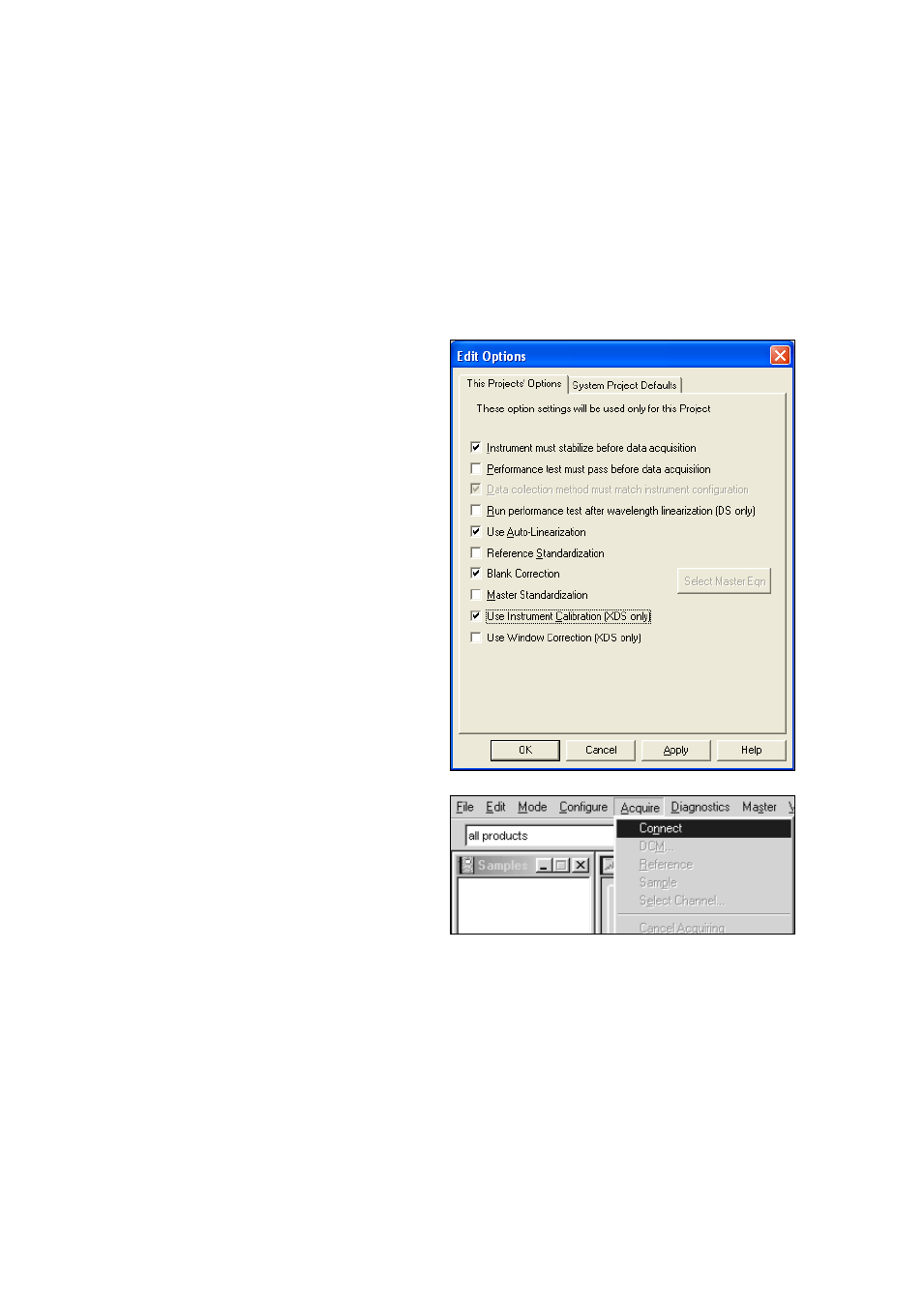
32
▪▪▪▪▪▪▪
described in section 7.1.3 of this manual. If so, this option must be set in Project Options.
To do so, cancel out of Data Acquisition, and follow the steps on the next page. If you do
not wish to use Blank Correction, continue with the Data Collection Method (DCM)
selection.
Note that once a project and DCM have been set up without Blank Correction (and spectra
have been stored using the DCM) it cannot be converted to Blank Correction. A new project
and DCM must be created to allow the change in data collection.
Do not use Blank Correction during Diagnostics. It does not apply during Diagnostics.
To enable Blank Correction, cancel out of Data
Acquisition, then click on Configure on the
Vision menu bar.
Next, click on Options. Select Blank Correction
as shown in this illustration.
When the Blank Correction box is checked in
This Project’s Options, it sets the Data
Collection Method (DCM) for use of Blank
Correction with the Rapid Liquid Analyzer. This
is explained in section 7.1.3.
Click “OK” to exit.
Select Acquire from the Vision Menu bar to
proceed to the next step. Click on Connect.
