5 operation, 1 operation with manual sample change, 1 control with «ic net» (manual operation) – Metrohm 761 SD Compact IC User Manual
Page 85: Operation, Operation with manual sample change, Control with «ic net» (manual operation), Section 5 operation, Ction 5.1 )
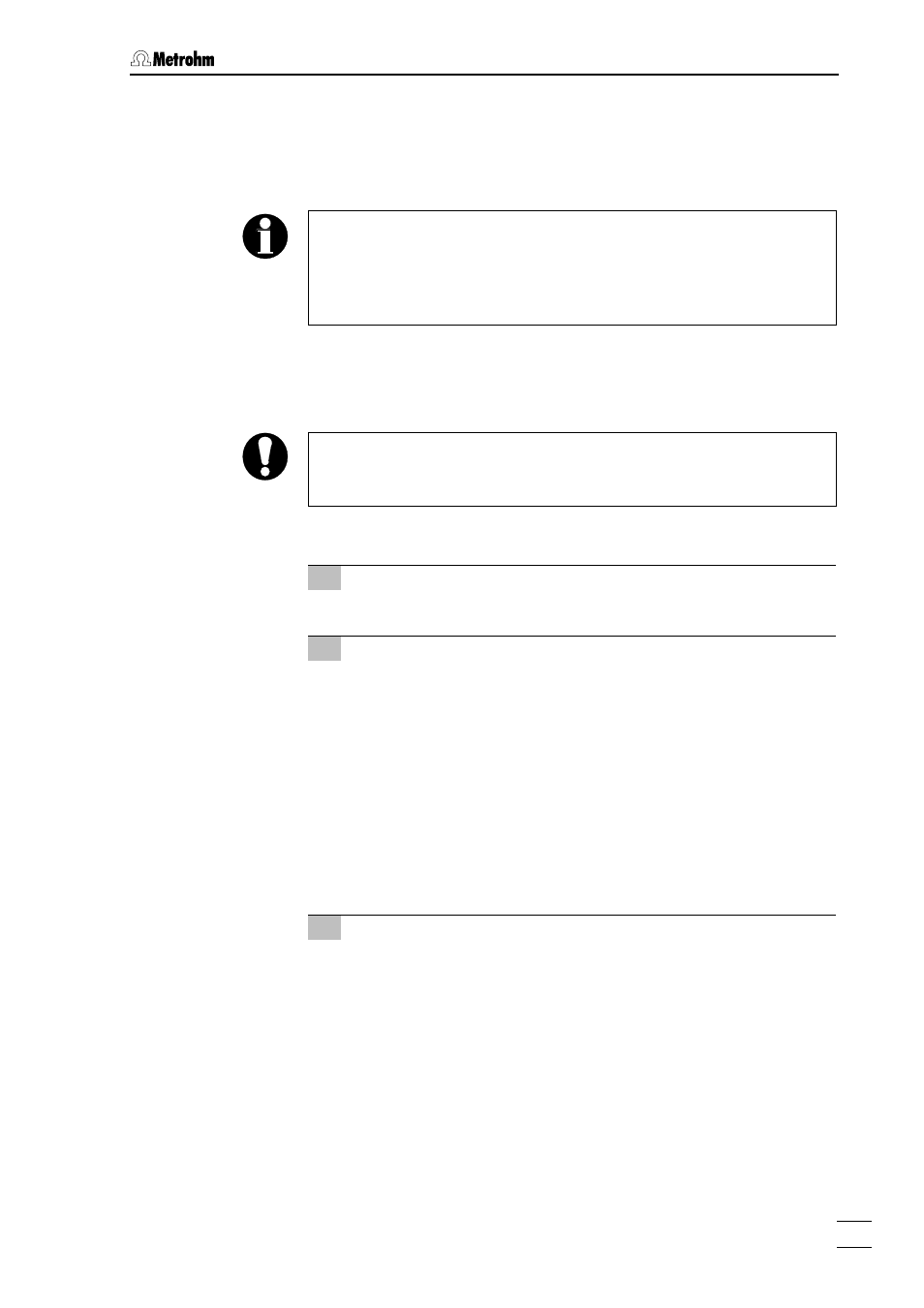
5.1 Operation with manual sample change
761 SD Compact IC / Instructions for Use 8.
761.1043
77
5 Operation
This section describes day-to-day operation of the 761 SD Compact
IC. A distinction is made between operation with manual sample
change (Section 5.1, Instrument version 2.761.0420) and operation
with automatic sample change with the 766 IC Sample Processor
(Section 5.2, Instrument version 2.761.0520).
5.1
Operation with manual sample change
The instrument must have been connected and the related software
must have been installed as described in Section 2 before the instru-
ment can be operated.
Switching the equipment on:
1 Switch on the PC
⇒
Switch on the PC.
2 Switch on the 761 SD Compact IC
⇒
Switch the 761 SD Compact IC on with the mains switch 14
on the rear panel of the instrument. The pilot lamp 7 lights af-
ter the instrument has been switched on.
5.1.1
Control with «IC Net» (manual operation)
Launch the «IC Net» software and log in (see Section 2.12.3).
5.1.1.1
Conditioning (manual operation / «IC Net»)
The instrument should be conditioned each time it is restarted:
1 Open and link system startup.smt
⇒
Open (see Section 3.1.2) system
startup.smt
(see Section
3.2.1) and link it (see Section 3.1.4).
