7 cleaning the suppressor, Cleaning the suppressor, 7 ) or exchanged – Metrohm 761 SD Compact IC User Manual
Page 108
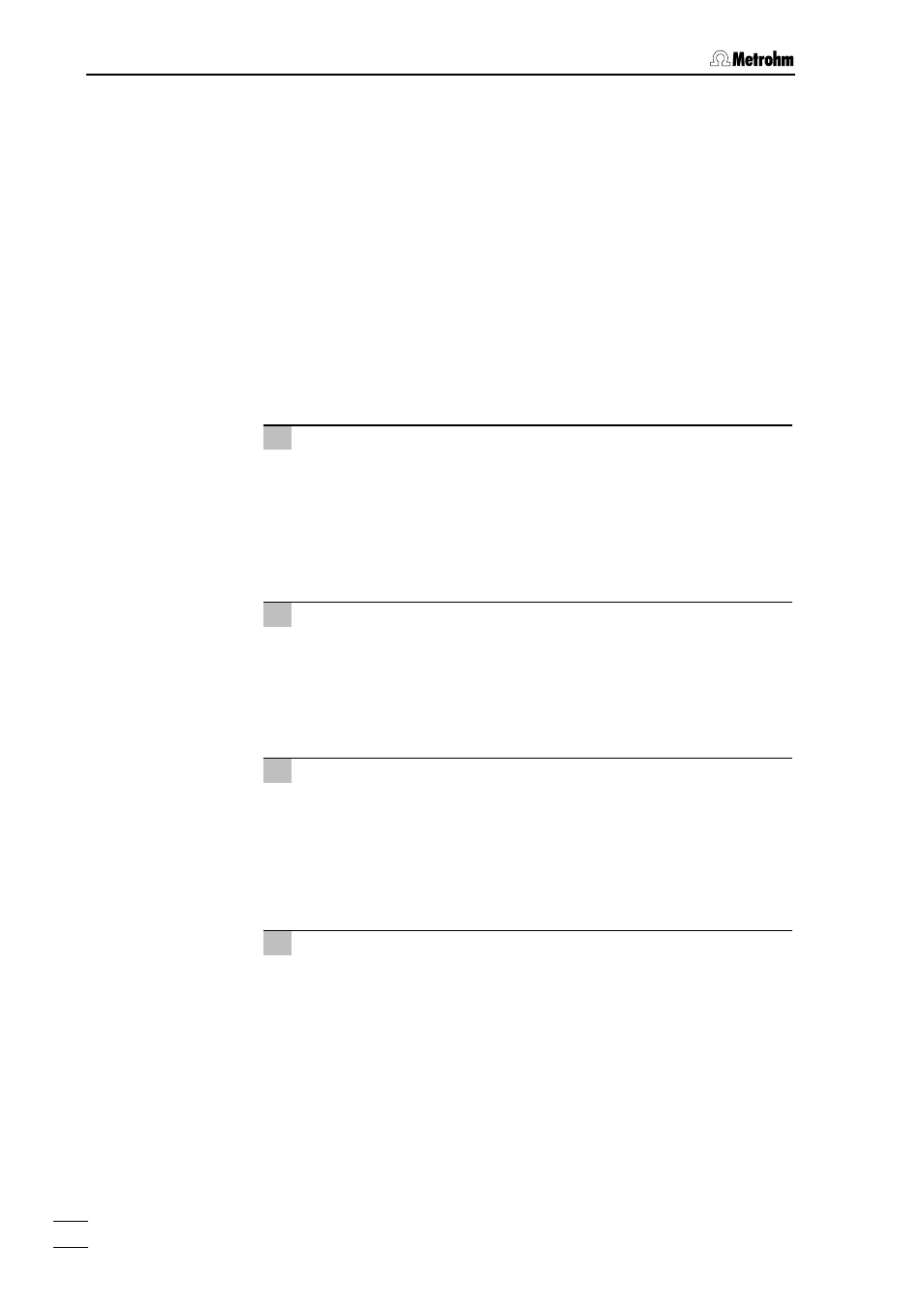
6 Notes – Maintenance – Faults
761 SD Compact IC / Instructions for Use 8.
761.1043
100
6.2.7
Cleaning the suppressor
It may be necessary to clean the suppressor in the following cases:
•
Increased counter-pressure on the suppressor connec-
tion tubing
•
Irremediable blockage of the suppressor
(Solutions can no longer be pumped through the sup-
pressor)
•
Irremediable obstruction of the suppressor
(The suppressor can no longer be switched to the next
position)
Proceed as follows (see Figure 18) to clean the connector and the sup-
pressor rotor:
1 Disconnect the suppressor from the IC system
•
Disconnect the suppressor inlet capillary ("Eluent") 37 from the
separating column 36.
•
Disconnect the suppressor outlet capillary ("Detector") 38 from
the "inlet capillary to detector block" 39.
•
Disconnect the inlet capillaries ("H2O") 42 and ("H2SO4") 45
from the filter units 56.
2 Dismantle the suppressor
•
Unscrew the nut 89 from the suppressor holder 92.
•
Pull out the connector 90 and suppressor rotor 91 from the
suppressor holder 92 (the connector and rotor normally stick
together).
•
Detach the connector 90 from the suppressor rotor 91.
3 Clean the inlet and outlet capillaries
•
Connect each of the 6 capillary tubings attached to connector
90 to the high-pressure pump one after the other and pump
through ultra-pure water.
•
Check whether the solution emerges from the connector 90. If
one of the inlet or outlet capillaries remains blocked, replace
the connector 90 (order number 6.2832.010).
4 Clean the suppressor rotor
•
Clean the sealing surface of the suppressor rotor 91 using a
lint-free cloth and ethanol.
