12 connection to the pc, 1 connecting cable 6.2134.100, 2 software installation – Metrohm 761 SD Compact IC User Manual
Page 38: Connection to the pc, Connecting cable 6.2134.100, Software installation
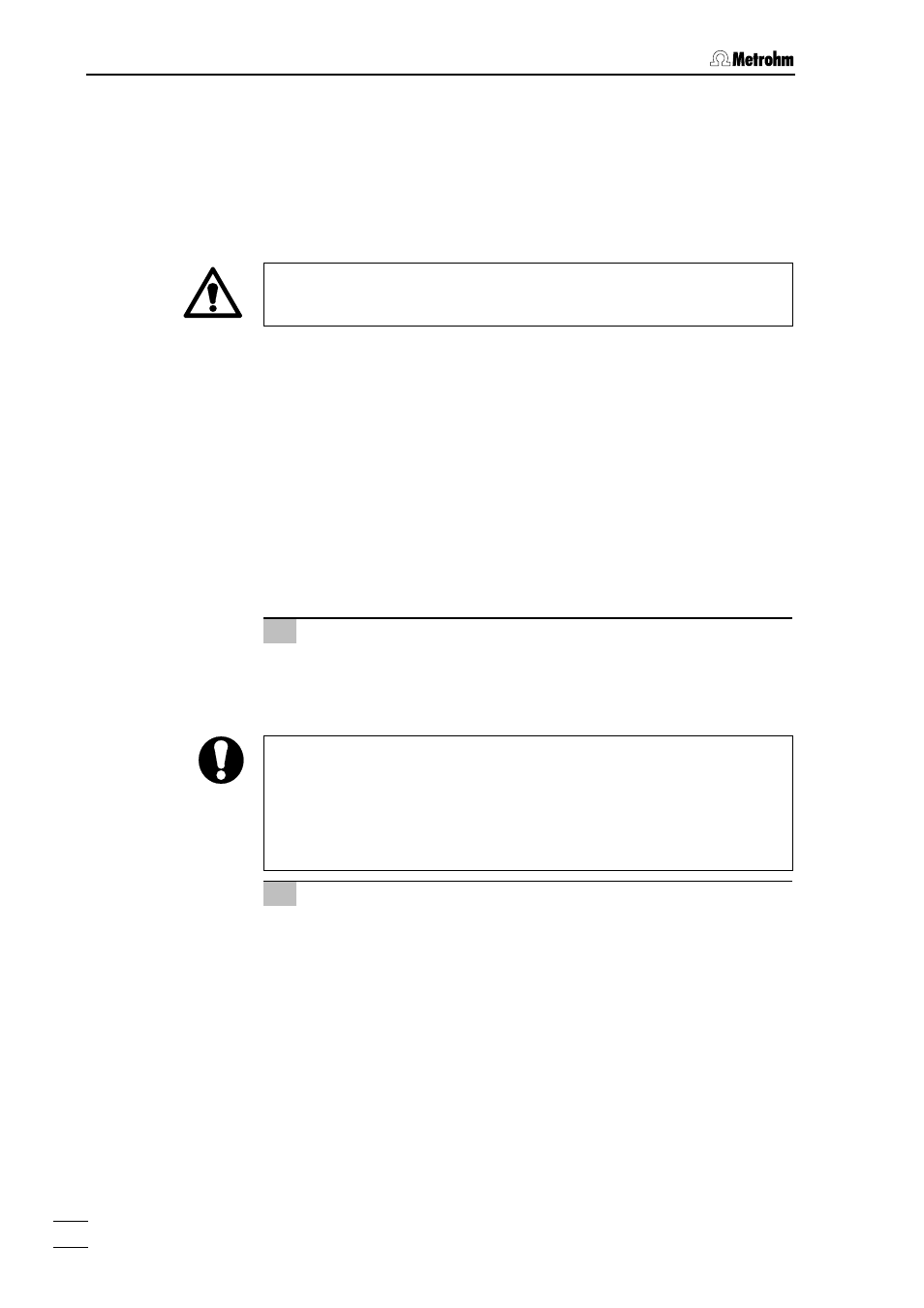
2 Installation
761 SD Compact IC / Instructions for Use 8.
761.1043
30
2.12 Connection to the PC
The next step is to connect the 761 SD Compact IC to the PC.
2.12.1 Connecting
cable 6.2134.100
Always switch off the 761 SD Compact IC and PC before you connect
the two instruments with cable 6.2134.100.
Connect the RS 232 interface 21 on the 761 SD Compact IC to the se-
rial COM1 port of the PC using the connecting cable 6.2134.100 (9-
pin/9-pin).
2.12.2 Software
installation
The CD A.705.001 with software package «SD Analyzer 1.0» is supplied
with the 761 SD Compact IC. The two programs «IC Net» (see Section
3) and «IC Cap» (see Section 4), and in addition to the «Autodatabase»,
are installed when installing «SD Analyzer 1.0». The software runs under
the Windows 2000 and Windows XP operating systems and must be in-
stalled as follows:
1 Install program
•
Insert the installation CD A.705.001 into your CD-ROM drive.
•
Select
Run
in the Start menu and open file
Setup.exe
on the in-
stallation CD. Follow the on-screen prompts of the Setup
program.
Metrohm recommends that you install the software in the stated de-
fault destination folder C:\Metrohm\SD Analyzer. If you install it to an-
other location, you must (if you wish to work with «IC Cap») adapt the
path for
chromatogram directory
(in the
Processing registry tab of the
METHOD SETUP
window) for all used methods (see Section 3.1.3 and
the Software Instructions for Use «IC Net 2.3» Section 7.3.4).
2 766 IC Sample Processor
During installation, you will see the prompt "Do you work with
766 IC sample processor". Your selection will determine what
configuration is loaded in «IC Cap» when you install it (see also
Section 4.2).
