5 performance test, transmission pair, Performance test, transmission pair – Metrohm NIRS XDS Process Analyzer – SingleFiber User Manual
Page 74
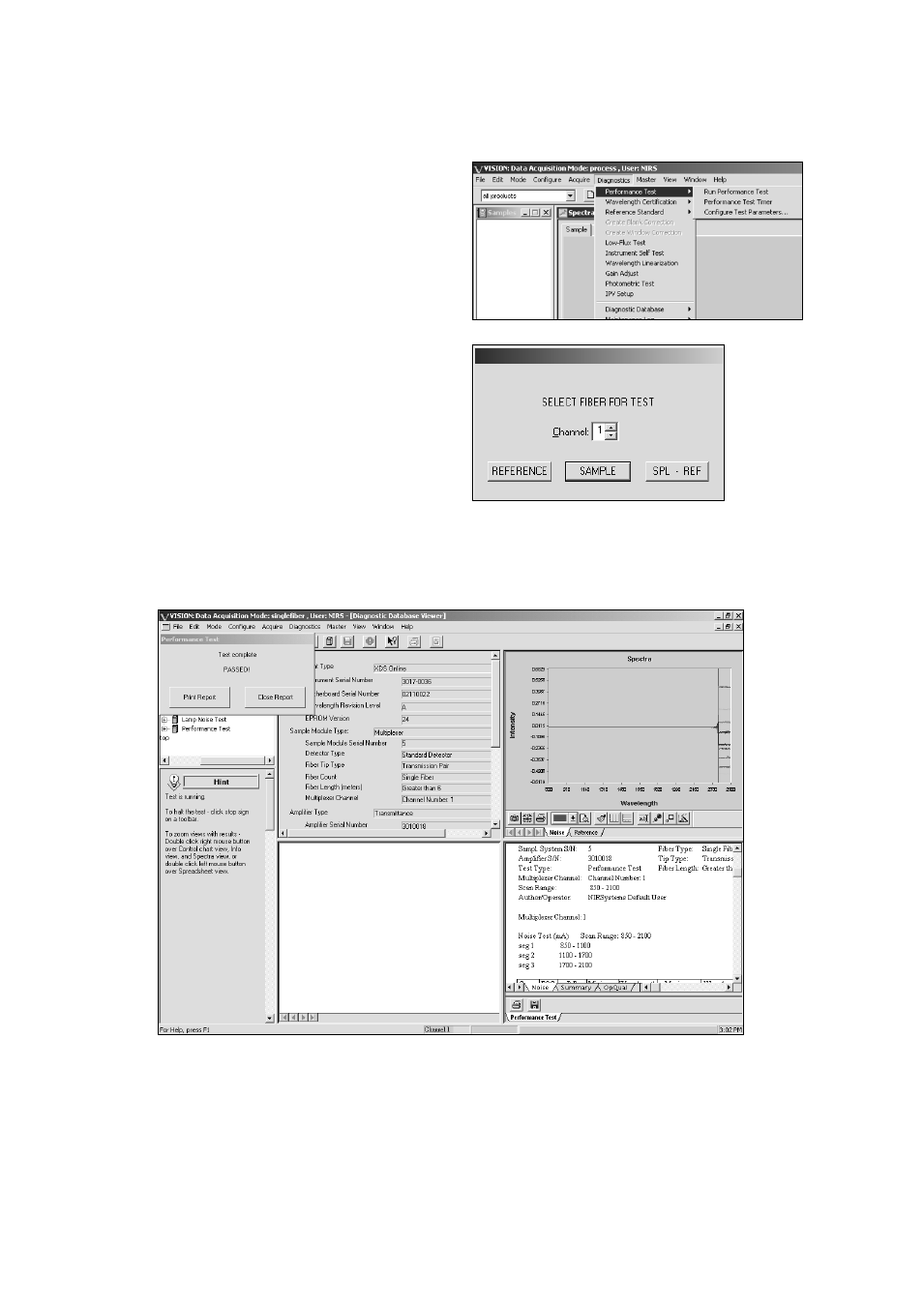
72
▪▪▪▪▪▪▪
10.4.5
Performance Test, Transmission Pair
1.
Select Performance Test from the
Diagnostics menu bar.
2.
Select the channel to be used for the test.
In this case, we select “SAMPLE”. The
sample cell or fixture should be protected
from stray light for this test.
This tests the sample channel, and provides
a comprehensive test of instrument
performance.
Vision provides a split-screen display that details instrument performance. The lower right quadrant
shows tabulated data. Double-click to enlarge this screen to full size. When the test is complete, tabs
are used to display results.
Note that Vision displays the spectrum from 800-2500nm, though the test range is 850-2100 in this
example. The areas beyond the stated test ranges are ignored for purposes of calculating statistics,
and should be ignored from an operating standpoint.
The right side of the spectral display appears unusual due to fall-off of the system response above the
test range. If the user wishes to scale the display, the area above the test range should be cut off.
