1 installing the range extender, 2 installing the mobile device holder, Nstalling the – DJI Phantom 2 Vision User Manual User Manual
Page 7: Ange, Xtender, Obile, Evice, Older
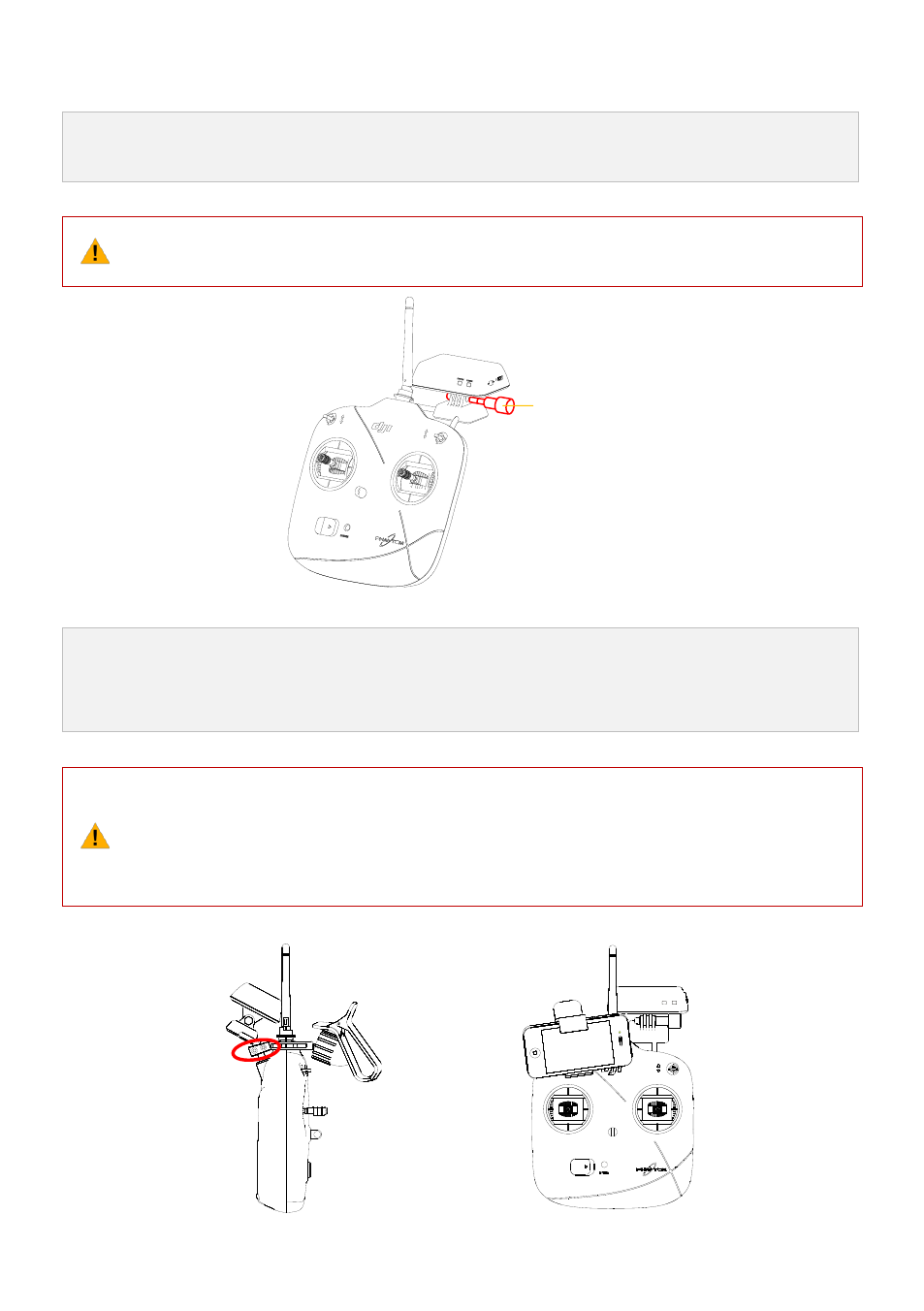
©2014 DJI. All Rights Reserved.
7 |
2 Installing the Range Extender and Mobile Device Holder
2.1 Installing the Range Extender
1.
2.
Adjust the range extender to align with the mounting bracket installed on the carrying handle.
Tighten the lock-screw to affix the range extender on the right side of the carrying handle.
(1)
(2)
Make sure the assembly orientation is correct with the LED side facing you.
To obtain better communication, try to keep the range extender facing the aircraft during flight.
Lock Screw
2.2 Installing the Mobile Device Holder
1.
2.
Tighten the Philips screws as shown to correctly attach the mobile device holder on the left side of the
carrying handle.
Affix the mobile device sideways within the holder.
(1)
(2)
Make sure the assembly orientation is correct. The mobile device should be facing you when
mounted.
It is recommended not to use oversized mobile devices (e.g. iPad), which cannot be placed into
the Mobile Device Holder.
