DJI Phantom 2 Vision User Manual User Manual
Page 59
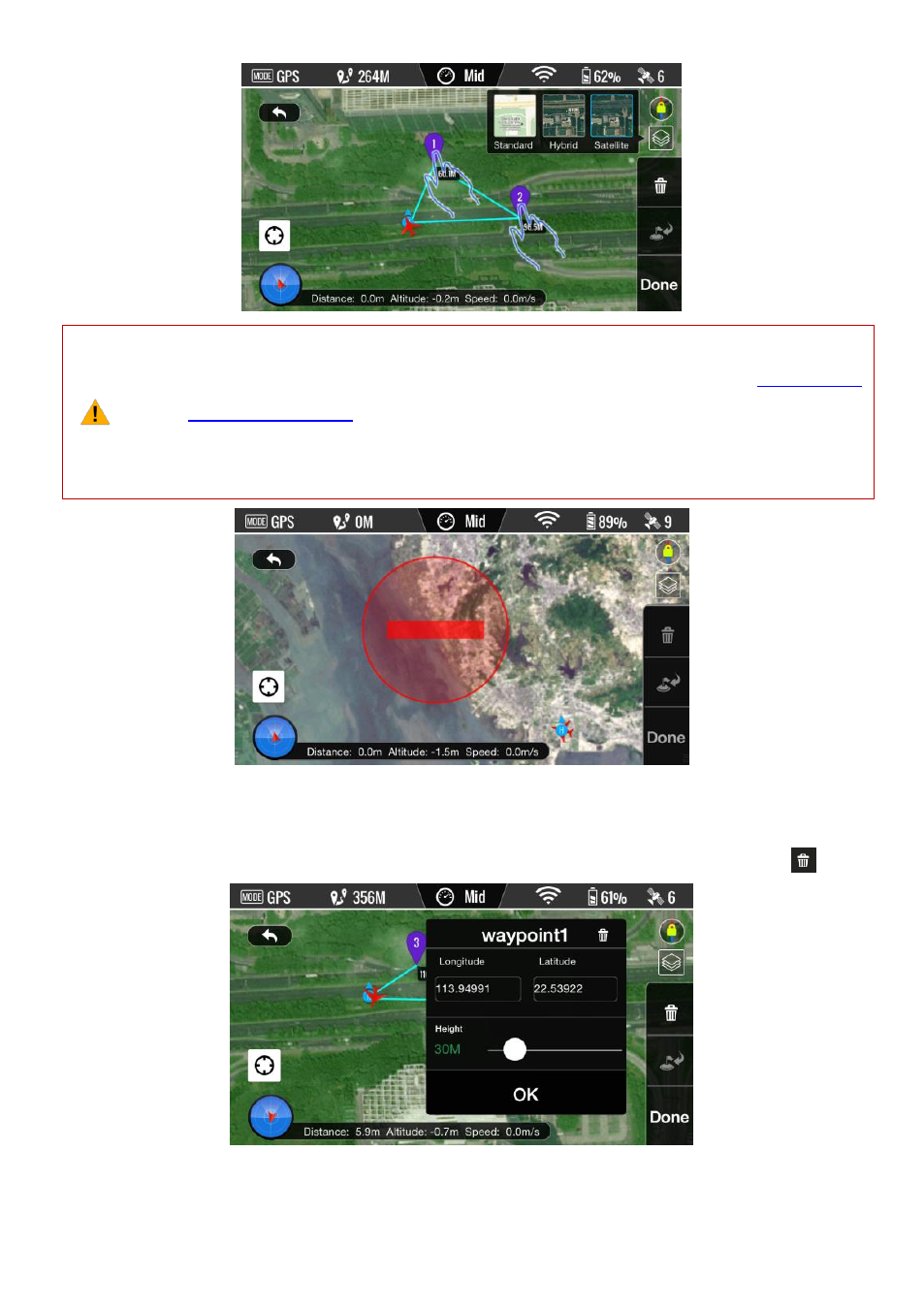
©2014 DJI. All Rights Reserved.
59 |
(1)
(2)
A red circle on the map, as shown in the screenshot below, indicates a restricted, No Waypoint
area. Waypoints cannot be placed in this area. For more information, refer to the
To achieve the optimal video transmission quality, the aircraft is set to operate within a
500m-radius area from Home point.
Tap on a waypoint to open a waypoint properties window. Modify longitude and latitude value from the input box.
Slide the white dot right to adjust waypoint altitude. The default altitude is set to 98 feet (20 m) and can be
adjusted from 0 to 650 feet (200 m). Tap “OK” to save waypoint settings. To delete current waypoint, tap
.
Step 3 Preview a Mission
:
Tap “Done” to preview the mission when all waypoints are set. A prompt similar to the one below will appear.
