DJI Phantom 2 Vision User Manual User Manual
Page 17
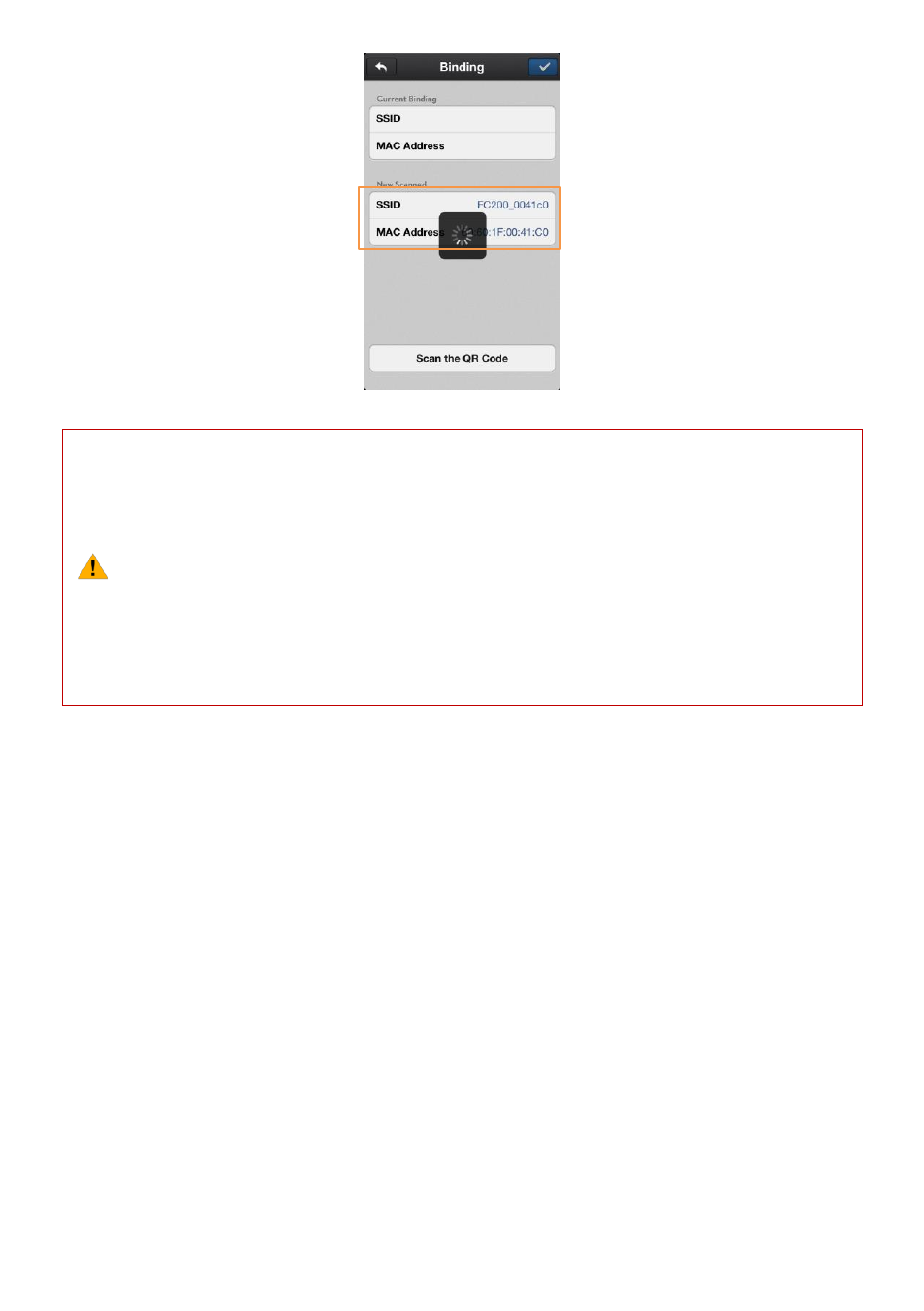
©2014 DJI. All Rights Reserved.
17 |
Fig.3
(1)
(2)
(3)
If both the camera and range extender are powered on and working normally, you will be able to
find the SSID on the Wi-Fi list of the mobile device.
DO NOT push the reset button of the range extender unless you are ready to rebind the range
extender and the camera! This will unbind your camera and you must follow the steps above to
rebind.
The QR code is located on the packaging of the PHANTOM 2 VISION. If you cannot find the QR
code, please contact DJI customer service to receive the QR code related to your camera’s
serial number.
