4 phantom rc assistant description, Phantom, Ssistant – DJI Phantom 2 Vision User Manual User Manual
Page 64: Escription
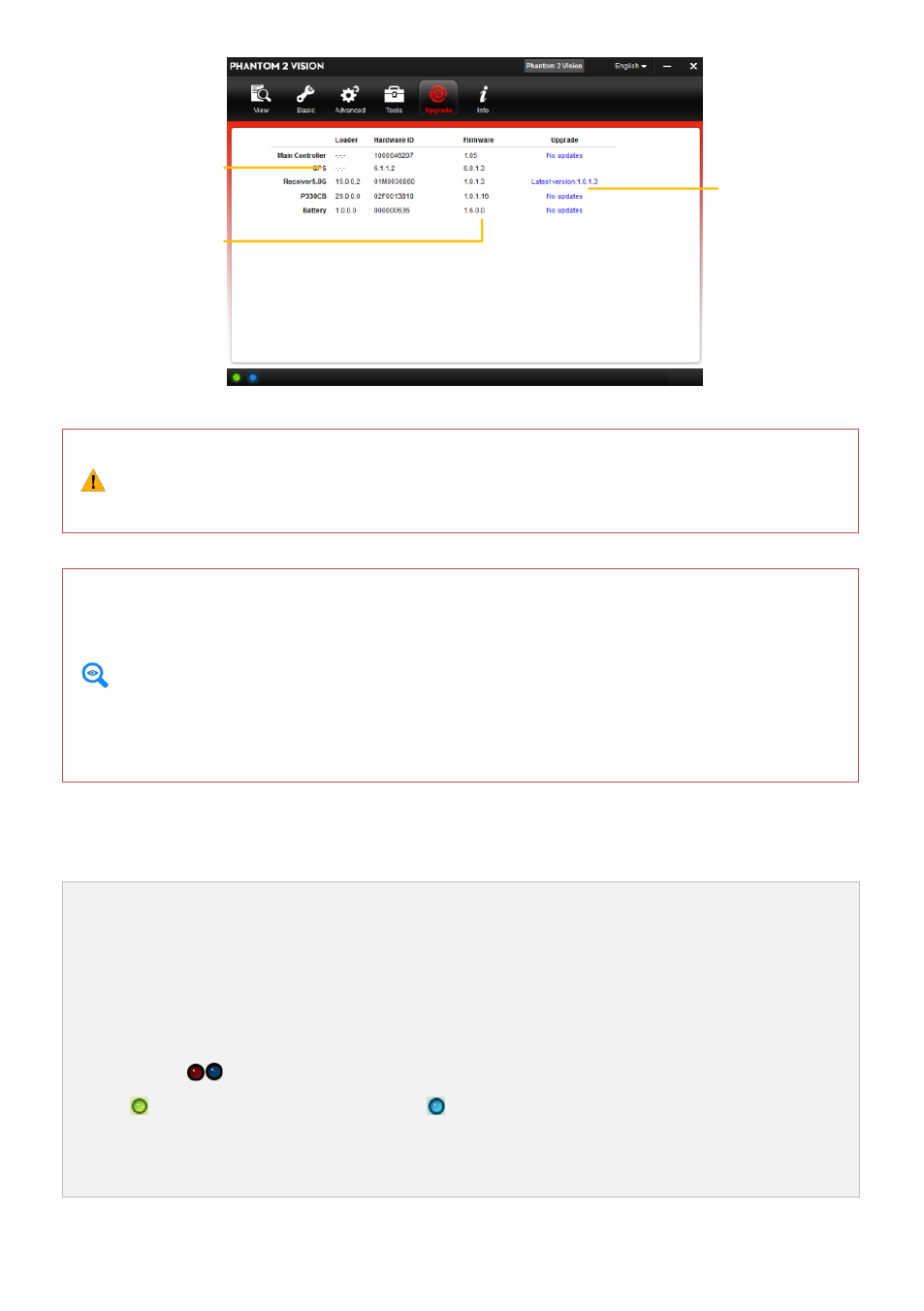
©2014 DJI. All Rights Reserved.
64 |
Firmware upgradable items
Current firmware version
Upgrade link
*This image is for reference
only. Please refer to the
actual user interface.
(1)
(2)
DO NOT power off until the upgrade is finished.
If the firmware upgrade failed, the main controller will enter a waiting for firmware upgrade
status automatically. If this happens, repeat the above procedures.
Firmware upgradable items:
(1)
(2)
(3)
(4)
(5)
Main Controller
GPS
5.8G Receiver
P330CB (Main Board)
Battery
13.4 PHANTOM RC Assistant Description
Please follow the procedures to finish the configuration of the remote control.
1.
2.
3.
4.
5.
Turn off the remote control and find the Micro-USB port on the back of it. (If there is no one, users should
open the rear cover to find the Micro-USB port on the board inner the remote control.)
Start up the PC, power on the remote control, and then Connect the remote control to the PC with a
Micro-USB cable. DO NOT disconnect until the configuration is finished.
Run the PHANTOM RC Assistant and wait for the remote control to connect to the Assistant. Observe the
indicators
on the bottom left of the screen. When connected successfully, the connection indicator
is
and communication indicator is blinking .
Finish configuration in the [Main] page.
Finish upgrade in the [Info] page if necessary.
